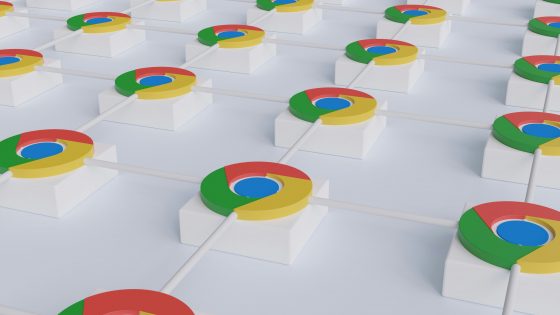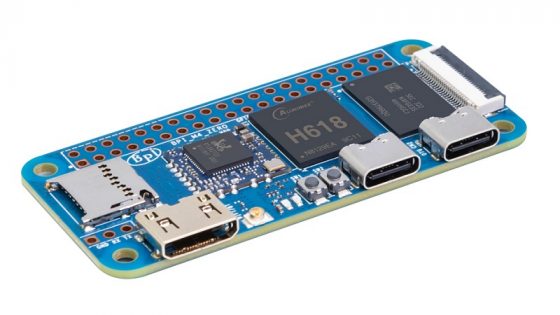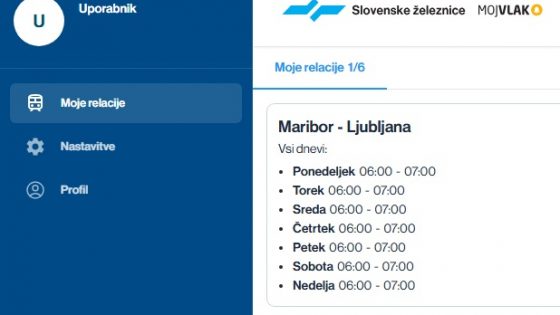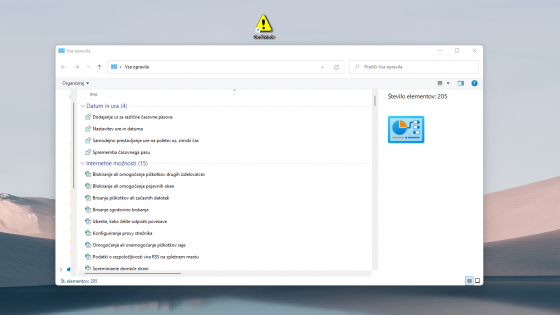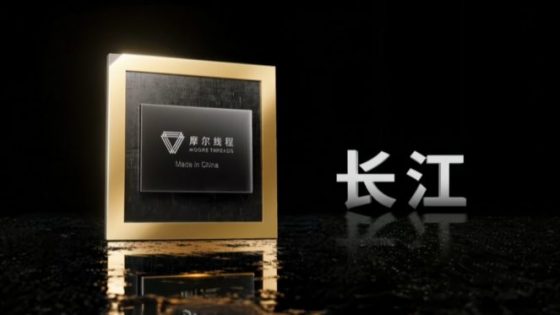What happens when your phone stops receiving updates?
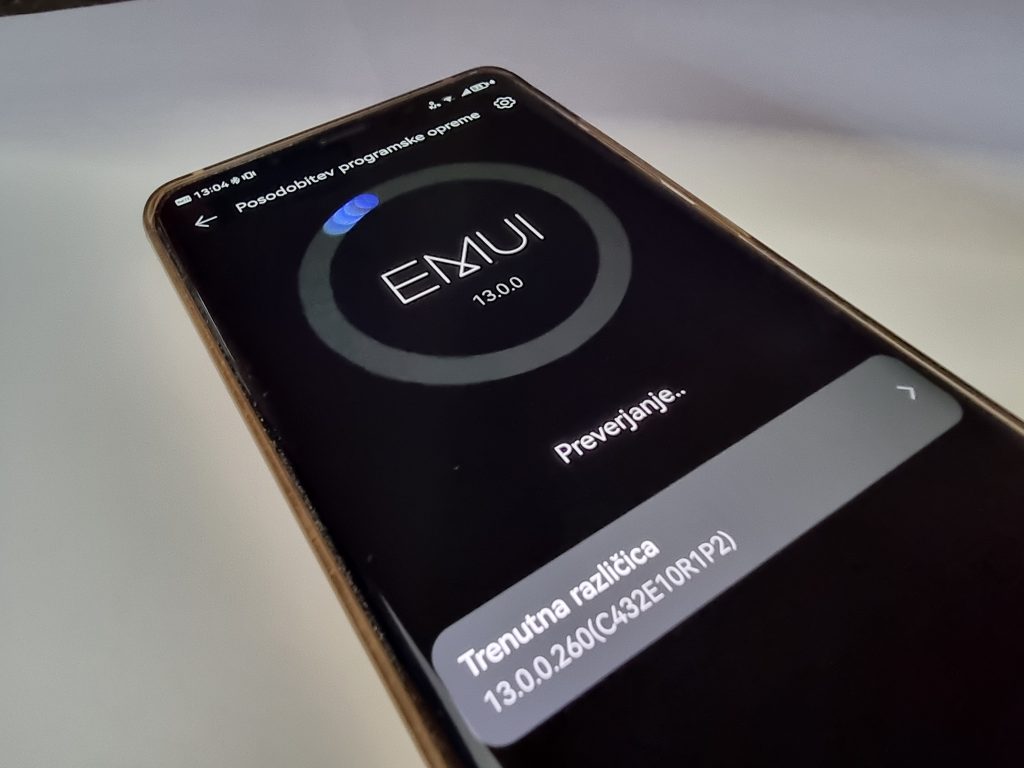
Until recently, Apple and Samsung were the best in this segment. Apple has long had a reputation for generosity, as far as support is concerned. For example, the iPhone X continues to receive key updates today. Samsung was the first Android manufacturer to offer 4 years old support to update the operating system and 5 years of security patches. It was followed by OPPO, OnePlus and recently also Xiaomi, which has two phones Xiaomi 13T and Xiaomi 13T Pro also extended support to 4 years.
If you pay close to 1,000 euros or even more for a phone, it is completely understandable that you want as long support as possible. Otherwise, there is no point in buying parade horses if they will become obsolete in two or three years.
In the middle and lower classes, the story is completely different. We make a purchase there knowing that we can only expect two years of support or even less. That is a compromise we make in exchange for a significantly lower price. Given that mid-range phones are becoming more powerful – and in our opinion powerful enough for almost every user – it's entirely possible that manufacturers will start offering them longer support. If for no other reason than to give them a leg up on the competition.
But what happens when the phone is out of support? Does your phone suddenly turn off? Does he start nagging you at every turn? None of these, although the last option is one of the symptoms that can occur over time due to an unsupported system. But more about that below.
Operating system updates and security patches. What's the difference?
When does support for your phone end? Each manufacturer has a different support policy. As said, Samsung it offers 4 years of Android upgrades and 5 years of security patches for its flagships. Same with Xiaomi, Google even has 7 years of support for their own Pixel phones. Honor currently offers three years of Android updates, but we believe they will change that soon as they want to match the "success" of their competitors.
The rule is that it will the phone first lost support for operating system updates, and security updates a year or two later.
You don't have to immediately rush to the nearest store or call the operator to replace the phone. The phone will still be functional long after support is lost. This is confirmed by the editorial experience: “I own an almost 5-year-old phone (POCO F1), which still serves me well today. I use it to play certain games and to tinker with certain elements of the operating system that are inaccessible to me on a newer phone.” If you buy a new phone, you can also use the old one in smart home, for example as surveillance camera, remote control etc.
Each manufacturer has its own Android skin, which it keeps updating. Samsung phones have One UI, Xiaomi will have from now on HyperOS (formerly MIUI), Honor's system is called MagicOS … They all run on a specific version of Android, and these skins only spice up Google's operating system with certain features, personalization options, and the like. These are the updates that make the biggest changes to your phone, especially when a manufacturer comes up with a major update, such as moving from Android 13 to 14.
As a rule, nothing changes when a phone is out of support. With rare exceptions, all applications will work the same as before, the speed will be the same, the functions of the phone will remain the same. If you've ever browsed through app details in the Google Store, you might have noticed that most of them support systems from years ago, like even Android 5. Smaller developers can't provide such long-term support, and most want to make sure their applications and services run on a wide variety of devices.
Other than losing support and not getting the latest features, the phone experience doesn't change significantly.

How important are security patches? What happens when you stop receiving them?
Safety always comes first before functionality, although at first glance the latter is more important for the user experience. The probability that you will be the target of miscreants is small, but never zero. Google prepares monthly security patches, which are quickly picked up by manufacturers and sent to selected phones.
If you have phone 4 years old or older, you might fall into the category that is stopped receiving security patches, especially if you were buying in the middle and lower class at the time.
But what do security patches cover? Often critical patches that address severe vulnerabilities in the Android system, application programming interfaces (APIs), and other places that attackers can use to gain access to your phone.
Security patches do not protect you from classic attacks, such as phishing messages that you will receive by mail, or malicious software that you have downloaded by clicking on a suspicious ad or message. It is in the domain of each individual user to be careful about what they do online. Security patches target critical vulnerabilities that can affect millions of devices.
To give you an idea, Google is in the November security patch release fixed 37 vulnerabilities, including a bug in the system's kernel that "may lead to the disclosure of local information without additional execution rights." With the exception of security experts, users are not even aware of how many vulnerabilities are fixed on a monthly basis. That's why they are security patches much more important than Android upgrades. No one wants to use an infected phone or think about when they will lose all their data or when it will end up in the hands of the highest bidder on the dark web.
What can you do if your phone is not receiving updates?
Not much. This is the fate that awaits every phone and every other electronic device. You can put up with it, or you can slowly start thinking about another phone. If you have stopped receiving security patches, it means that your phone has served you well for at least 4 years, which is a decent amount of time. You can, of course, continue to use the phone, knowing that you need to be more careful from now on. Otherwise, you most likely will the phone was previously replaced due to a bad battery or due to slowing down, such as missing security patches or Android updates.
More advanced users have other options. "Rooting" or unlocking system privileges is a hobby of a small group of users who are dissatisfied with existing systems or want to take advantage of all that mobile phones have to offer. By rooting and unlocking the bootloader, you can access the phone extends the lifespan by quite a few years. It is true, however, that the battery will also need to be changed during this time, which is not a big obstacle for such users.
If you're tempted to root and unlock the launcher and do so while still receiving security patches, you'll lost software updates remotely (OTA; Over-the-Air). From now on, you will have to do it manually, for example by updating the firmware. Samsung users can help themselves with ODIN, which makes it easier to update unlocked phones, but we don't know if there is a similar solution for other brands. Speaking of Samsung, by unlocking the system bootloader you will also lost access to Knox security services, which you need to take into account if you are going to embark on this journey. In any case, doing so is a double-edged sword in every way.
Security is increasingly important. We store digital signatures on our phones, use mobile banking applications, store passwords, use them for work and to access remote devices. That's a lot of data, which is very tempting for cyber attackers.
Pay attention to when your phone is out of support and decide then, whether you will continue to use it or be more careful and buy a new one. But there is a third option - to go the route of system unlocking.