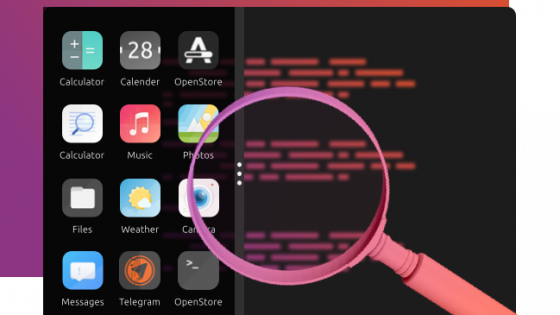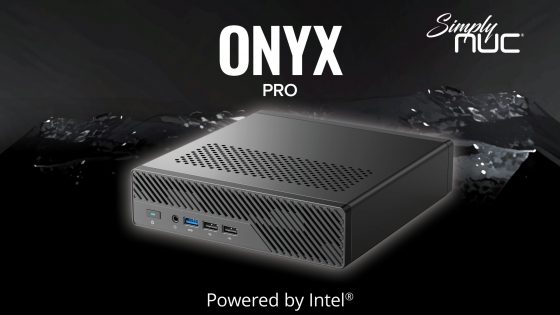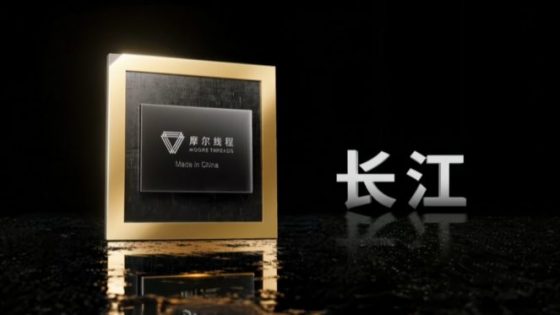What can Google Translate do?
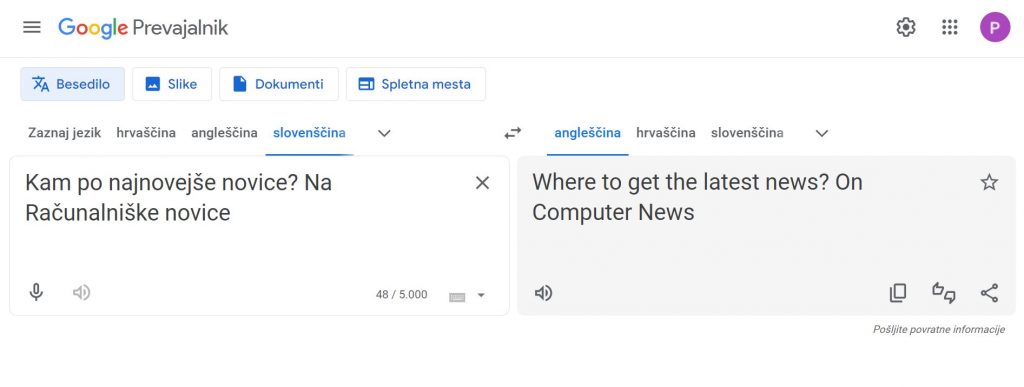
Google Translate (Translate), DeepL, PONS are the translators most frequently used by Slovenians. Google has been with us since the very beginning of the internet and has somehow become ingrained in our heads as the primary tool for more or less every task, from translating to browsing the web. DeepL appeared in 2017 and today is considered an equal alternative to Google's tool, often providing even better translations. We know PONS as a dictionary for translating individual words and phrases, but it also has the function of a classic online translator.
Just over a year ago, we got even bigger language models, such as ChatGPT, which can also perform the function of a translator, among other things. Who is better, Google Translate, DeepL, PONS, ChatGPT, we will ask in another article. Today we're going to focus on Google and its translator and what it can do.
How does Google Translate work?
Have you ever wondered how Google Translate built its database of translations? It is largely based on the Europarl corpus. This is a collection of documents from European Parliament proceedings translated by human translators. In addition, it relies on various digital resources and collaborative translations. Contrary to popular belief, due to the constant evolution of language, Google has not decided to hire experts to prepare comprehensive grammars for each language.
When Google Translate launched in 2006, it used statistical machine translation to provide translated text instantly. However, it soon became clear that this would not work in the long term. Because it translated individual words, it worked most effectively with short phrases. However, even then he began to offer translations for longer and more complex sentences, but they were not exactly at a high level.
It gradually improved over the next 10 years, but it was still not a tool that could replace the quality translations of a human translator. If you were in school during this period, you were probably warned many times that Google Translate was not a good translation tool and that it should be “used with caution.”
Apparently Google heard those warnings too.

Google knew it had to replace its machine translation technology to improve the accuracy of translations. Ten years later, in 2016, the company developed its own framework, Google's Neural Machine Translation Technology (GNMT). With this move, it made a generational leap in its algorithm and completely changed the approach to translation. Instead of translating each word individually, Google Translate looked at the meaning of the entire sentence.
Translations became much more accurate "overnight" and Google Translate began to understand slang and even colloquial expressions. Research at the time found that Google Translate reduced the frequency of translation errors between 50 and 85 %. It was no longer just a tool for translating individual words, but an intelligent translator that could rely on the infinite database of the World Wide Web.
With this new learning algorithm, Google Translate has stopped using English as a kind of intermediary when translating between languages. Instead, it now directly translates between two languages. In practice, this means that it now translates directly from Slovenian to German and not first from Slovenian to English and only then to German.
Without an intermediary, Google Translate started translating faster and, more importantly, more accurately.
How can you get the most out of Google Translate?
Let's start with the basics. Google Translate, or Google Translate, whatever you call it, is available as a web tool and as an app for Android and iOS devices. You can download it for free in mobile stores. But be careful not to download a good imitator that will ask you to subscribe to a monthly subscription after a few free translations.
What can you do with a translator? You can translate typed text into more than 130 different languages, view text translations on photos in about 90 languages, translate bilingual conversations in 43 languages on the fly, and draw text for translation in 95 languages. Offline translations are also available for many languages. In addition, you can save the translated words and phrases for future use or share them with others.
Google Translate: classic prevising texts
Translation is Google Translate's main feature, and one you're sure to be intimately familiar with. You select the source language in the left corner, the target language in the right, and copy or manually write the text you want to translate into the boxes. It can translate up to 5000 characters for you at once. For comparison, DeepL is limited to 1500 characters.
Google Translate will mostly automatically detect the source language. If he accidentally misses, you can help him manually. If you are in the Google Translate app, you can also enter text by hand writing on the screen or using a stylus, such as on the Galaxy S24 Ultra and similar phones. The translator will do its best to predict what you want to write as you type, potentially saving you a few seconds.
You can share translations with others. In the app, click on the three-dot button and select "Sharing". On the web interface, select the sharing symbol located at the bottom right of the target language window. In some languages, Google Translate will also suggest synonyms for individual words or several different translations for longer compositions.
There is also a dictionary for words and phrases, but only in certain languages, which does not include Slovenian or, for example, Croatian. If you translate individual words, Google Translate will also suggest synonyms in a special window based on the frequency of their use and list some examples.
If you use Google Translate on a daily basis, you can start creating an archive of translations or your own dictionary of translated terms that you often need at work or whose translations are so unusual that it is difficult to remember them. In the application or online, click on the star symbol and the translation will be saved in a special archive that can be exported to Google Sheets for easier review.
Google Translate: translating texts on photos
Another special feature of the Translator is the ability to translate texts on photos. In the app, you can do this using the camera (just like with Google Lens), and online, you can easily upload a photo in the "Images" tab. This also applies to PDF, Word, PowerPoint and similar documents. For example, scan a menu at a restaurant in a foreign country and don't make a blind guess about what you ordered for lunch. Google Translate can speak the translated text to you, but you can also search the web using the text.
Speech to text and the Interpreter function
You can also translate using voice input online or in the app. Google Translate will (sometimes accurately, sometimes a little less) transcribe your speech into text and translate it into the language of your choice. There is also an Interpreter function that can translate for you in real time during a conversation into a foreign language and vice versa. Those of you who have recently bought the new Samsung Galaxy S24 Ultra are familiar with the Interpreter, as it was lent to Samsung by Google.
If you like to use Google Assistant, you can also use it to give commands to the Translator. Right at the bottom of the Translator you will find the Contribute button, where you can help Google with translations, and in return you will receive a badge as recognition for your work.