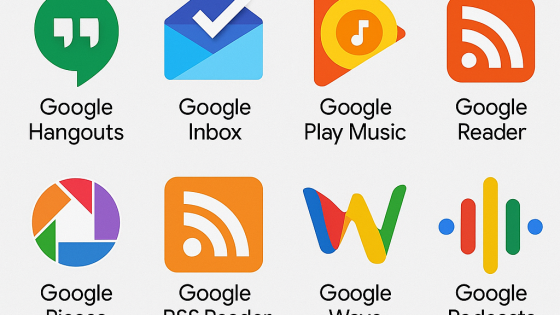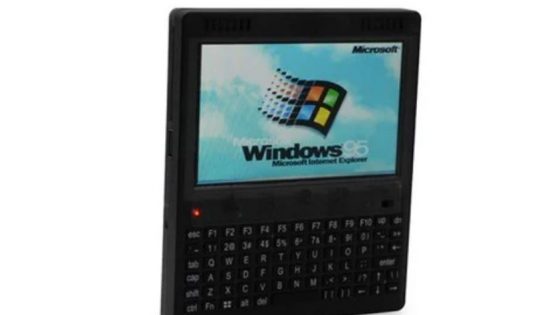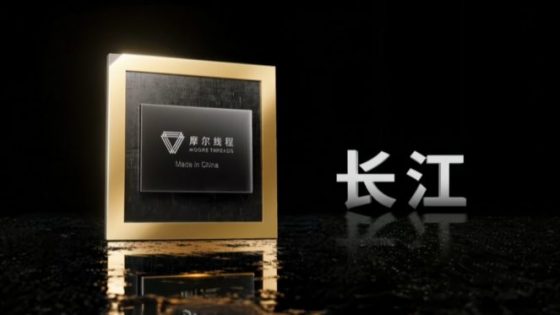Kodi even better with the Omega update

Digital media enthusiasts can now install Kodi 21.0 “Omega.” This release isn’t as extensive as last year’s Nexus update, although it does add support for FFmpeg 6.0 and a few other useful improvements.
The main feature is FFmpeg 6.0, which offers new codec support and runs each “muxer” in separate threads. For some users, this should improve video transcoding and reduce performance.
Still, Kodi 21.0 has a lot going for it even without FFmpeg 6.0. It adds support for LG’s webOS smart TV platform, fixes a nagging windowing issue on macOS, and provides Dolby Vision fixes for Android users. Xbox users can now stream HDR10 content, and Windows users can take advantage of the “Video Super Resolution” system offered by some RTX GPUs.
Linux users are getting some love too, as Kodi 21.0 improves support for PipeWire and VAAPI VP9 Profile 2. Interestingly, Kodi 21.0 also replaces Linux's latency monitoring utility with a customized ping system.
Users may also notice improved navigation when playing music or browsing through list-style menus. In addition, Kodi's default theme has received a minor change, and the Retroplayer system can now show players which port their controllers are plugged into during games.
Other changes in Kodi 21.0 are below the surface. The average user won’t notice any bug fixes, UPnP improvements, or API changes, although these “invisible” improvements are expected to increase Kodi’s stability and speed, especially on platforms like Fire TV.
The full list of changes and improvements in Kodi 21.0 can be found on Kodi GitHubKodi 22.0 development is currently underway, although the development team has not yet chosen a codename. In any case, the codename for Kodi 22.0 will start with the letter “P”, and several users have submitted their favorite codename ideas.
You can install Kodi 21.0 Omega with download page Kodi or from a selected repository. Note that it may take a few days for this update to hit the Google Play Store. If you're an Android user and want Kodi 21.0, you need to download the update from third-party sources, join the Google Play test channel, or wait a few days.