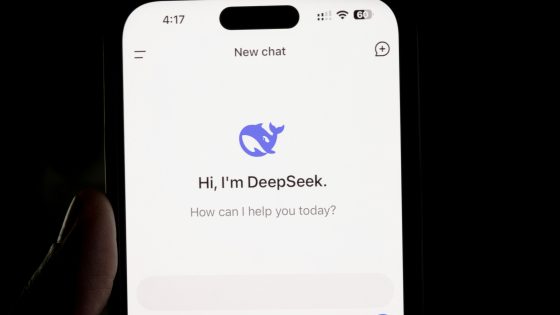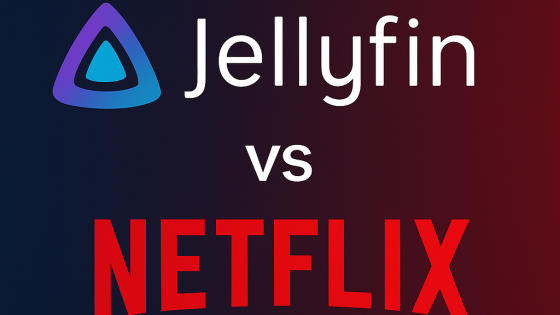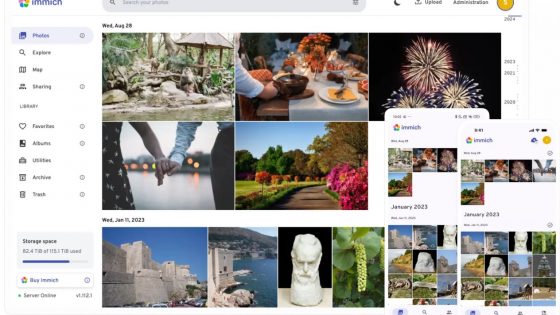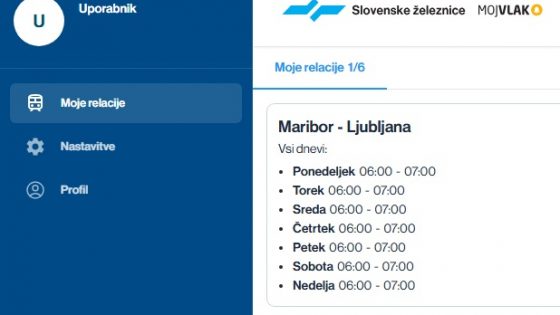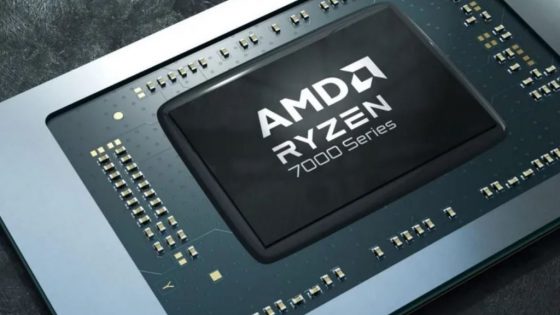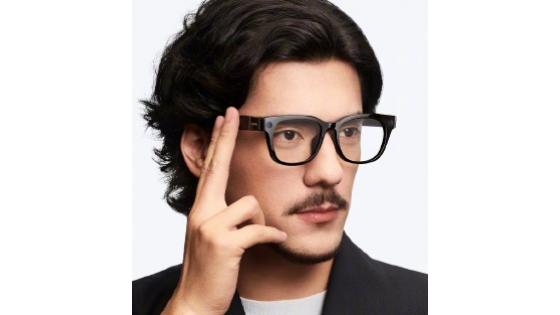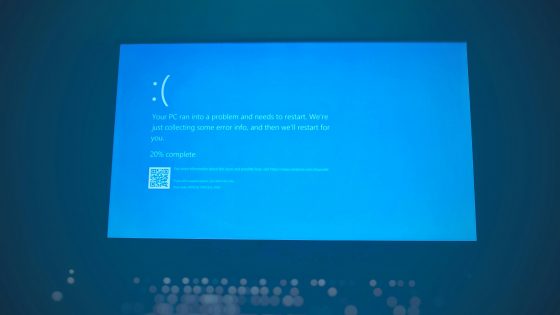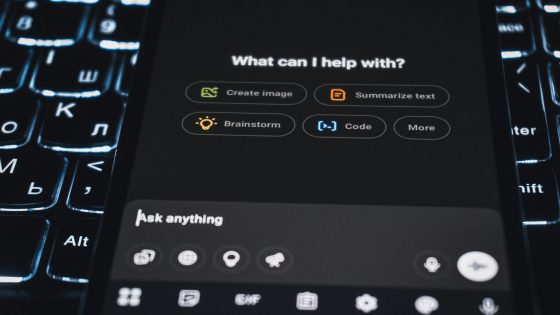The best UI tools for writing texts

The best UI writing tools
These tools mostly cover the same basic area ie. drafting, proofreading and editing the text for length and style. Some of them are focused mainly on marketing, which is a common theme in this field. Ultimately, if you're a journalist, student, or book writer, your use of AI should be limited.
- ChatGPT
- Grammarly
- Article Forge
- Jasper
- Copy.ai
- Hemingway Editor
Be sure to review your AI results before sharing them with others. There is always the possibility of awkward or unnatural phrasing, not to mention factual errors. In other words, don't expect an AI tool to write your term paper on the Persian Empire and make everything perfect.
ChatGPT
ChatGPT is probably the most obvious choice, however, it's the tool that sparked the generative AI frenzy, and for good reason. It can help with drafting emails, marketing and other writing projects, as well as proofreading text and summarizing topics. You may have to learn a few tricks and refine your “prompts” to get the results you want, but for most people, ChatGPT may be the only tool they have to deal with.
Its usefulness in research and brainstorming is underrated, as it can quickly produce lists and drafts for writing projects and even suggest structural improvements. When researching, be sure to note down sources and double-check them – this applies to all the tools on the list, and especially to the AI tools.
ChatGPT is usually free to use, but you may have to wait in line depending on demand. To get around this, you can subscribe to ChatGPT Plus for $20 a month, which brings extra benefits like plugins, faster response times, and access to the latest AI language model.
Grammarly
Ads for Grammarly seem to be all over the internet, but it's a really useful tool—even us professional writers use it a lot to check spelling, grammar, and punctuation. It can also suggest changing the style of the written text or the level of formality, and the citation generator supports APA, MLA and Chicago styles.
Note that there is a free version of Grammarly, but if you want to get things like tone suggestions, full sentence rewriting, formatting help, and plagiarism detection, you'll need to upgrade to the Premium version. This also increases the number of AI referrals from 100 per month to 1,000.
Article Forge
The developer of Article Forge claims that you can use it to create full-length articles on various topics, equipped with SEO optimization, but we believe that this is only the starting point. A lot of back-up and fact-checking will be required, especially since the tool periodically repeats its materials. This could be a real problem as the subscription price is based on the number of words you need. The minimum price is $13 per month (billed annually) for 25,000 words. A free trial version is available.
Article Forge is useful mainly because of its tight integration with WordPress, which is still the most popular platform for online publishing. You can also use Article Forge with options like Microsoft Word. Regardless, it's probably best for marketing copy because people will get upset if you write SEO "guides" with generic or even incorrect information about topics like technology, travel, or pets. Authority (and human insight) still matters in the age of artificial intelligence.
Jasper
Jasper is aimed more directly at marketing and is described as an “AI co-pilot” that will handle everything from emails and blogs to social media. You can define aspects such as tone, product positioning, including a specific company tone. There are also plenty of integration options, from Google Chrome to Google Docs and Grammarly.
It's almost too much for a single article. There are components for project management, publishing, images and optimization including SEO. Jasper supports over 30 languages, and you can even switch between different AI models, which can be crucial if one gets overwhelmed.
We'd recommend something like Jasper over Article Forge, but the fact is that price plays the biggest role here. After the trial, Creeator's subscription for one user is $49 per month or $468 per year, and these costs increase further with the Pro or multi-user plan.
Copy.ai
We hate to mention another marketing tool, but Copy.ai is relatively popular, and for non-marketing purposes, you're probably better off sticking with Grammarly and ChatGPT.
Getting down to the nitty-gritty, Copy.ai isn't just for ads, social media, and blog posts, it's also for things like short content and product descriptions. Namely, for these descriptions, you can access the eCommerce dashboard, complete with language translation options and product-specific email chains. As with Jasper, you can define positioning, create voice and style guides, and switch between multiple AI models. The SEO workflow will produce a number of optimized posts in minutes, and you can also set a content calendar to schedule things out.
A key advantage of the tool is its pricing model. If you want to use Jasper just for yourself, it's completely free, although you're limited to 2,000 words in chat and 200 “credits” that you can spend on tasks like creating content or browsing web pages. A Pro subscription costs $49 per month or $432 per year, but it fully unlocks chat and increases the number of credits to 500. Above that, there are three plans — the most extreme is Scale, which costs $4,000 per month or $36,000 per year, supports and 200 people with 75,000 credits.
Hemingway Editor
As you type text into the Hemingway editor, the tool highlights potential improvements with color highlights. For example, the color red indicates an overly complex sentence, yellow sentences are too long, and green contain passive voice. The tool will also rate your writing for readability.
These basic features are completely free. If you want AI corrections or paragraphs, you'll need to pay for the Plus subscription, which costs $10 a month or $99.96 a year and gives you 5,000 AI sentences a month.