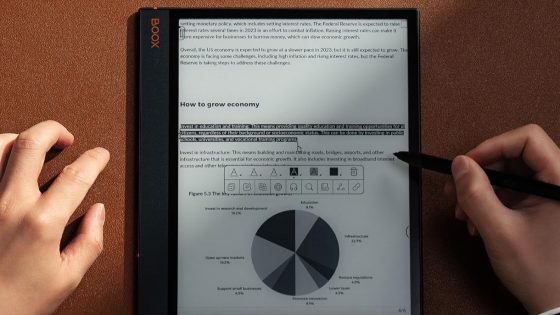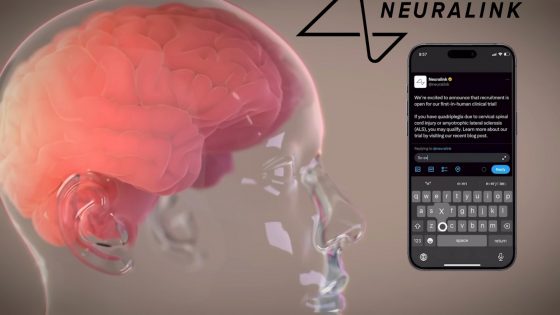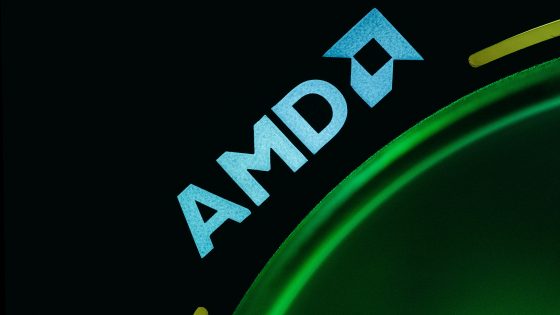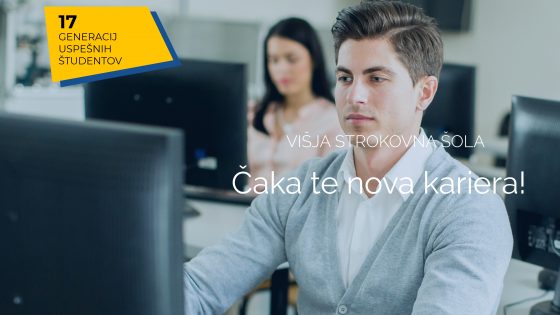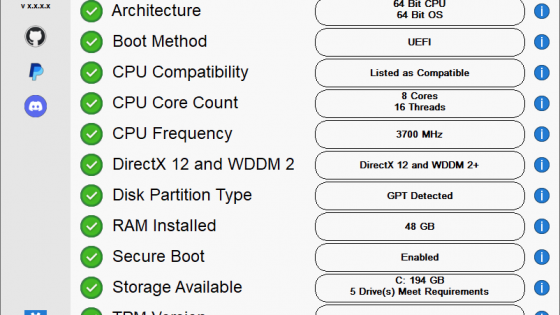Thanks to the fake Chrome browser for Android, you can keep all your savings

Android smartphone users download approximately 2.5 billion applications from the Google Play web service every month. Google currently has around 700,000 applications in a wide variety of categories. However, many users still download Android mobile apps through unofficial websites. However, this is not always a good idea.
The trend in the popularity of smartphones is still growing, as many as one and a half million new devices with the Android operating system are activated every day around the world. The popularity of the Android operating system is the reason why more and more malware writers are also devoting their time to developing malware for mobile platforms. Recently, however, a banking Trojan horse called Chameleon was prepared for them, which is disguised as a fake version of the Chrome mobile web browser.
The Chameleon banking trojan is expected to target banking applications installed on Android mobile devices. Its first task is to disable additional protection mechanisms such as facial recognition or fingerprint in banking applications. It then shows the user a fake window for entering a password (PIN), which the malicious person naturally uses to log into the banking application. Unfortunately, the victim can only recognize the operation of new harmful malicious code when the money is already in the hands of the wrongdoers.
If you have recently installed the Chrome mobile web browser for Android outside of the Google Play web service, delete it immediately. Better yet, factory reset your phone immediately. Also, make sure that your mobile device is up-to-date and that you have the appropriate anti-virus protection installed on it.