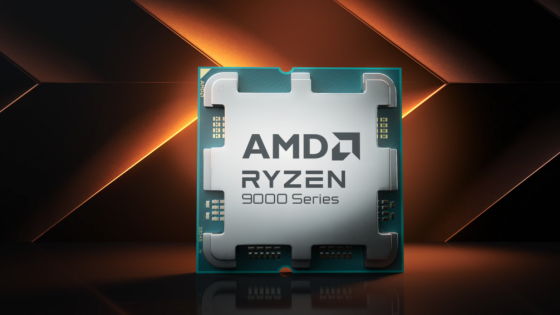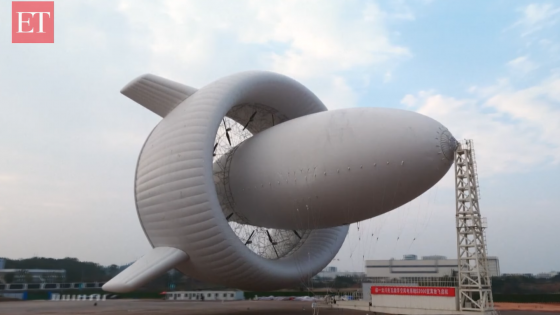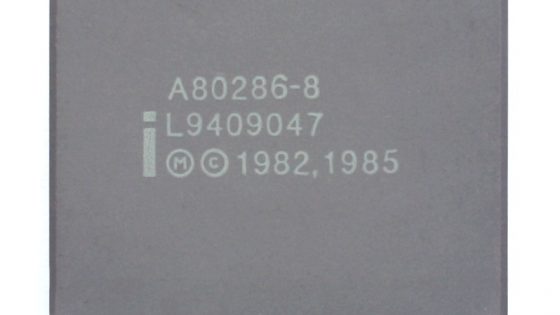TEST: Samsung Galaxy Tab Active5 - I can replace the battery! Alas, the durability is not bad either

The Samsung Galaxy Tab Active5 is a tablet (what a surprise), but we won't see it in the hands of the average Slovenian. Not because it is not good or because it is not powerful enough, but simply because it is not intended for everyday use.
I believe you can tell from the picture that it is a rugged tablet. A device designed for the toughest conditions, for example for work on construction sites, warehouses, healthcare, or for those who spend their free time in caves, mountains and anywhere else where a normal fall could mean a fatal end.
| Advantages | Weaknesses |
| Extremely durable | Average performance |
| Replaceable battery | LCD screen instead of OLED |
| POGO connector for accessories | Relatively high price |
| Active button for faster access to applications | |
| S Pen included | |
| An interesting function for operation without a battery |
Samsung Galaxy Tab Active5 price in Slovenia?
Samsung Galaxy Tab Active 5 5G 6/128GB: €599
Learn more about purchasing at www.samsung.com.
Samsung Galaxy Tab Active5 – the shape of the classic tablet hides many surprises
I will not discover hot water. The Galaxy Tab Active5 looks like an ordinary tablet. If we take a closer look, we notice some little things that are not found on a normal tablet. First, there are three physical buttons that disappeared a decade ago and were replaced by virtual buttons. On the left side is the port for charging with the help of the POGO charging station, at the bottom there is a 3.5 mm headphone jack, and on the right side there is a yellow-green active button that can be programmed for faster access to any application. By default, Camera is selected and the active button in this case also acts as a trigger. The only pity is that the active button does not work when the screen is off.
At the back is a robust plate with a pattern reminiscent of pipes and four screws that are a decorative addition. The back panel is only attached and not screwed. On the left side there is a convenient pin for easier opening, and under the cover hides a huge battery with a relatively modest capacity of 5050 mAh, at least by tablet standards. I have to say that a wave of nostalgia washed over me when I could easily remove the battery from the case without having to screw, change seals, glue and whatnot. No tools and no "hackers". This is great for the tablet's longevity, as in a few years I could just open the lid and replace the battery in a second. I could also undertake the repair/replacement of other components, since as far as I can see, access to the components is not difficult, provided of course that spare parts are still available at that time.



Nevertheless, the Samsung Galaxy Tab Active5 still has all the necessary ratings for ruggedness: IP68 and MIL-STD-810H. The screen is protected by Corning Gorilla Glass 5.
The tablet is not overly heavy. Compared to the previous Active4 model, they weighed as much as 200 grams. The fingerprint reader in the physical Home button is quite responsive, but facial recognition is among the slowest I've tested so far.
Screen "only" LCD (TFT)
It is available in 8 inches, the resolution is WUXGA (1920 x 1200), and the aspect ratio is 16:10. The panel is only LCD, which can be a moot point, since it is still €600 and OLED should be on the shortlist. Since the Samsung Galaxy Tab Active5 will mostly be used in harsh environments, responsiveness, durability and clarity are more important to me than resolution and panel type. The screen refreshes at 120 Hz, which ensures a smooth user experience. However, when multitasking, I noticed minor stuttering when moving between menus or possibly starting a new application, the first sign that the Exynos chip cannot quite keep up with every task.
The brightness was satisfactory, but it could be better. 600 nits is far from what we are used to from screens in 2024. I don't need 2500 threads like at Galaxy S24 Ultra, but it wouldn't hurt to upgrade it above the 1000 nits mark, especially since the tablet will be used a lot in direct sunlight.
As already mentioned, the screen is protected by Corning Gorilla Glass 5, a slightly older protection that should still do its job well. I also put on gloves and tested it as if you would use it somewhere in the field. I can confirm that the screen remained just as responsive though. I also splashed water droplets on the screen, where I encountered the occasional inability to recognize commands, but nothing terribly disruptive.
Dolby Atmos support is a somewhat surprising addition. The sound quality is solid, I was reasonably happy with it, but either headphone is a better choice.
I also got an included protective case with the S Pen included, and according to my information, it always comes with the purchase. While it could be used for design tasks or even general browsing on the phone, I guess in this case the stylus is more for filling out documents, signing and similar business tasks.


Performance is average, but sufficient for intended use
The Exynos 1380 is a strictly average chip. It will be sufficient for the business use for which the tablet is intended, but I cannot give it any special recognition. It is also capable of running popular games (Genshin Impact, Call of Duty: Mobile) at medium resolution, but I would recommend even lower settings for long-term use. I didn't notice excessive overheating.
128 GB of space is a bit low for today, 256 GB should be the default configuration. The saving grace is the support for microSD card expansion up to 1 TB. Android 14 with One UI 6.0 skin is installed.
All known technologies are included: Wi-Fi 6, Bluetooth 5.3, 5G, NFC and eSIM. Samsung provides 4 years of Android upgrades and 5 years of security patches.
There's only one camera (13 MP) on the back, but you won't be using it to create photographic excesses, but rather to scan barcodes and the like. There is a 5 MP camera on the front for possible video calls.
The battery lasted me a good day and a half on average, which is a pretty solid lifespan. I imagine it will last a lot longer for purely business tasks.
It's great as a robust tablet, but a little less so for everyday use
In my opinion, you should buy the Samsung Galaxy Tab Active 5 if you plan to use it in environments where rough handling is expected. Companies can easily use it in warehouses, production, in the field and anywhere else where this kind of media comes in handy. For more commercial use, I can only see her as a companion on hill climbs and similar activities. I hardly recommend it for normal use. Its durability is a very welcome feature, but the average user is more interested in performance, screen and camera quality than whether a tablet is military-certified for durability.