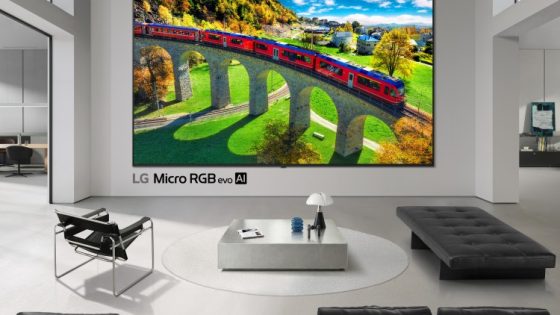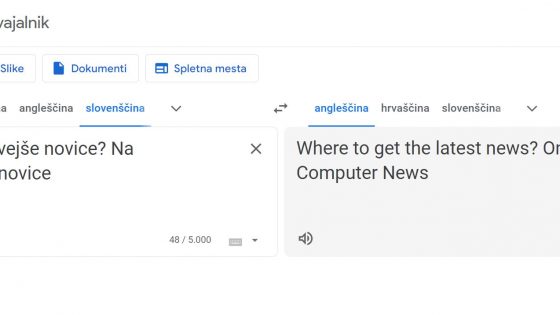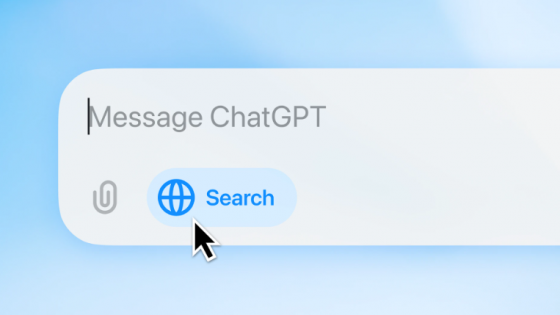Test: The Samsung 990 EVO Plus is a solid drive
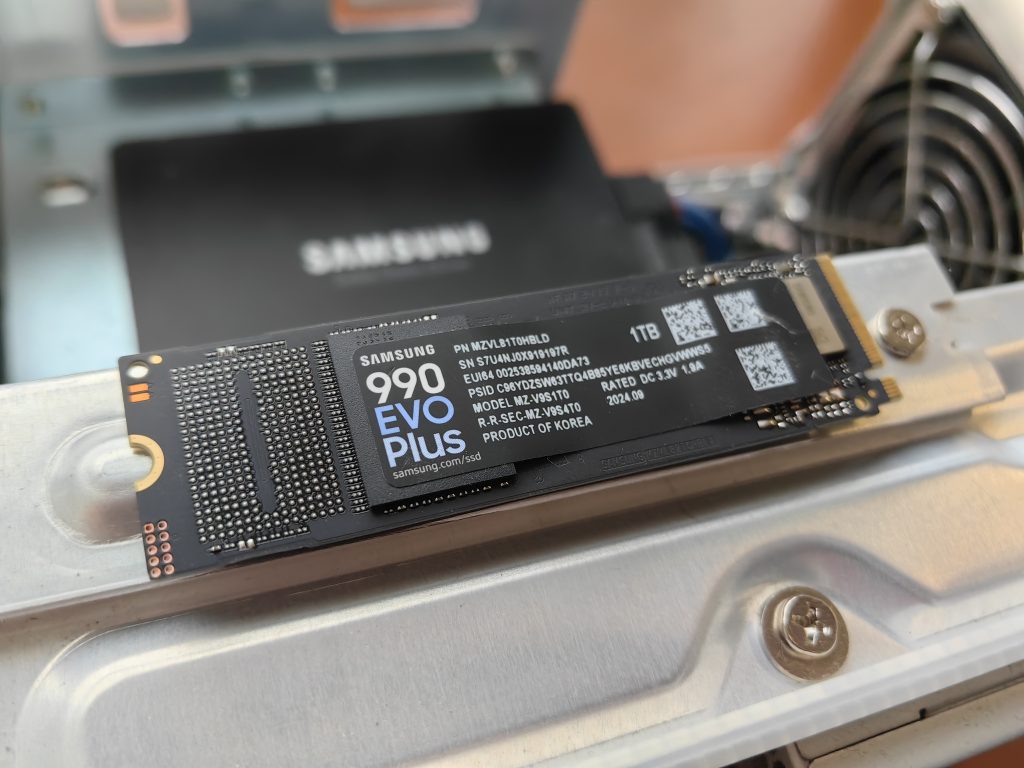
The Samsung 990 EVO Plus, like its predecessor, is a hybrid PCIe 5.0 and PCIe 4.0 NVMe SSD. If you insert it into a PCIe 4.0 motherboard, it will act as a PCIe 4.0 drive with four lanes (4x4), and when connected to a PCIe 5.0 motherboard, it turns into a PCIe 5.0 drive with two lanes (2x2). In theory, the drive will behave the same in both cases, and the speeds will be the same. The hybrid configuration can come in handy if you connect an expansion card to the motherboard that could steal a lane from the NVMe drive.
| Samsung 990 EVO Plus (1TB) | |
| Shape | M.2 2280 (single-sided) |
| Interface | PCIe 4.0 x4 or PCIe 5.0 x2 |
| Controller | Samsung Piccolo |
| DRAMA | No |
| Flash memory | 236-layer TLC |
| Sequential read speeds | 7150 MB/s |
| Sequential write speeds | 6300 MB/s |
| Endurance (TBW) | 600TB |
| Warranty | 5 years |
| The price | €85 per Amazon (at the time of writing the test) |
It comes in 1TB (my test version) and 2TB capacities, like its predecessor. They've also added a 4TB version, and all of them are single-sided drives. It's equipped with Samsung's latest 236-layer TLC V-NAND memory and a 5nm Piccolo controller. An important fact is that this is a drive without DRAM cache, hence the slightly lower price. Will you miss it? It's not necessary for everyday use, but it can be useful if you write a lot or need reliable write speeds. The problem may also be that in this price range you can often get a good SSD drive with DRAM.
Samsung offers a 5-year warranty, and the endurance (TBW) is rated at a standard 600 TB.

The biggest difference between the 990 EVO and the EVO Plus is the NAND flash, which has been upgraded from 133-layer (TLC) to 236-layer. This allows it to reach the highest speeds available in the PCIe 4.0 standard. During testing, I achieved speeds of 7112 MB/s (read) and 5992 MB/s (write), which is similar to what Samsung advertises. There are only a few % deviations, which is within normal limits. I can also praise its efficiency. It stayed cool during exertion (between 65-70°C) and I can also recommend it for use in a laptop or mini PC. A cooler is not necessary unless you want to lower the temperature by a few degrees, although I doubt that this will affect its performance. However, if you often work with larger files, a cooler may be a good choice.
I've seen better results in random 4K speeds (71 MB/s read, 241 MB/s write), which doesn't do the drive much favors when it comes to statistical comparisons with other SSDs. With the exception of a handful of users, you shouldn't notice this difference. System and game boot times, for example, are in the range of a few tenths of a second or maybe a second.
Samsung Magician is still a very useful piece of software. In addition to all the performance data on the drive, you can run diagnostics, switch between two performance profiles, Standard and Full Power, the latter of which uses the drive's system memory as a cache for slightly more consistent performance.
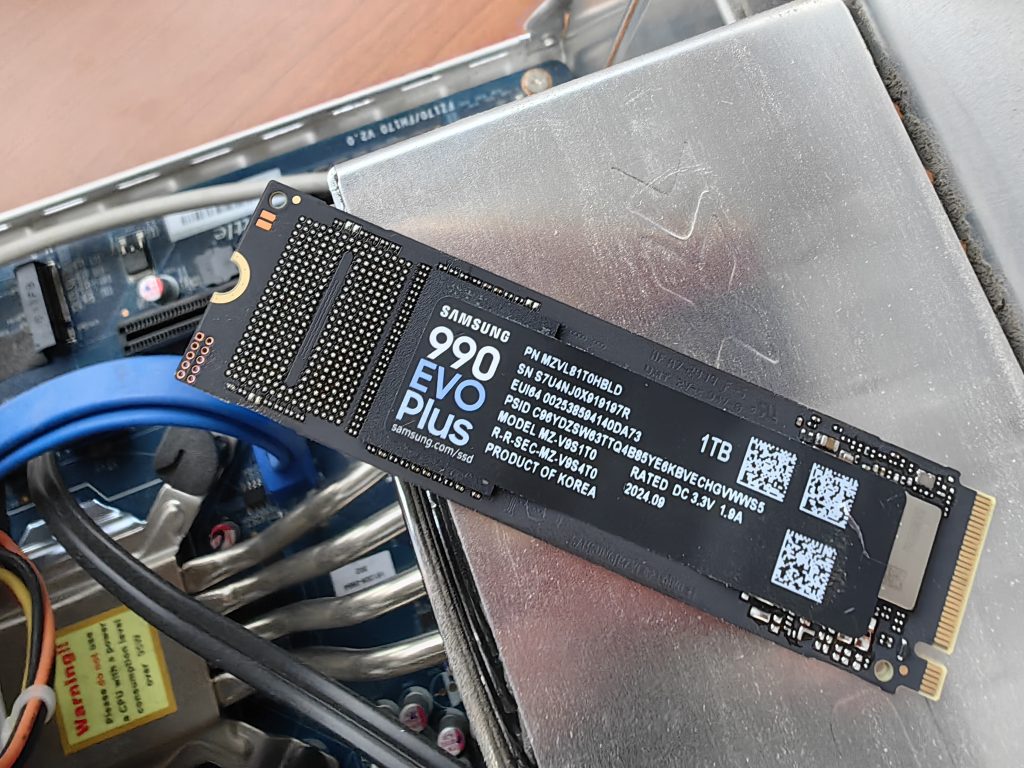
Is the Samsung 990 EVO Plus a good upgrade?
In the era of PCIe 3.0 and even PCIe 4.0, Samsung was more or less the first choice for many, despite the fact that their drives, at least in our market, were always a little more expensive than others. The entry into PCIe 5.0 was quite uncharacteristically slow for Samsung, which, at least for now, has not punished them.
I can't say for sure that the Samsung 990 EVO Plus is the drive for you. It all depends on the price at the time of purchase. There is a lot of competition, Crucial, WD and others offer great alternatives. Even within Samsung's portfolio, there are quite a few candidates, starting with the 990 Pro (currently around €99), which could be a better choice at a good price.