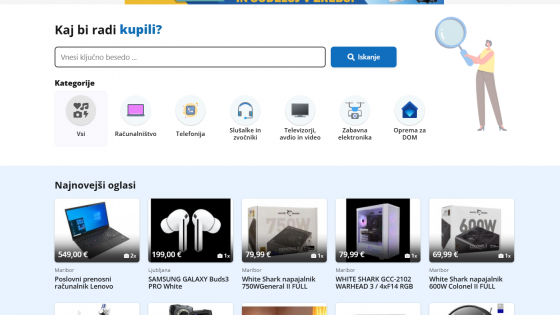Huawei Pura 70 Pro Test - Google can be used without the feudal lord's knowledge

For now, only the Pro version is available in Slovenia, we have no confirmed information yet, whether another version will come. You must have also noticed the new phone names. The change is part of the comprehensive redesign of the P series that we have been used to in the past. Huawei P60 is therefore the last series with this name, from now on we will have to get used to Puro, which means "innocent or beautiful" in Spanish. Not only the names were transformed, but also the appearance, chip, cameras, operating system and many other things. There was quite a bit of testing ahead of me and I came to quite a few interesting conclusions.
This time the test will be a little different. I'll start with the most pressing topic, Google, then I'll tackle the new Kirin chip, and then the camera and design. Why, you will immediately understand.
| Advantages | Weaknesses |
| Elegant design | Ads and a lot of software overhead |
| A superb display | Kirin's processor is at least two generations behind the competition |
| Good cameras | Poorer long-term support |
| Portrait and macro photography are superb | Google is still a problem, but less so than before |
| Very good battery and extremely fast charging | There is no support for 5G network |
Huawei Pura 70 Pro price in Slovenia?
- Huawei Pura 70 Pro 12GB/512GB: €1,199 + FreeBuds Pro 3 headphones as a gift (only for over-the-counter purchases)
The sale starts on 5/27.
Huawei Pura 70 Pro – Google is present, but as before, not in classic form
Huawei Pura 70 phones were sold out in China in a few minutes, long queues are not to be expected in Slovenia, not because the phones are not equal to the others, but as in recent years due to the absence of Google. If you read at least one of my previous Huawei phone tests, you knew that access to Google applications was possible with solutions such as microG, GBox, GSpace, Lighthouse, VMOS, Googlefier and similar.
I've been using the Huawei Mate 50 Pro for a good year and a half, so I have a lot of experience with how a Huawei phone works, or what you have to do to make certain applications work.
GBox and Gspace create a virtual environment where the identity of the Huawei phone is masked from Google and in most cases we can normally load applications from the Google store. The emphasis is on "in most cases" because it is still possible that some applications will detect that something is wrong.
The app, or rather the microG library, has been around for quite some time, but I believe it has exploded in popularity recently. Not because of Huawei, but because of YouTube's aggressive advertising policy, which has forced many to find an alternative solution to watch YouTube without ads, where microG is needed to log in to a Google account, for example. Believe it or not, quite a few users consciously choose to opt out of Google services, primarily for privacy reasons. When they want to access Google applications, they use the microG library.


What does this mean for the Huawei Pura 70 Pro phone? What do I use?
Since each of the listed solutions is not a universal key to Google services, I use microG and Gspace/Gbox. I'm switching between Gspace and GBox, with the latter I've had problems launching games several times, so I prefer GSpace. I use microG to sign in to Chrome, Google Drive, Maps, and YouTube, or anywhere else that requires signing in with Google. Again, not everything is always smooth, it may happen that a certain service will not want to establish a connection with the Google server. It is usually solved by trying to log in several times, otherwise you have to "flick" through the microG settings.
It may happen that microG and GSpace will be in the way of the other. When this happens, you have to uninstall microG and reinstall it.
I've also tried Lighthouse, which is basically microG in disguise, but I'm less confident with the developers. VMOS is a virtual operating system that worked only sporadically for me, others have had more success with it. Since it is an OS that runs on top of another OS, it does not run as fast and consumes additional system resources.
Googlefier used to be the best solution. I won't go into details, but to use it you had to install the older EMUI 10 system first, which is impossible from the Mate 50/P50 onwards.
So, the microG/GSpace/GBox combination works well. It's not optimal because you have to have multiple solutions installed, but once you have it sorted, the experience is relatively painless.
Payment is also made more difficult in this way. If you like to spend your money in in-game stores that rely on Google's server, you'll need to do it on another phone or computer.
All this is an aside for games that have their own stores separate from Google and that allow logging in through their own channels, such as Genshin Impact or Honkai: Star Rail.
I only used the Huawei AppGallery to install the bank and Revolut. I use Petal Search more, which suggests apps from all third-party stores.
microG integrated into the Huawei AppGallery store
EMUI 14.2, the latest version of Huawei's system, has now integrated microG right into their Huawei AppGallery store. This means that when you first install one of Google's applications, for example Chrome, you get a notification that microG will also be installed. The average user will not even realize what they have installed or how important this service is. This is a good move by Huawei, because until now you had to do it by "sideloading" or installing from third-party stores, GitHub and the like. By simplifying the installation, they made it a lot easier for the average user.

MicroG is now integrated into the Huawei AppGallery store
What's not immediately obvious is that microG doesn't always work with games where you have to sign in to a Google account, like Galaxy of Heroes, Marvel Strike Force, and similar games. Every phone must pass the Play Integrity test, which covers four levels: MEETS_BASIC_INTEGRITY, MEETS_STRONG_INTEGRITY, MEETS_DEVICE_INTEGRITY, MEETS_VIRTUAL_INTEGRITY. Surprisingly, Google is very lenient with its applications, mostly you only need to pass BASIC and DEVICE integrity.
NetEase and Netmarble games are very strict about this in my experience. They are also very attentive to the signature of the application, but perhaps more on that another time.
Most applications only require DEVICE and BASIC integrity, where microG, GSpace... with rare exceptions have no problems. The problem is with STRONG integrity, where the mentioned solutions can overlap. So far, I've run into this case once or twice, so it's not such a pressing issue for now. It's hard to say what will happen in the future.
You'll also have to get used to ads in GSpace and GBox unless you set up a custom DNS server to block them. There are also ads in the AppGallery, which, at least in my opinion, should not be happening because it spoils the experience and the prestige of the phone.
I am still of the opinion that the best solution for users would be the option to unlock the system bootloader, easy "rooting" and installing a custom ROM. Unfortunately, this is not possible from the Mate 50 onwards.
The Kirin 9010 chip allows independence, but it is not at the level of the competition
The fact that Huawei was able to produce a new generation of Kirin chips despite the blockade and all the restrictions is commendable. The Huawei Pura 70 Pro has a built-in Kirin 9010 with a Maleoon 910 graphics core, but we don't know much about it. In terms of performance, the Kirin 9010 ranks somewhere between the Snapdragon 888 and 8 Gen 1 chips, so the difference is two or three generations, which is also confirmed by my tests and the general experience during the test.
THE TESTS
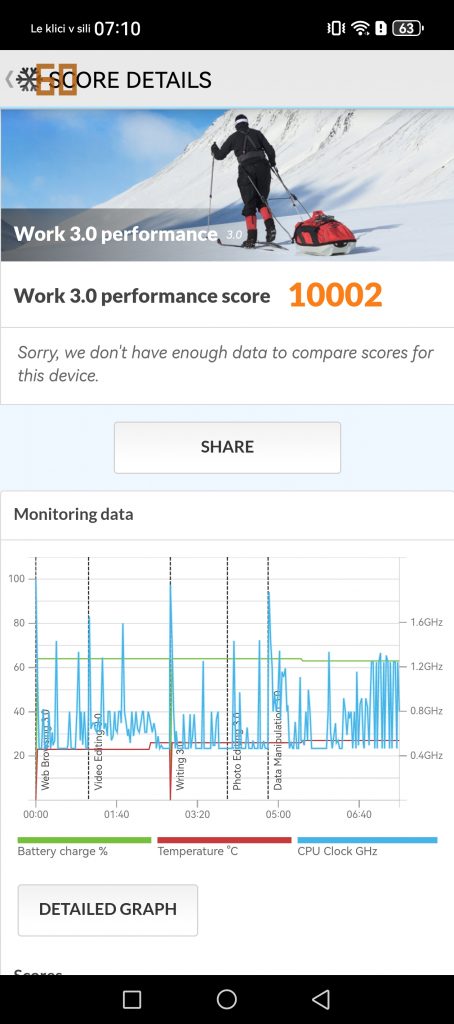
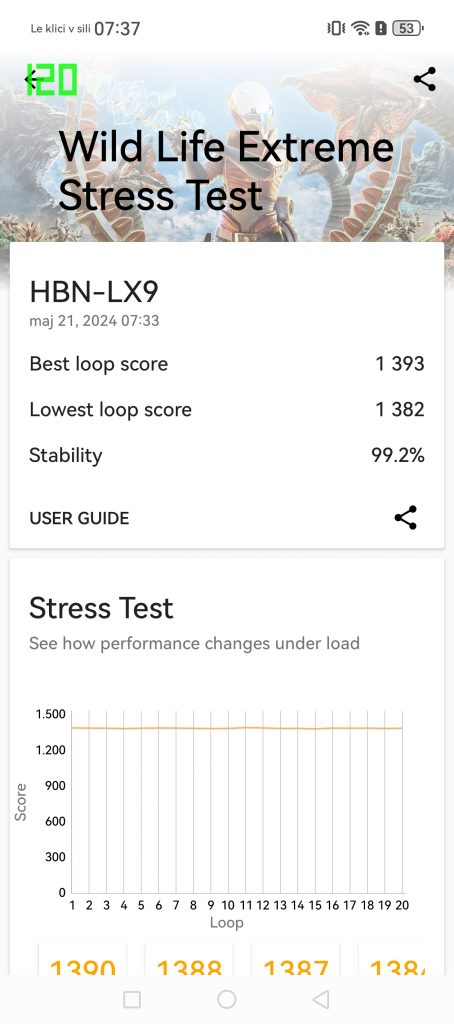
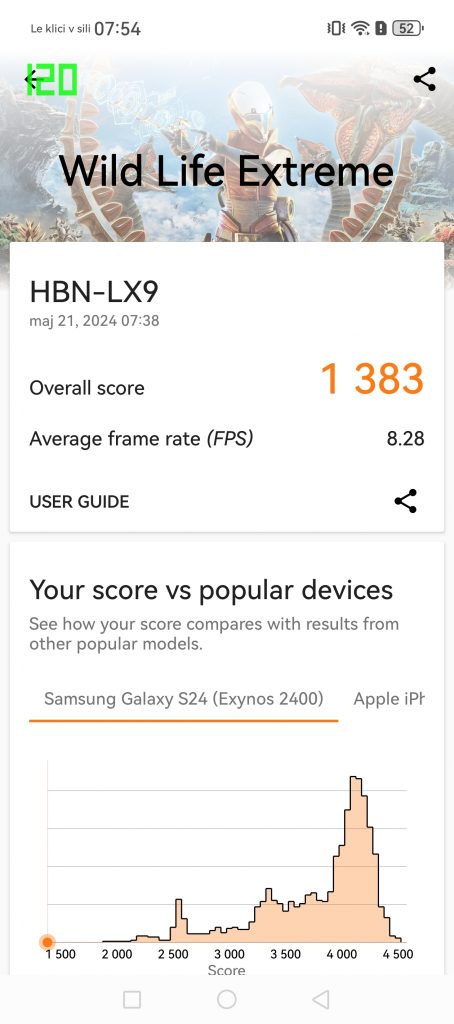
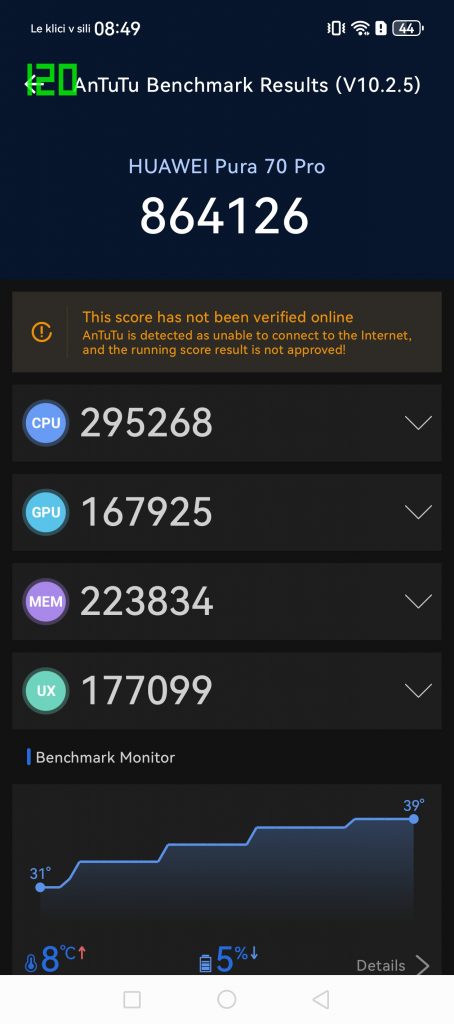
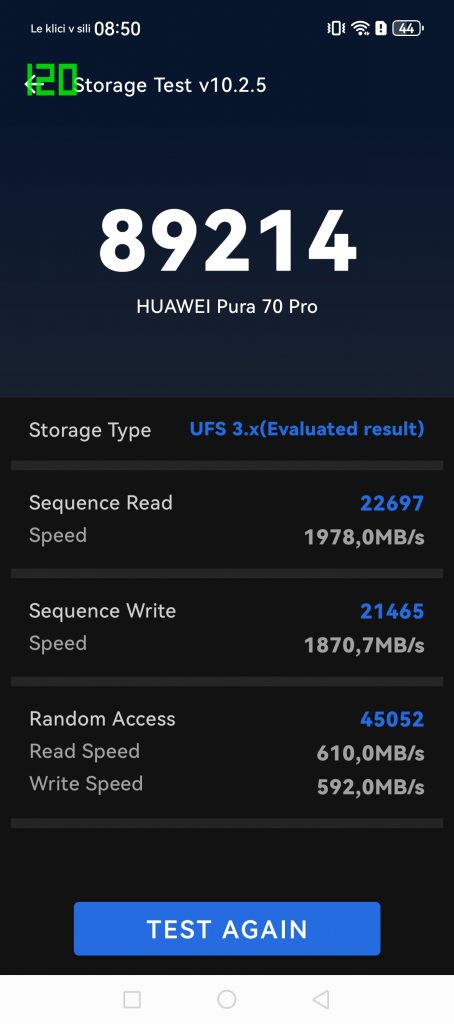
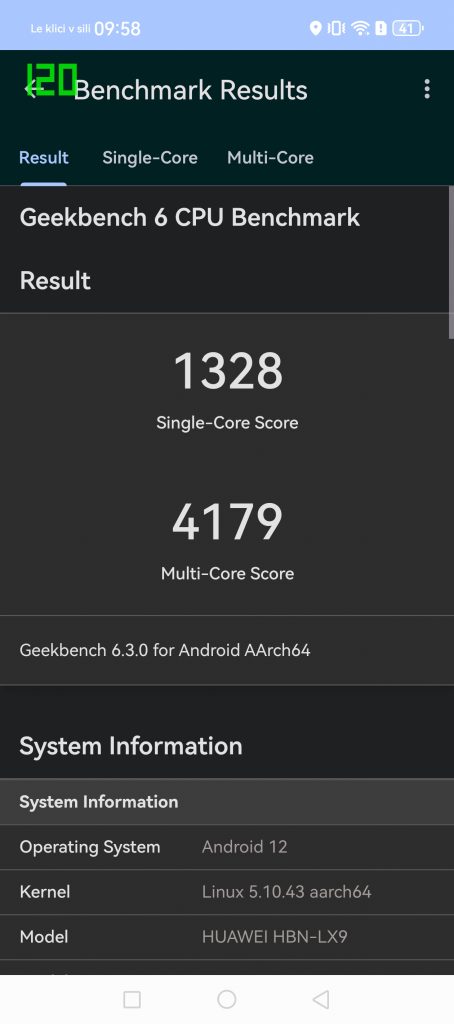
Performance is fine, I didn't notice any specific overheating while playing games. During the synthetic tests, the performance remained at a consistent level, there were not many drops.
What does this mean for the user? In the numbers race, Kirin will lose out in the coming years, there is no doubt about that. If that's important to you, then the Pura 70 Pro won't be for you. Still, the Kirin 9010 can run any mobile game without any problems. Genshin Impact, Honkai: Star Rail, Call of Duty: Mobile ran smoothly for me at the highest resolution. If I were to split hairs, I would say that there were minor stutters at times when there was too much happening on the screen at once.
The use of emulators is possible. Emulators for PlayStation 2 and older consoles work well, as well as on Snapdragon and MediaTek competition. Switch gaming isn't feasible at least at the moment and will likely stay that way in the future as I doubt custom drivers for the Maleoon GPU will emerge.


There is enough RAM (12 GB LPDDR5X), as well as space (512 GB), but it does not support the latest UFS 4.0 standard, but only 3.1, so the drive is slower than the competition. This is not noticeable for now, but in the future, natural degradation will be more noticeable on this drive than elsewhere.
The battery (5050 mAh) worked well for me. Even with more intensive use, I woke up in the morning with a good 35 %. Charging is insanely fast, with 100 W you will be ready for all-day use in just a few minutes. In the settings, set the charging to end at 90 % and thus extend the life of the battery. It can also be charged wirelessly with 80 W.
The software overlay is a problem, there are no notable new features
EMUI 14.2 (running on Android 12) is not a major upgrade, the differences are more superficial, with the exception of the mentioned microG. I must also mention the very large amount of cover that is initially present on the phone. When you first set it up, the system immediately wants to suggest that you install a bunch of unnecessary applications. You can of course decline this, and then you'll be greeted by three or four folders on your desktop, again full of suggested apps, like some weird Messanger (not a typo) and more like that. They are not installed, but you still have to remove them manually, which is annoying. What's weird is that if you set your preferences to have apps in the drawer, those suggestion folders disappear.

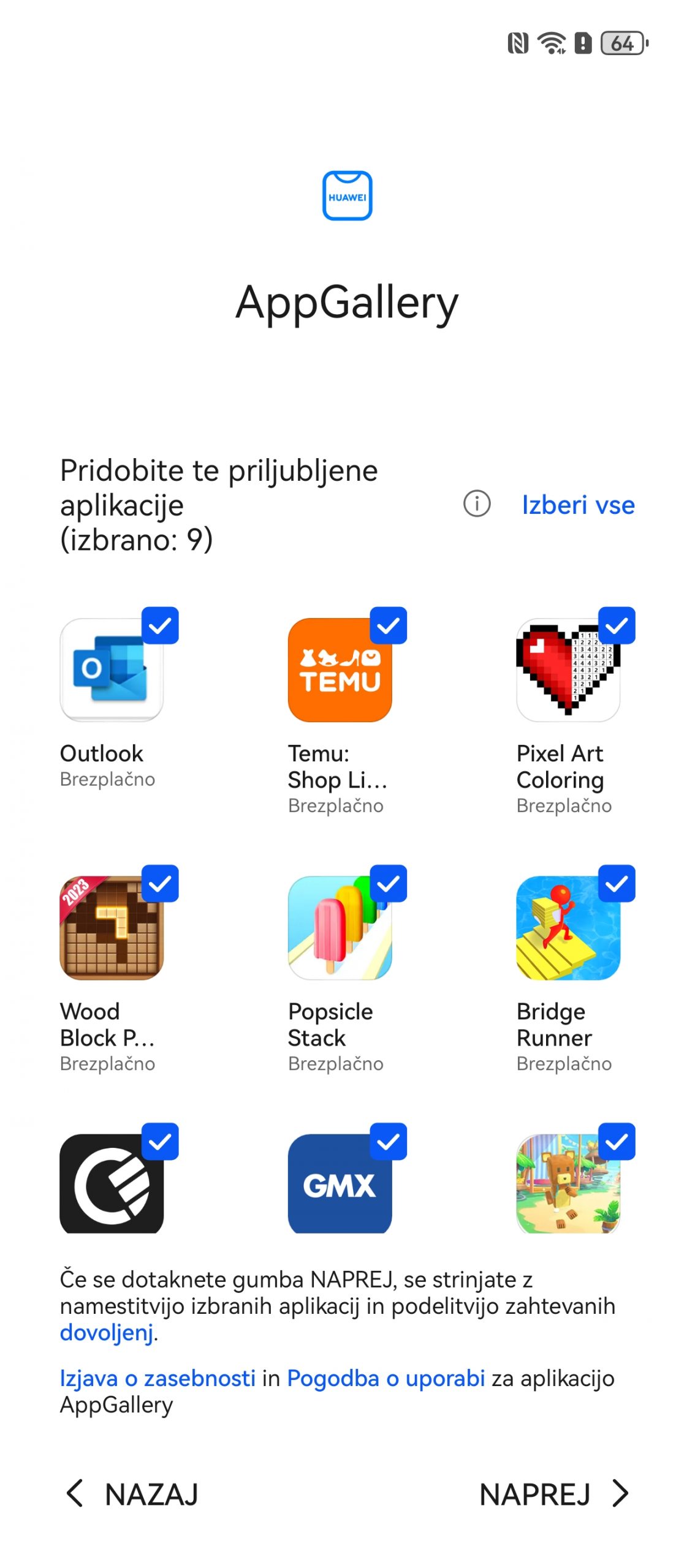

The update to EMUI 14 is not yet possible on my phone (Mate 50 Pro). I don't have official information, but I saw that I could get it at the beginning of June. However, I can say that Huawei has worse support than its rivals. Security patches are available every month, but I haven't gotten a major upgrade in the last year and a half.
Cameras, as always, good, especially for portraits and macro pictures
- 50 MP main camera (f/1.4-4.0), 25 mm, OIS
- 48 MP telephoto (f/2.1), 93 mm, OIS and 3.5x optical zoom
- 12.5 MP ultra-wide (f/2.2), 13 mm
- 13 MP front camera (f/2.4)
Huawei has always impressed me when it comes to cameras. The Huawei Mate 50 Pro can still compete with the giants today, especially when the eclipse falls. And in most cases I was satisfied, but I have to admit that I expected more.
I can't say enough about how well portrait photos turn out, even when viewed on a larger screen. The bokeh blur effect is very natural and the detection of the real subject is perfect. The sharpness is at a very high level, and the details are exceptional. In short, the partner will always smile after viewing the photos.
Macro photography is also something exceptional. I admit this has been more of a dead area for me so far, but the Huawei Pura 70 Pro has changed that. Super Macro, as this shooting mode is called, can deliver truly stunning shots full of detail, with sharp subjects and almost zero noise.
GALLERY














Before I start looking for a needle in a haystack, I can say that the cameras are generally very good, which is to be expected for a premium phone. What I noticed, for example, was that the main camera was a shade worse at contrasts, dealing with light at night, the colors tried to be realistic, but they didn't always succeed. I had no problems with sharpness, and the story is completely different when you start playing with the settings manually, but as a "point & shoot" camera (aim and take pictures) it was worse than the current competition (Galaxy S24, Xiaomi 14, Honor Magic6...) .
The video goes up to 4K and 60 fps, there is no 8K recording, which will upset only the most die-hard users. The video quality is good, at night I noticed that noise appeared fairly quickly, and I was satisfied with the stabilization.
I also expected more with the zoom. The 3.5x optics work well, there up to about 5x the digital zoom also works relatively well, but I didn't practice more because the photos didn't turn out well for me.
The front camera is maybe just a shade above average for me. I wouldn't use it for vlogging, but it would be sufficient for the occasional selfie and video calls.
Huawei Pura 70 Pro – fantastic OLED screen and attractive design
6.8 inches of excellent OLED panels that can be refreshed between 1 and 120 Hz, 2500 nits of maximum brightness, high resolution of 1260 x 2844 with an image density of 460 ppi and the latest protection of Kunlun Glass 2. Features that make using the phone very pleasant, smooth and flawless whether I was playing games, watching YouTube or reading comics.
Although there hasn't been as much sun in the last week, based on past experience clarity in bright daylight shouldn't be a concern.


They also updated the design. The screen is still curved, but on the back they have completely redesigned the camera framework. It reminds me of a "fidget spinner" toy, but despite that (especially in white) the overall look is very elegant.
Buying will be a difficult decision
What I will say will not surprise anyone, even Huawei is aware of this. Buying a Huawei Pura 70 Pro or any Huawei phone is still a difficult decision. I can praise the very good screen, the elegant design and the decision to start supplying the phones with their own chips, despite the knowledge that they will be behind for some time. Strictly in terms of numbers, they lag behind, but the capacity for everyday tasks will be more than sufficient.
The cameras are good, but I wonder how much better they are on the Huawei Pura 70 Ultra, which ranks first in DXOMARK. I enjoyed portraits and macro photography. I will save quite a few photos in a private album.
Then there is the software side. I blame the support, which is not as consistent as the others. But I have talked about Google so much that you can judge for yourself whether it is an obstacle for you or not.
Huawei phones are always on my short list, despite the problems with Google. It's surprising how quickly you get used to its absence, and even more so that I don't even need most Google apps or there are alternatives.