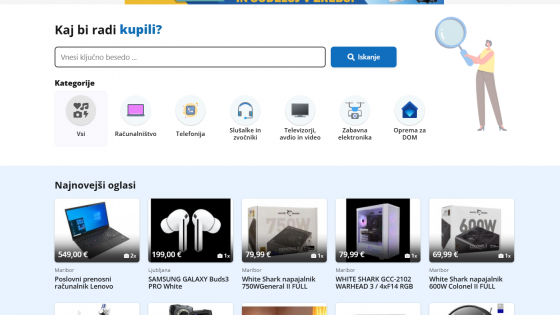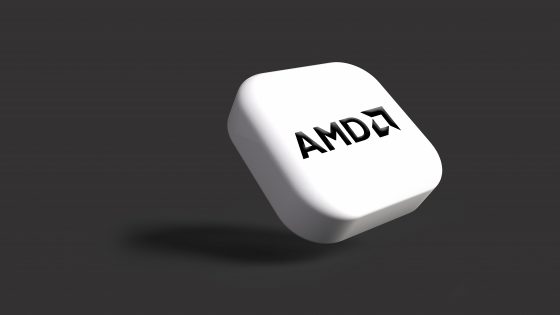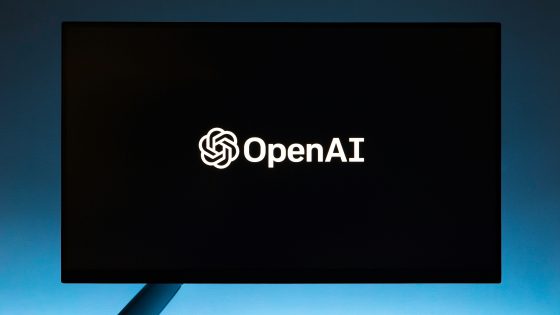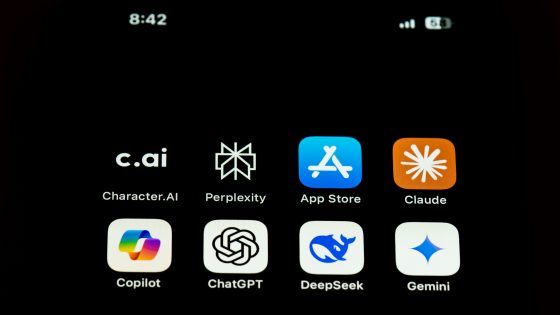Huawei MatePad 11.5 S PaperMatte tablet tested - is the screen really like paper?

Huawei realizes that it cannot directly compete in terms of performance, so they have taken a different tactic. The Huawei MatePad 11.5 S PaperMatte is a tablet you won't buy for its amazing processor or AI features, but because you've heard it might be good (and better than the competition) for creating, writing, reading and designing. It has a special screen, or a special cover over the screen, which is supposed to simulate the feeling of writing on paper.
I checked if this is true and if this is a valid reason to buy.
| Advantages | Weaknesses |
| Quality workmanship | Slow charging |
| Very good matte screen | Huawei software woes |
| Relatively good battery | Average brightness |
| The keyboard is convenient and it is also a cover | "Just" an LCD screen |
| The pen responds well on the screen |
Huawei MatePad 11.5 S PaperMatte price?
- Huawei MatePad 11.5 S PaperMatte 8GB/256GB: €549 (keyboard included) + €99 for stylus
Although it should be sold in our market, I could not find it at the time of writing. It is currently available on Amazon for €511 with a keyboard and stylus.
Huawei MatePad 11.5 S PaperMatte - they didn't revolutionize the design
I'm spoiled by phones, so I automatically expected to be impressed by the design or at least the color selection with the Huawei MatePad 11.5 S.
It lacks that Huawei spice that I'm used to from their phones. It is far from an ugly tablet, but it is very ordinary. It is not the lightest (510 grams), nor the thinnest (6.2 mm without cameras), it is placed somewhere in the middle. Slightly thicker frames around the screen take me back a few years, when they were still a regular feature, but today they are less and less common. They could be made thinner and get another % of working surface out of the frame. These are 11 and a half inches, as the name suggests. Quite enough for me and also for the purpose for which it was created.
In terms of touch and feel, I find the build quality to be very good. So far, I've really rarely criticized Huawei's hardware flaws, and I stand by that opinion this time as well. The body is made of aluminum, but Huawei did not reveal what kind of protection they use for the screen. They also haven't been vocal about water and dust resistance. An official IP rating is missing from the spec list.
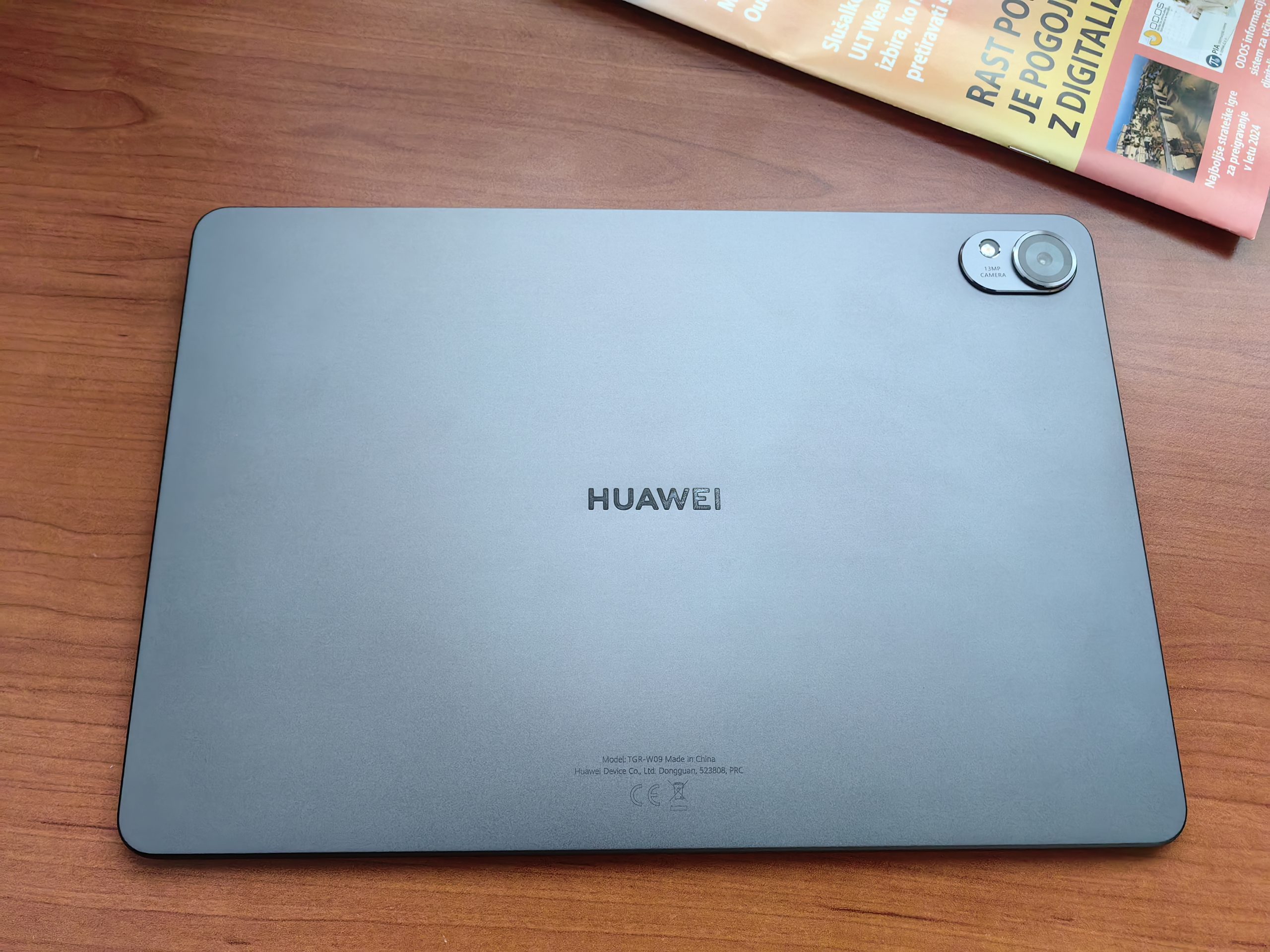
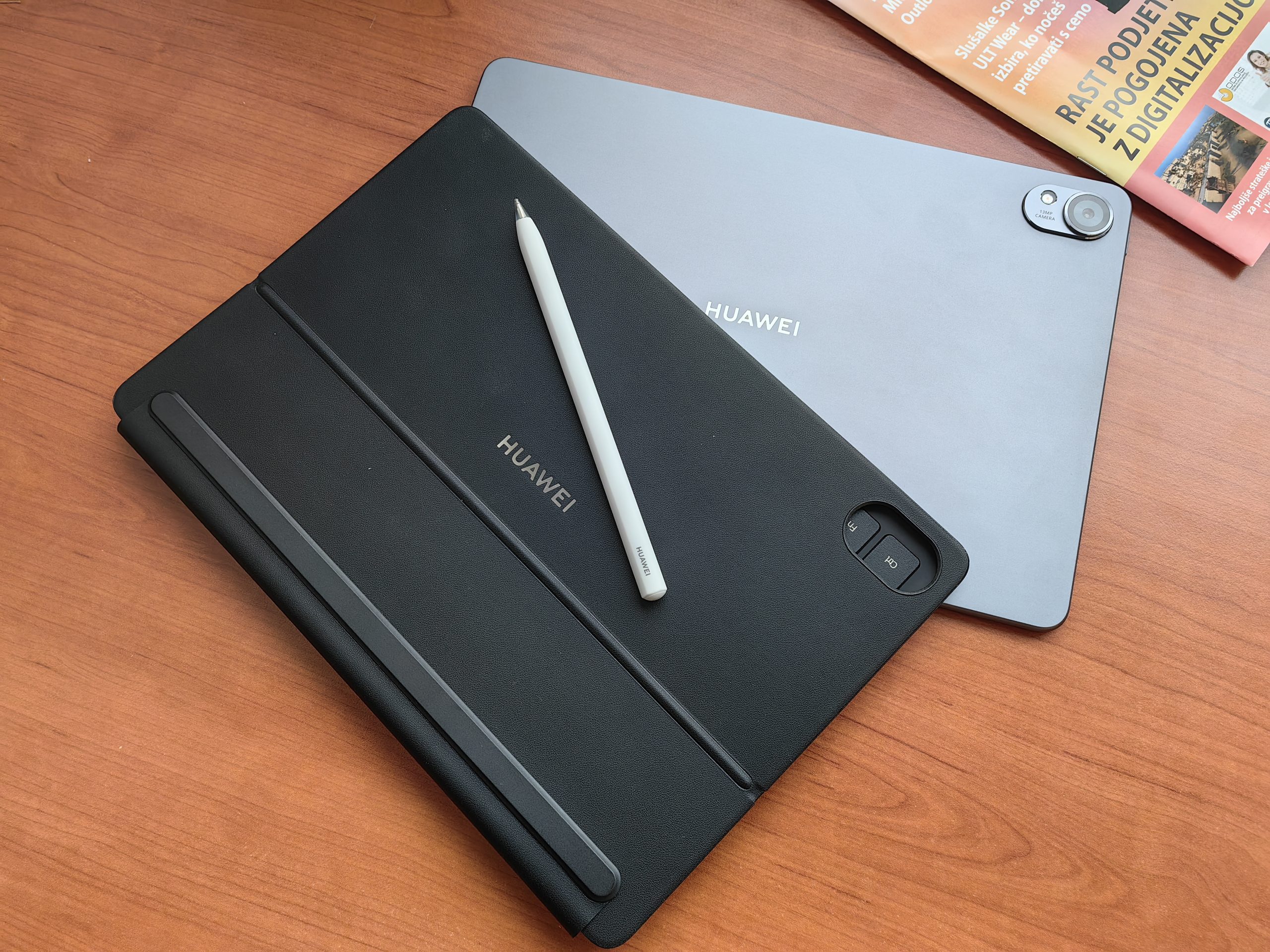
These two pieces of information may or may not be important to you, depending on your usage. If you're using your tablet on the beach or taking it with you on trips of this and that, where there's a greater chance of possible shocks or water damage, this could quickly become a distraction. Otherwise, you accept it as a trade-off because you bought the tablet for the paper-like display.
Left and right are slots for four speakers, which are quite decent by tablet standards. Above and to the left are the power and volume buttons, and on the right edge of the upper side there is a magnetic pen holder.
There is an 8 MP camera at the front and a 13 MP at the back, both of which will be sufficient for the occasional video call or for simple archiving of events around you. But don't expect the quality you're used to from phones, especially at night.
They didn't exaggerate, the screen is really good
Let me disclose right away that I am not graphically gifted. In all likelihood, my cat would produce a better drawing than me in a matter of hours by unknowingly stepping on the screen. Anyway, I picked up the Huawei stylus, opened the GoPaint program (installed by default) and started tapping on the screen. Even before you start, you can see and feel that the screen has a special matte coating. I can't say that I felt like I was writing on paper, but you tap on the LCD screen. But I can say that at least some of the characteristics of writing on paper have been well transferred to the screen. I like that the pen detects how hard you want to press on the screen, which is also reflected in the thickness of the lines. The pen glides nicely on the screen, the level of detection is excellent, I did not notice that my movements were not detected. Maybe I'd like to see a shadow or pen print on the screen before I even touch the screen with it. Just like the new iPads do.
It helps that the pen connects via the NearLink standard, which is faster than the classic Bluetooth connection. Latency times are also smaller on paper, but I haven't seen any alarming delays with Bluetooth pens either. The pen is charged at the top of the screen, where it is stored until the next use.
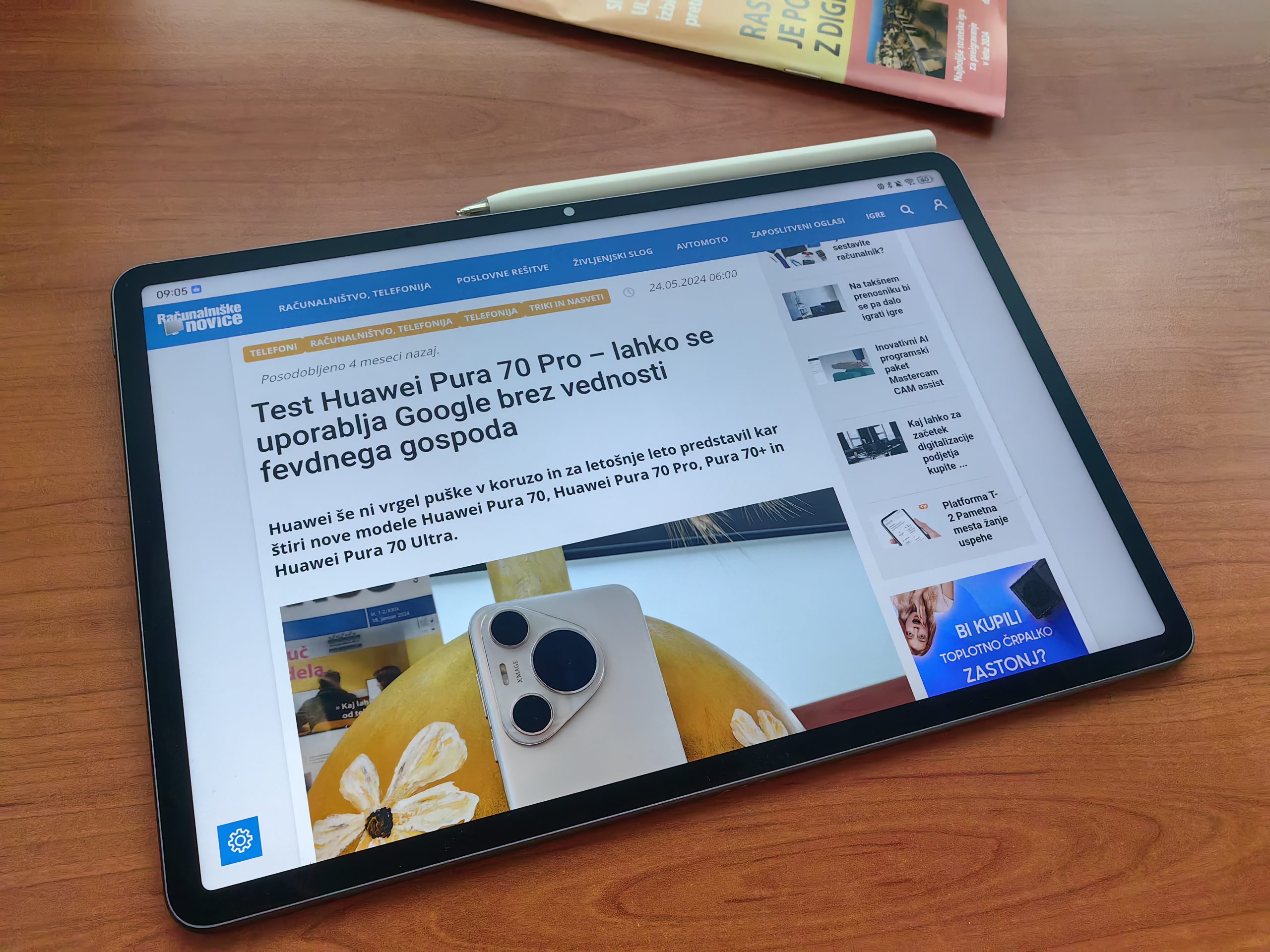
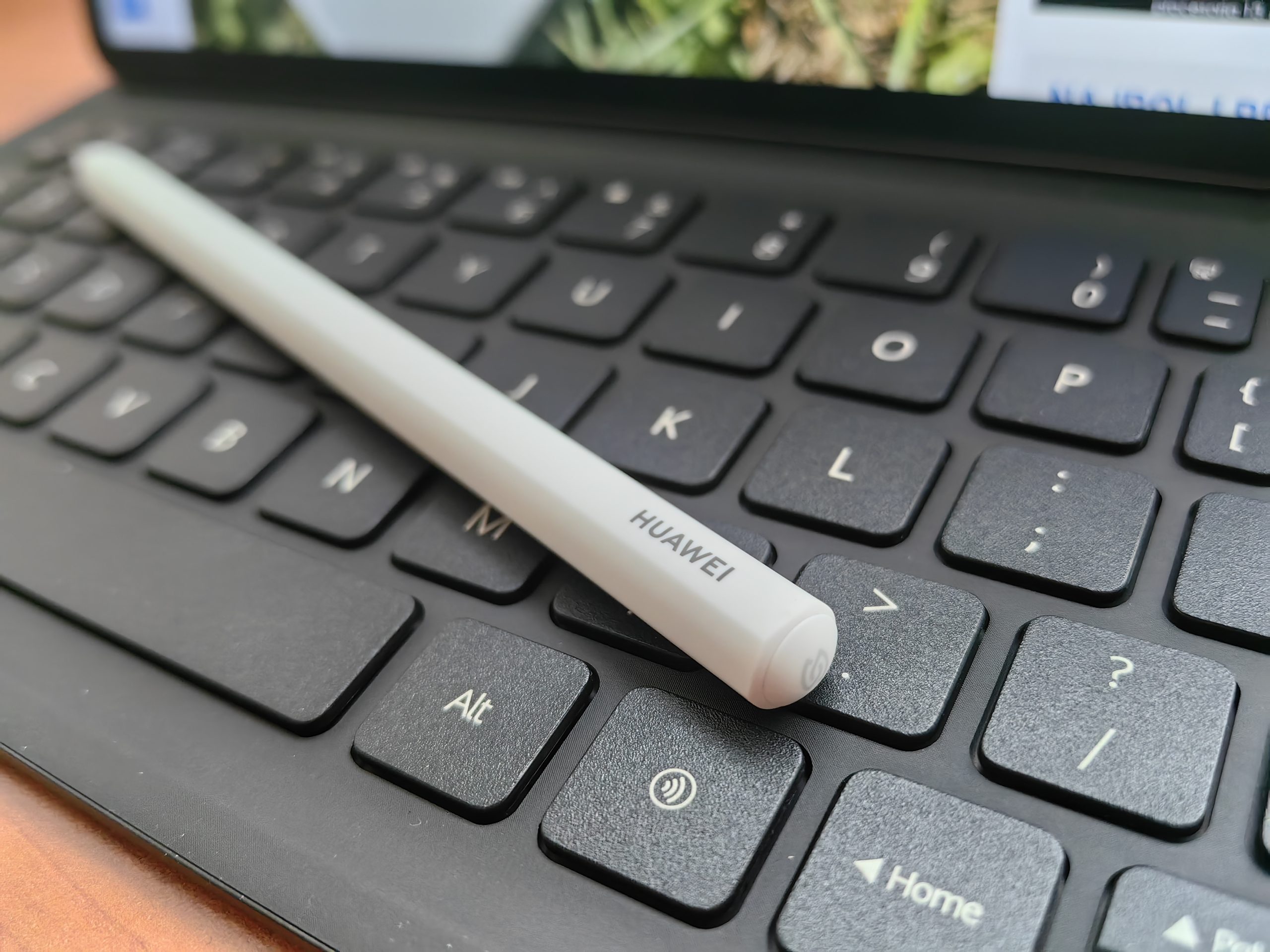

The Huawei MatePad 11.5 S PaperMatte isn't the only tablet trying to imitate paper. Remarkable has been trying this for a while and is the first choice for most. Until I test it, I can't say which one is better. Even if it has a better screen, it has limited functionality because you will only be able to sketch, read and write on it.
The screen has two ways to protect your eyes. The classic one, which is also found on most phones, and the screen turns just a little yellow, and the e-book mode, which tries to simulate the experience found on e-readers. It's not at the same level, I'm definitely more comfortable reading on a real e-ink screen, but for a tablet that somehow tries to be a master of everything, I'm quite satisfied. In the future, I would like to compare how it compares to a color e-reader, such as the BOOX Note Air3.
Surprisingly, they decided on an LCD panel and not OLED. This means that we lose the colorfulness and deep blacks that we are already used to with tablets and phones. The brightness levels could also be much better. According to my information, the maximum brightness is 500 nits, which is not enough for bright light. The matte coating perfectly copes with light reflections and also partially prevents fingerprint stains, which are still present, just less noticeable due to the non-glare screen.
I expected the clarity and sharpness to be slightly worse due to the matte display. It didn't happen, the difference is minimal compared to glossy screens, which are objectively better in this regard. Still, I'd mostly prefer a good matte screen so I don't have to deal with annoying reflections.
The refresh rate is 144 Hz, which means that we always have a smooth experience, even in rare games that support high refresh rates. The resolution is 2800 x 1840.
The included keyboard also serves as a cover and a rest for the tablet. Typing is pleasant, the travel of the keys is quite good enough for tablet needs. What could be improved is that the connection between the tablet and the keyboard is automatically disconnected when the keyboard is no longer in use. Otherwise, it happens that you have already put the keyboard aside and you want to use the on-screen keyboard, but it doesn't show up because the physical keyboard is still connected.


You are limited in software and capabilities
Everything is powered by Huawei's Kirin 9000WL chip with Maleeon 910 graphics core, which are several generations inferior to the latest Snapdragon and Mediatek chips. You won't feel it during normal use, but very quickly when playing more demanding games. You will be able to play them, but at a lower resolution. Emulation of Switch and Windows games is dropped, and you will be able to play games of older consoles mostly at decent fps.
So there is no shortage of performance, but at least they made sure that HarmonyOS works optimally. There are no stutters, no random crashes (at least in the 2-week test). I've explained how to get to Google apps countless times. I suggest you read the last Huawei Pura 70 phone test or one of the previous ones. Your best friends will be microG (it will be installed automatically the first time you install any Google application) and GSpace GBox virtual environments.
There is 8 GB of RAM and 256 GB of space, which should be enough for not too demanding use.
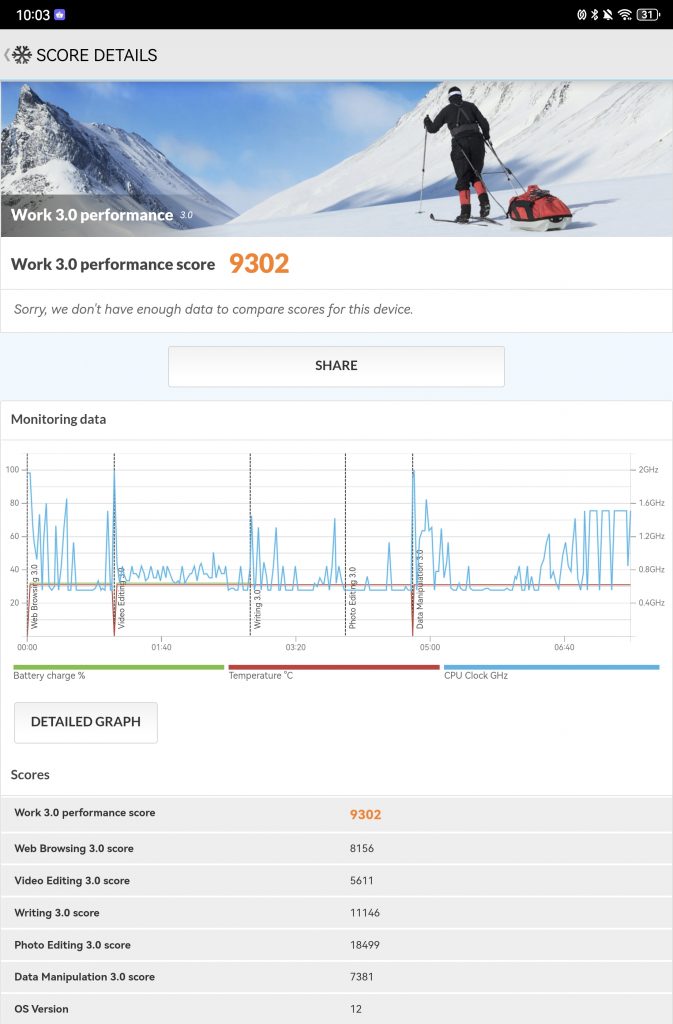
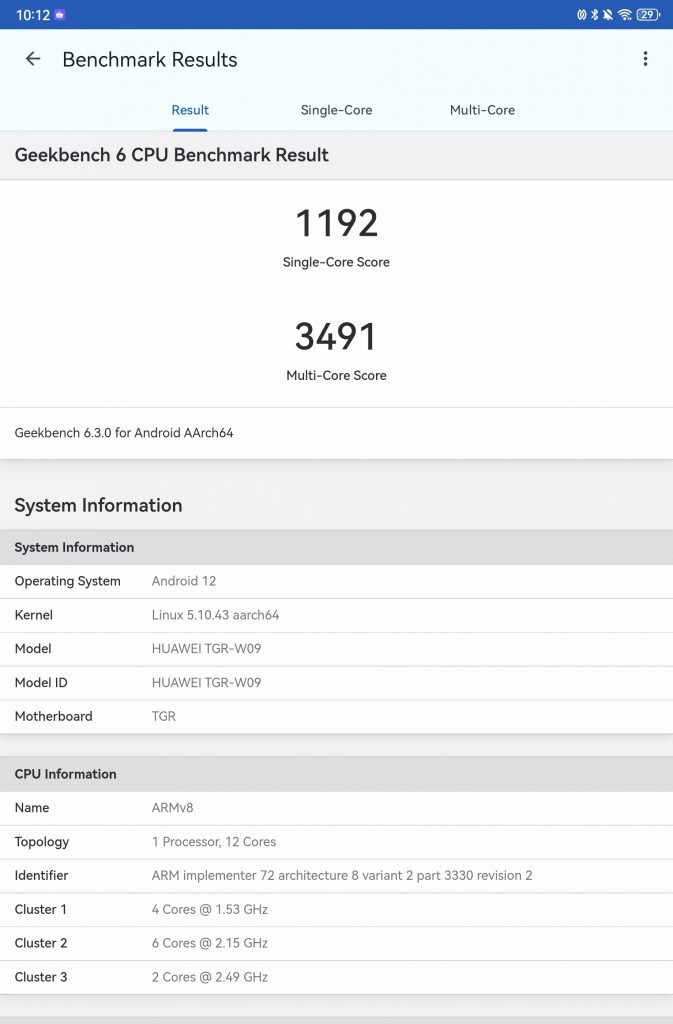
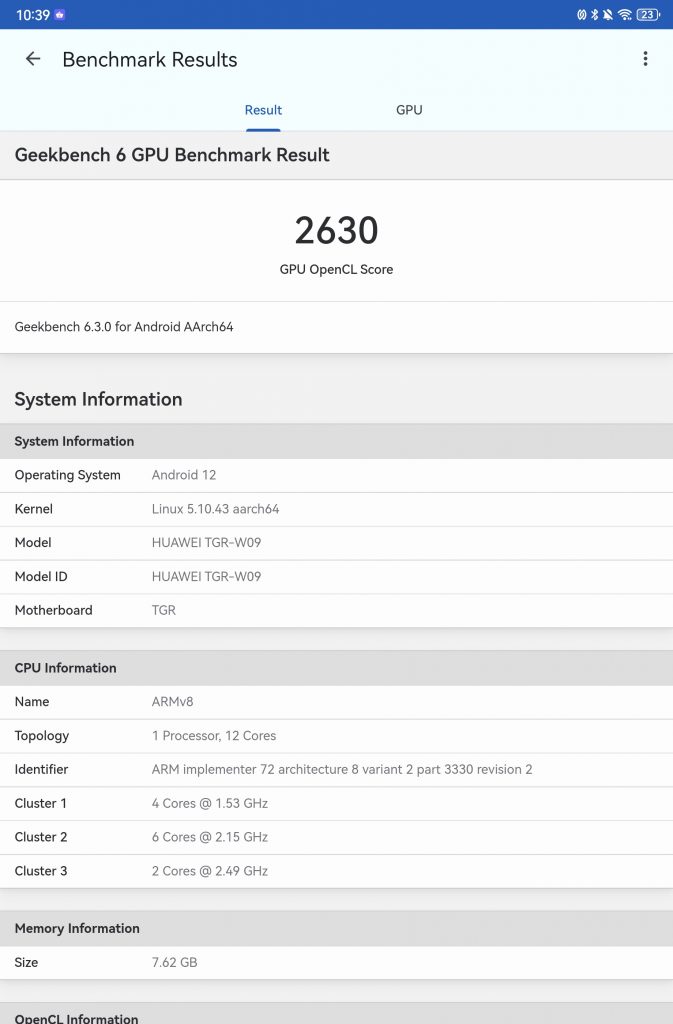
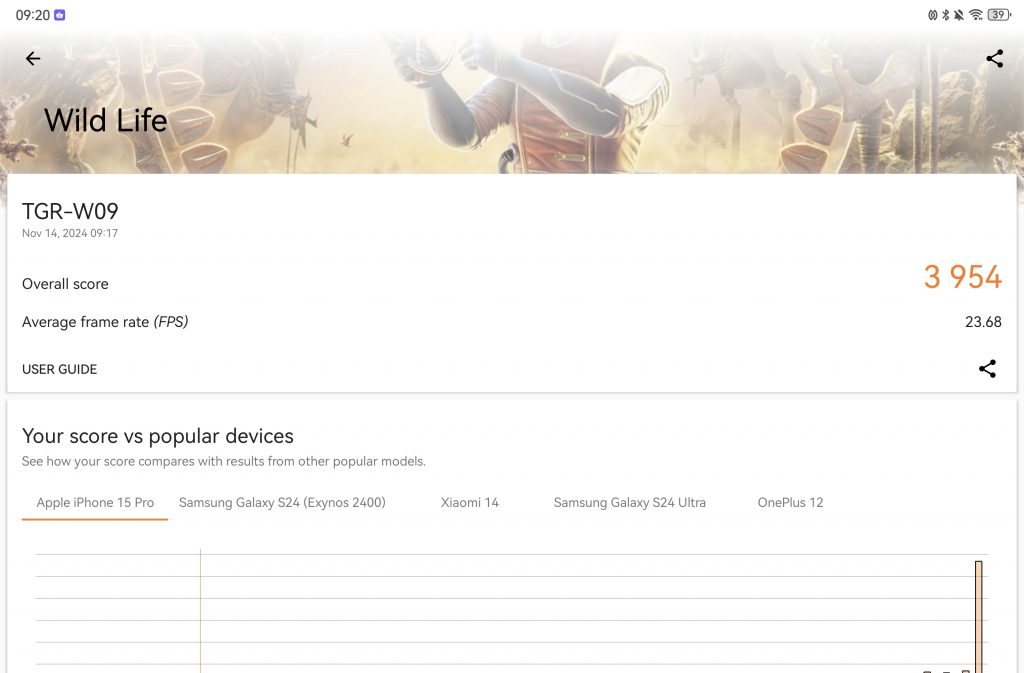
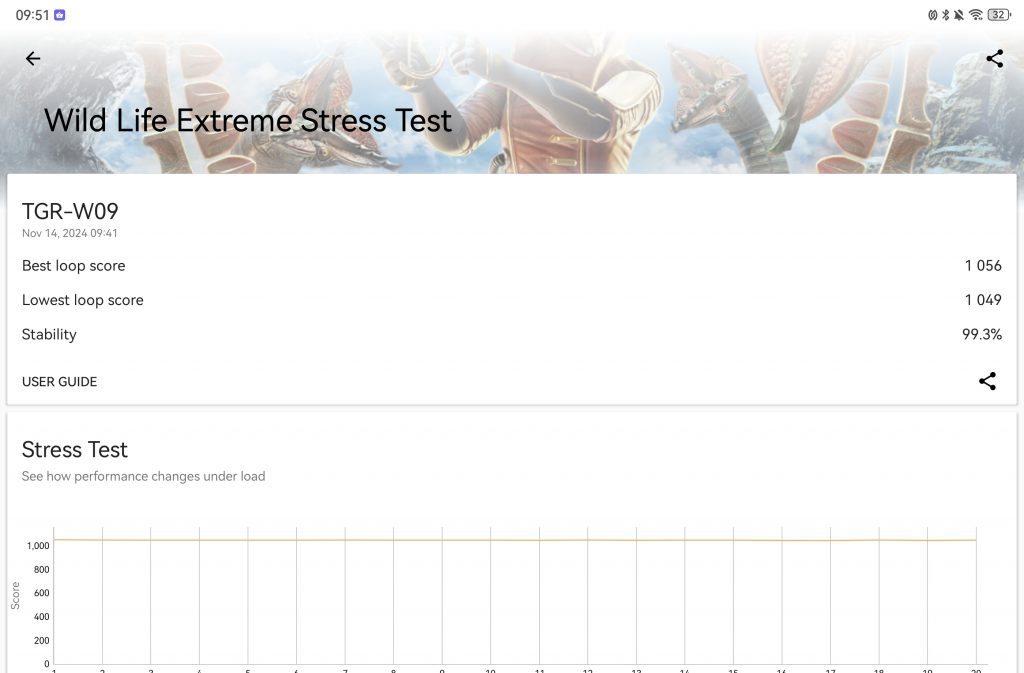
The GoPaint application that you will use to create is installed. As I said, I'm not an artist, but I had the opportunity to watch live how Huawei MatePad 11.5 S PaperMatte and the GoPaint application are used by professional designer Mitja Bokun. In his hands, everything worked very easily and apparently the application has most or all the tools you need for design/drawing. There are a lot of brushes, you can edit in a similar way as in Photoshop, and you can also export the finished product to various formats, including for use in Adobe programs. You can also change the texture of the background (paper) on which you will draw. In short, the designer praised her, and I was able to make sure that it was true and not marketing hype.
It is very similar to the Procreate app that you can use on iPads and iPhones. The layout and selection of tools are very similar, perhaps Huawei drew inspiration from a bitten apple.
Battery autonomy (8800 mAh) is solid. You get to the end of the day most days without any problems. Only when playing games for a really long time did I worry that I would run out of energy in the late afternoon. It charges very slowly by Huawei standards (22.5 W), which means that you will need a little less than 2 hours to charge the % from 0-100. The charger is included in the packaging.
Huawei MatePad 11.5 S PaperMatte - a lot of tablet for good money
The Huawei MatePad 11.5 S PaperMatte is first and foremost a tablet for creators, a role that is written on its skin. It has a screen suitable for this, a good keyboard, an excellent pen, and the creative kit is completed well by the GoPaint application. I also liked using it for reading (especially comics), but I missed the OLED panel. It is not the best for playing games, but as a completely normal tablet (for example for multimedia) it is again excellent.
The price is also in its favor, which is not excessive or better than most similar tablets on the market.