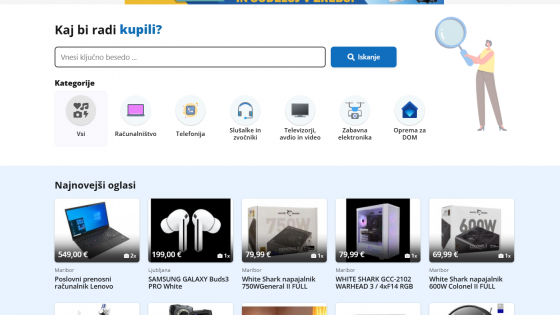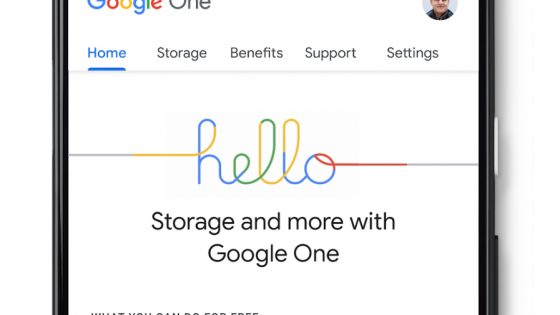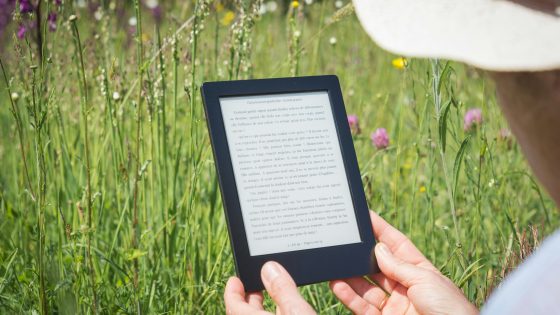Hisense QLED 100E7NQ PRO review - its greatness is not just about size

Considering that 55 inches (139 cm) is one of the more popular diagonals, you can imagine what kind of "monster" was sitting in front of me. But this is far from their largest TV. At this year's CES 2025, they introduced a 116-inch Mini-LED TV with special RGB backlighting, as well as a 136-inch and a gigantic 164-inch MicroLED, for which we do not yet know when and where it will be available.
So the title of the largest does not belong to it, but I didn't hold it against it when it bombarded me with very beautiful colors (and sound) at "only" 100 inches.
| Advantages | Weaknesses |
| An exceptional viewing experience | VIDAA less software-rich |
| Beautiful and accurate color reproduction | Contrast and black levels are not at the level of an OLED TV |
| Surprisingly good sound | |
| Responsive and transparent system | |
| High-quality construction with wall-mounting option |
Hisense QLED 100E7NQ PRO price?
- Hisense 100E7NQ PRO: €2499 on si.hisense.com
With your purchase, you also get a Party Rocker speaker for €1.
Hisense QLED 100E7NQ PRO: main specifications
| Panel | QLED, 4K Ultra HD (3840 x 2160), 144 Hz; Dolby Vision IQ, HDR10+ |
| Size (diagonal) | 100 inches (254 cm) |
| Luminosity | Up to 800 candelas (nits) |
| Local dimming zones | 200+ |
| Delay time | 6.5ms |
| System | VIDAA |
| Sound | 2×15W + 20W; Dolby Atmos |
| Weight | 62.5 kg |
| Connections | 1x HDMI 2.1 (eARC, 144 Hz), 1x HDMI 2.1 (144 Hz), 2x HDMI (60 Hz), digital and analog tuners, AV, headphone jack, Ethernet, 1x USB 3.0, 1x USB 2.0 |
Hisense QLED 100E7NQ PRO – more than ever you need to pay attention to placement
If you live on the 5th floor of a block of flats without an elevator (like me), you'll have a hard time getting the Hisense QLED 100E7NQ PRO up to your living room. Hisense kindly allowed me to test the TV privately for a few hours at one of their stores. Unfortunately, this also meant that I couldn't test everything I could at home or in the office, such as gaming.
It weighs a whopping 62.5 kilograms, so don't take it lightly. It has two handy handles on the back, so it makes your initial setup a little easier. Use the handles and avoid holding the TV by the frame or, God forbid, directly by the screen.



Before you do, first check whether such a TV fits your space. Do you have enough space on your TV cabinet or wall? Will the TV cabinet be able to support its weight? Don't forget the optimal distance, which is especially important with such a large TV. With smaller diagonals, suboptimal placement doesn't punish you as severely as it would with a 100-inch TV. If you sit too close, you will have to strain your neck and physically move your head left and right to follow what's happening on the screen with practically any content. The minimum distance from the TV should be 2.5 meters, but it's even better to consider the upper limit, somewhere up to 3.5 meters.
The Hisense QLED 100E7NQ PRO can be placed on the included metal feet, but they do not leave enough space for a soundbar. Wall mounting is also available.
The frame is metal, the body is mostly plastic, like most TVs. The bezels around the screen are almost non-existent, and once you start playing content, you won't notice them. On the bottom, there's a housing with two 15-W speakers and a 20-W subwoofer.
Was the QLED panel the right choice?
If you want the price to still be affordable, then no doubt. An OLED or MiniLED TV at this size would be out of reach for most buyers. Yes, even a good two thousand is not a small price, but that's still almost half of what you would pay for an OLED or MiniLED panel.
And the “compromise” you make with a QLED screen won’t even be noticeable to most people. QLED stands for “Quantum Light-Emitting Diode,” which in practice means it’s an upgraded version of a classic LED screen. The key difference is the use of nanoparticles called quantum dots, which improve the brightness and color dynamics of the image. The goal is to bring colors and contrast closer to the level of OLED (and MiniLED) TVs.
The Hisense QLED 100E7NQ PRO TV does this job decently. As with every QLED panel, the contrast, black levels and color vibrancy are a step or two behind the best OLED (and MiniLED) panels. Did this bother me a lot? Not at all. First of all, because the quality is still at an extremely high level. Second, the size "blinds" you to many shortcomings. Because you are so impressed with the size, even if you find some minor flaw, you are happy to overlook it, because it is more important to you that from now on you will be able to play movies, series and games on a two-and-a-half-meter screen.
And on smaller screens, it's much easier to focus on signs of flaws, but at 100 inches, you have to strain your eyes to scan the entire surface at the same time and look for potential image problems.


Hisense also sells a 100-inch MiniLED TV (which is more expensive) and I believe it can produce even more vibrant colors and contrast. But I'm not complaining at all that my budget only allows me to buy a QLED model.
The maximum resolution is 4K (3840 x 2160), the brightness stops at 800 candelas (nits). It also has local dimming technology with 200+ dimming zones that adjust the brightness for the best possible contrast. Similar to colors, I can say that OLED does this better, and so does MiniLED, which can rely on thousands of dimming zones. The difference is not as big and noticeable as in previous years, especially not in well-lit rooms.
I tried many of the profiles that the TV offers (sports, cinema, dynamic...) and as always, the best mode is Filmmaker because it eliminates all unnecessary image enhancement, there is no excessive lighting, no motion smoothing, etc. As a result, the colors will not stand out as much as with the dynamic profile, but if you prefer realism, choose Filmmaker.
I didn't notice any problems with color gradation (the transition between different shades of color; banding), nor did I notice any blooming. I played several black scenes with bright elements and didn't notice any disturbing light bleed onto the black image. I occasionally noticed minor traces in fast scenes, but nothing alarming. I have to remind myself every time that these are not phenomena that every user notices, but really only those who are at least a little knowledgeable about TV technology, or when the problem is really so catastrophic that even a layman notices it.
All image and lighting standards (Dolby Vision IQ, HDR10+, etc.) are also available, which nicely enrich the picture.

The screen supports variable refresh rates up to 144 Hz, which is most important for gaming, and also helps with smoothness when scrolling through the system. For gamers, there is also FreeSync Premium to prevent tearing and flickering, and a special gaming toolbar where you can quickly adjust individual settings (aspect ratio, contrast, picture profiles, etc.). Hisense has also collaborated with some developers and prepared special picture adjustments for certain games, for example for the game Black Myth: Wukong. Unfortunately, I was not able to test this, but in theory this special picture mode optimally adjusts colors, light and contrasts according to the action in the game.
The latency is rated at 6.5ms, which shouldn't be a problem.
Surprisingly good sound production, VIDAA is a reliable system
The speakers can't boast record-breaking volume, but I can praise their structure and musicality. The sound moves nicely across the screen and the sense of spaciousness is very good. Pleasant bass emanates from the subwoofer. They are not the strongest and sometimes a single scene would benefit from more volume, but overall the experience is surprisingly good. Dolby Atmos is built into the Hisense QLED 100E7NQ PRO and it also knows how to use it.
The VIDAA operating system is installed, which has a similar layout to Google TV. Content serving is also very similar. Various sections are lined up on the screen, displaying the most popular content from the respective application (Disney+, Netflix, Amazon Prime, etc.). The system has always been responsive, movement is smooth and without lags, and the response of individual applications is also always fast. What a normal user needs is available. For example, in the VIDAA Art application, you have various photos that you can use as a screensaver. Quite a few applications are intended for children, and Plex is also installed by default, if you happen to already have a local multimedia library ready.
You'll probably find the app you're looking for in the store, too. HBO Max was added to the library in September. It gets stuck with more specialized apps that are used by a handful of people and are available on Android competitors. One such example is Moonlight for streaming games from a computer, or Kodi and Stremio. As far as I know, installing apps from third-party sources is very difficult. VIDAA doesn't support .apk by default, it works on HTML5 format, so I should first find out how to convert and install incompatible apps.
The built-in browser is also very impractical. If you can't find the app you want, the easiest solution is to buy an additional Google TV box for a few tens of euros.


Hisense QLED 100E7NQ PRO - only who would defend it
At this point, you think you have a big enough TV. Just like you think a 24-inch monitor is more than enough. Then you buy a bigger one and wonder how you ever managed to work normally before. It won't be quite the same, but drive to your nearest Gorenje store, where the Hisense QLED 100E7NQ PRO is definitely on display. Sit down, browse the system, play a video, and recreate the experience in your own living room. I believe you'll find it hard to resist.