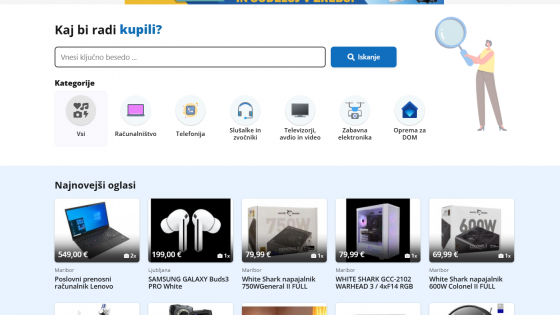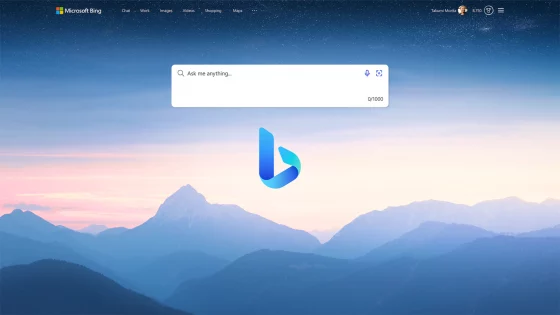Google Pixel 9 Pro XL test - after a long wait, it did not disappoint
I can't believe it took me nine generations before I got my hands on a Pixel phone for the first time. Finally, I was able to test everything that users have been praising for years, from the genuine Android system to the excellent cameras.Advantages Weaknesses Interesting design and quality workmanship High price Good performance Worse gaming performance Bright and colorful AMOLED screen Great cameras Useful AI features Good battery
Google Pixel 9 Pro XL price?
- Google Pixel 9 Pro XL 16GB/256GB: 1499,99 €
It is sold at Telekom Slovenije and in Big Bang stores. Currently, the price of the versions with 256 and 512 GB of space is the same. I have not seen versions with 1 TB and 128 GB on our market.
Google Pixel 9 Pro XL - very nice even in pink
I've never seen so much pink in one place. Not only is the entire Google Pixel Pro XL phone colored in pink, the system also defaults to the same color as the exterior of the phone. I won't say that pink is my favorite color on the phone, but then again, it's not that wrong. After a few weeks, I don't even mind wielding a pink phone. I'm used to using phones of all sorts of colors anyway. My daily companion is orange, and under certain angles and light, even a little pink. The color definitely makes it special. How many people do you know that have a phone like this? If you won't recognize the Google Pixel Pro XL by its color, you will by the frame/island with cameras that is characteristic of Pixel phones.
If you don't like pink, you can also choose black and porcelain white.
I like that the camera island is stretched across the entire width of the phone. Firstly because of the more symmetrical shape and secondly because it doesn't tilt when I lay it down and use it on a flat surface.


This is a no-frills phone. The only graphic element is the Google logo on the back, which does not spoil the image. You can compare it to the iPhone, as they have some similar design features, but you quickly come to the conclusion that this is a better looking phone.
When I wanted to turn it on, after 15 years I had to get used to a different layout of the keys. On Pixel phones, the power button is at the top, with the volume buttons below it. The first week, I turned it off too often by mistake instead of changing the volume or taking a screenshot. But on the eighth day, the switch in my head finally went off and now I'm a master of Pixel keys.
If I surprised myself by quickly loving the look of the phone, Google surprised me when I registered a fingerprint. I had to wait more than two years for at least one manufacturer to remember to install an ultrasonic fingerprint sensor. Most recently, I tested it on the vivo X80 Pro, where I was impressed with how quickly and well it detected fingerprints, even when the fingers were oily or wet. The Google Pixel 9 Pro XL does just as well. The area for detecting the fingerprint is large, much larger than with optical readers, so you don't have to worry about whether you put your finger in the right place. Detection is instant and faster than facial recognition.
The only thing I miss is the ability to add app shortcuts to the fingerprint registration area. And a depth sensor on the front camera, with which the phone could be unlocked even in poor light.
Otherwise, the initial experience is almost perfect.
Let's go to the next station - the screen.


Bright, fast and colorful - everything you need from a screen
Screens have always been a positive experience when testing phones for at least two years now. Even in the middle class, OLED screens have become a regular feature. However, they mostly differ from premium screens in terms of the highest brightness and rarely in the screen refresh rate. It is mostly 120 Hz, but there are some with 144 Hz, such as the Xiaomi 14T (Pro).
The Google Pixel Pro 9 XL has a 6.8-inch OLED with LTPO technology. Using the internal tools, I could see that it refreshes between 1Hz and 120Hz, which is great for battery longevity. Some manufacturers with similar screens limit the refresh to not drop below 10 Hz, Google is not among them. You won't notice this with the naked eye because it happens automatically and only with static content, such as when you're not moving around the system or on an always-on display.


The maximum brightness is 3000 candelas (nits), which is not enough to break the record currently held by the Realme GT Neo6 SE phone with a brightness of 6000 candelas. While Google's phone can't boast the brightest screen, it's still perfectly bright enough to use anywhere, anytime, even when the strong summer sun returns.
The screen is protected by Corning Gorilla Glass Victus 2, the resolution is not standard, namely 1344 x 2992 with a pixel density of 486 ppi.
I can praise the special function that reduces the brightness even below the official minimum level. It's also true that it hides deep in the settings and not many people will use it. For those of you who like to do something else on your phone before going to bed and don't want to disturb your partner with the light, this can be very convenient.
As a gamer, I am not impressed with the Tensor G4 chip
I started harshly, but the situation is not that serious.
The Tensor G4 uses a Mali (G715) graphics core, which - as with Mediatek processors - is not popular among those of us who like to use the phone for emulation, especially Switch and Windows, although Nintendo has recently done us a fair favor by discontinuing the Yuzu and Ryujinx. Let's forget about it. The Mali graphics core does not work well with the Vulkan GUI, which is mostly used by Switch and Windows emulation. This is why these games fail.
If you are not in that 0.01 % users, you have nothing to worry about. All the mobile games I tested (Genshin Impact, Honkai: Star Rail, PUBG, Call of Duty...) ran perfectly at the highest resolution. The same as, for example, the Snapdragon 8 Gen 3, although the latter is more powerful on paper. However, it is worse when it comes to heat dissipation, which you will notice yourself if you play the mentioned games for a long time. In general use, even if you like to multitask, you won't feel it. Even if you take intensive photos and record in 4K, the phone does not overheat. Perhaps the result would have been different if the outside temperatures had been above 30 degrees, and in this climate everything was optimal.
Somewhat surprisingly, the Google Pixel 9 Pro XL is sold in some regions with a starting capacity of 128GB, which is not enough for 2024. If I wanted to copy all the data from my phone, I would run out of 100 GB. We sell 256GB and 512GB versions, so luckily that's not a problem. The drive is also slower than the competition. It uses UFS 3.1 technology and not the newer UFS 4.0 standard. Will you notice it? I doubt it because the system is very jumpy and optimized. But it's still good to know for comparison with others.
There is enough RAM (16GB), but 3GB is always reserved for Gemini.
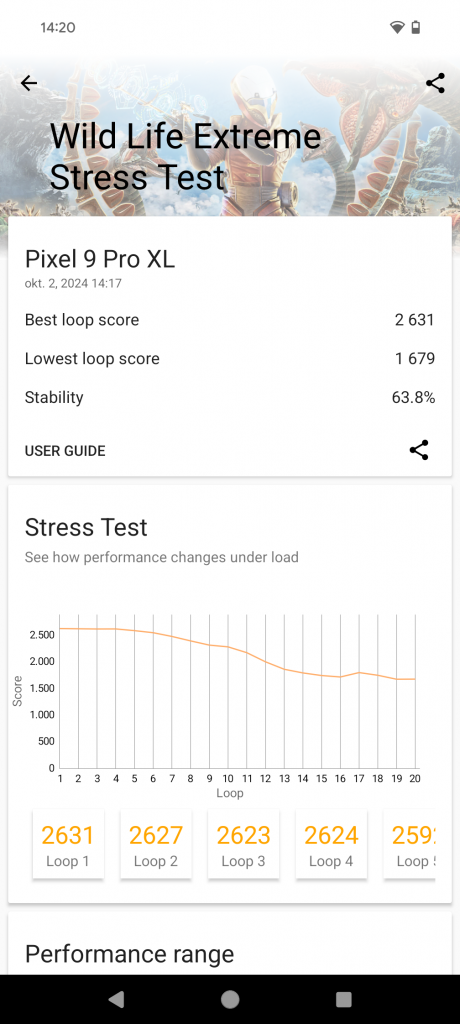
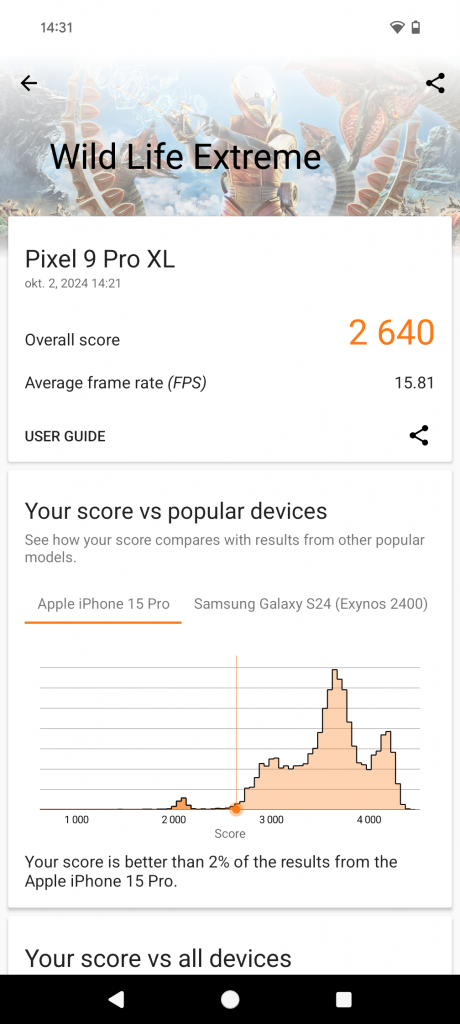
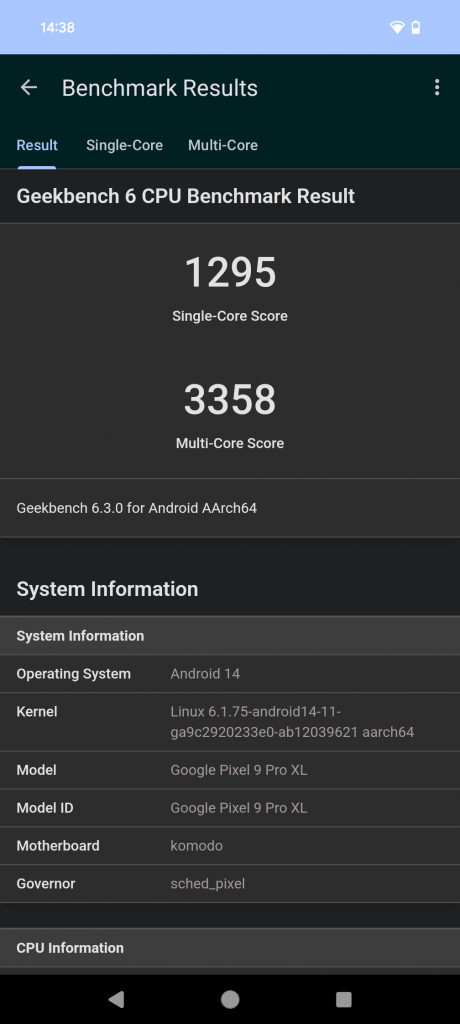
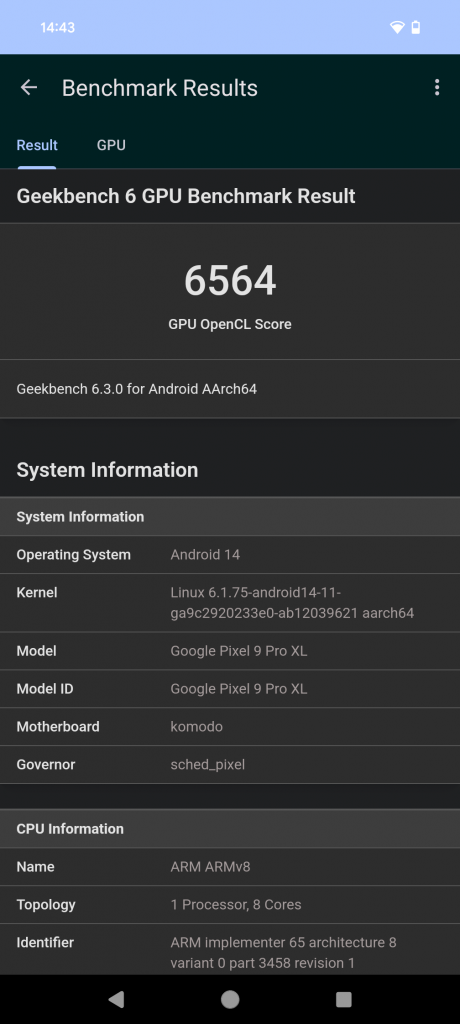
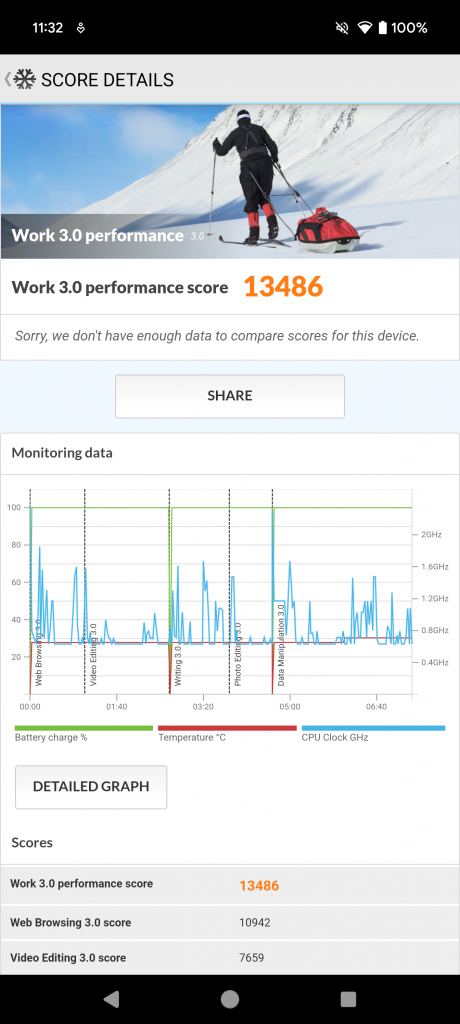
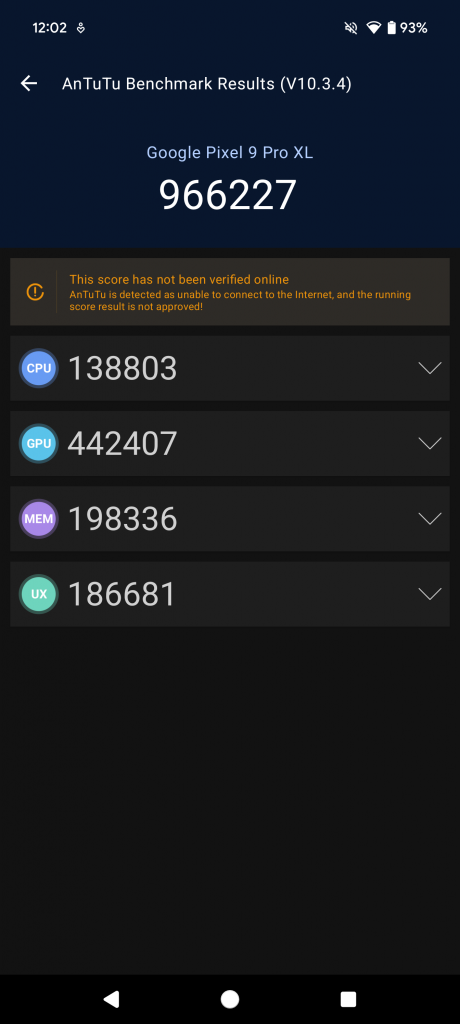
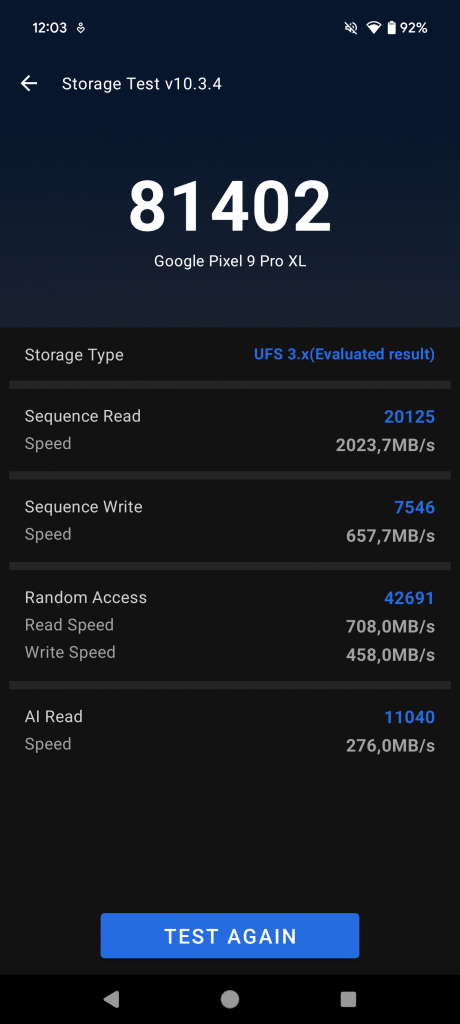
The battery is very good. Admittedly, it only charges at 37W, which is well below the average set by Chinese phones, but it makes up for it with good autonomy. It can be charged wirelessly with the Pixel Stand at 23W, and with others at 12W.
Auto-brightness, 120-Hz screen refresh, web browsing, YouTube, social networks, at least an hour of gaming a day, occasional photography... With such usage, I had 30 % left at the end of the day, maybe a few percent more. Just enough so that I don't need to save battery and pay attention to what I'm doing with my phone during the day. I can rest assured that I will have enough energy, even if I extend the one-hour gaming session by an hour or so.
With previous Pixels, users often complained about the quality of phone calls or the stability of the signal. The Google Pixel 9 Pro XL has a new modem, the Exynos 5400, which should fix this. I haven't seen any problems, not even in more remote places, so I hope this problem is now fixed.
Google promises 7 years of updates and security patches.
Now I know what Android looks like as Google envisioned it
Looking at all the phones I've tested in the past or at least seen live, Motorola, Sony, and to some extent Vivo have an OS that is the best approximation of Android as envisioned by Google and available on the Google Pixel 9 Pro XL. I'm only talking about the look, features and layout and not the optimization that depends on each manufacturer.
The system is very neutral. I'm used to most of them having each function colored in its own color, but with the Pixel, Android works as if a black and white filter has been added to it. Compared to this, all other systems work pompously. This is not a criticism of other manufacturers, nor is it an indisputable fact that it makes the Pixel 9 Pro XL have the best Android system. For example, I really like Samsung's One UI. It's logical, feature-packed and just as responsive as the Pixel. However, it is true that Samsung encourages the use of its own apps, in addition to Google's, which means that there is more to begin with.
The more I browsed, the faster I felt at home. Admittedly, the facade is very different, but the interior is very familiar to me from other phones.
While Pixl's Android isn't revolutionary and I might have expected too much from it, the system is very refined. The optimization is excellent and my sixth sense tells me that it will stay that way for the rest of his life. All the features I'm used to in Android are there, plus some more.
You can also create your own backgrounds with artificial intelligence. I can't say that the result is always good or better than the backgrounds that are already available, but every few tries you get quite a useful result. Instead of the classic background, you can also create a background with different emojis (smileys). To some extent, you can change the layout of the icons, their graphics and colors, but it is not as elaborate as the dedicated launchers (Niagara Launcher, Nova Launcher...) allow. But it can be seen that all the manufacturers are slowly adding the features that users love most about launchers.
The always-on display has a useful function to recognize the music around you, as if Shazam were always running in the background. Similar to Samsung, we can set it Routines (Google tells them rules), which help us automate certain activities. Example: when you come to work, silent mode is activated, when you connect to Android Auto, Spotify is activated, etc.


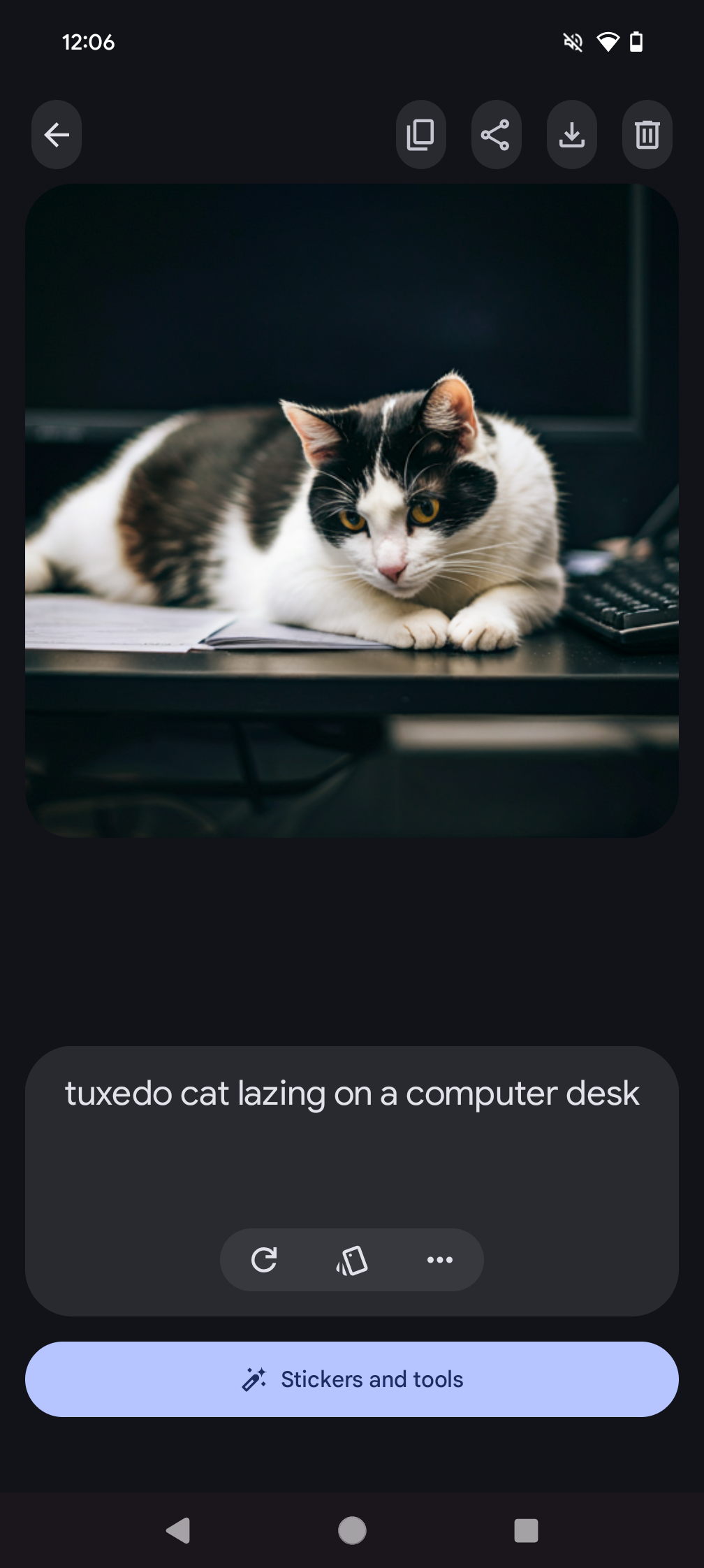
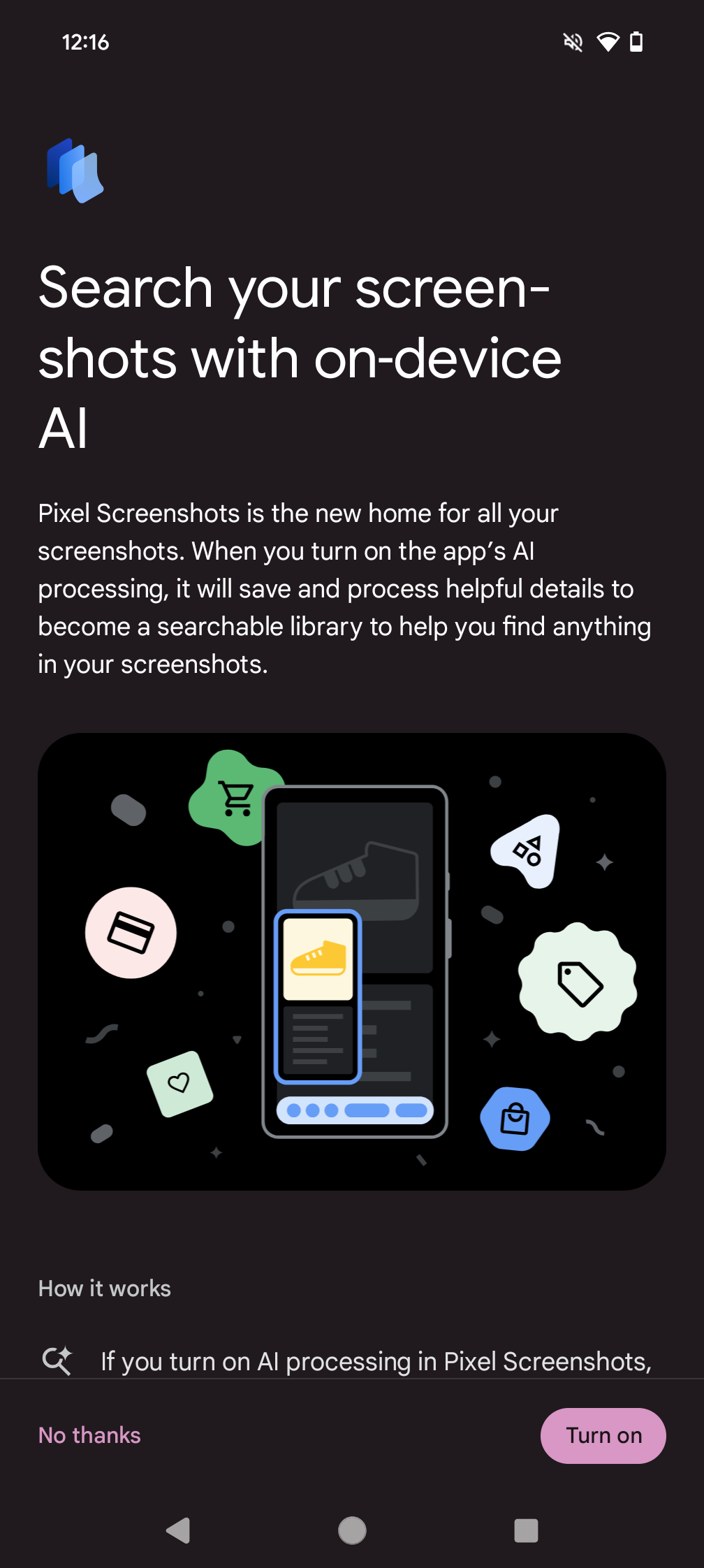
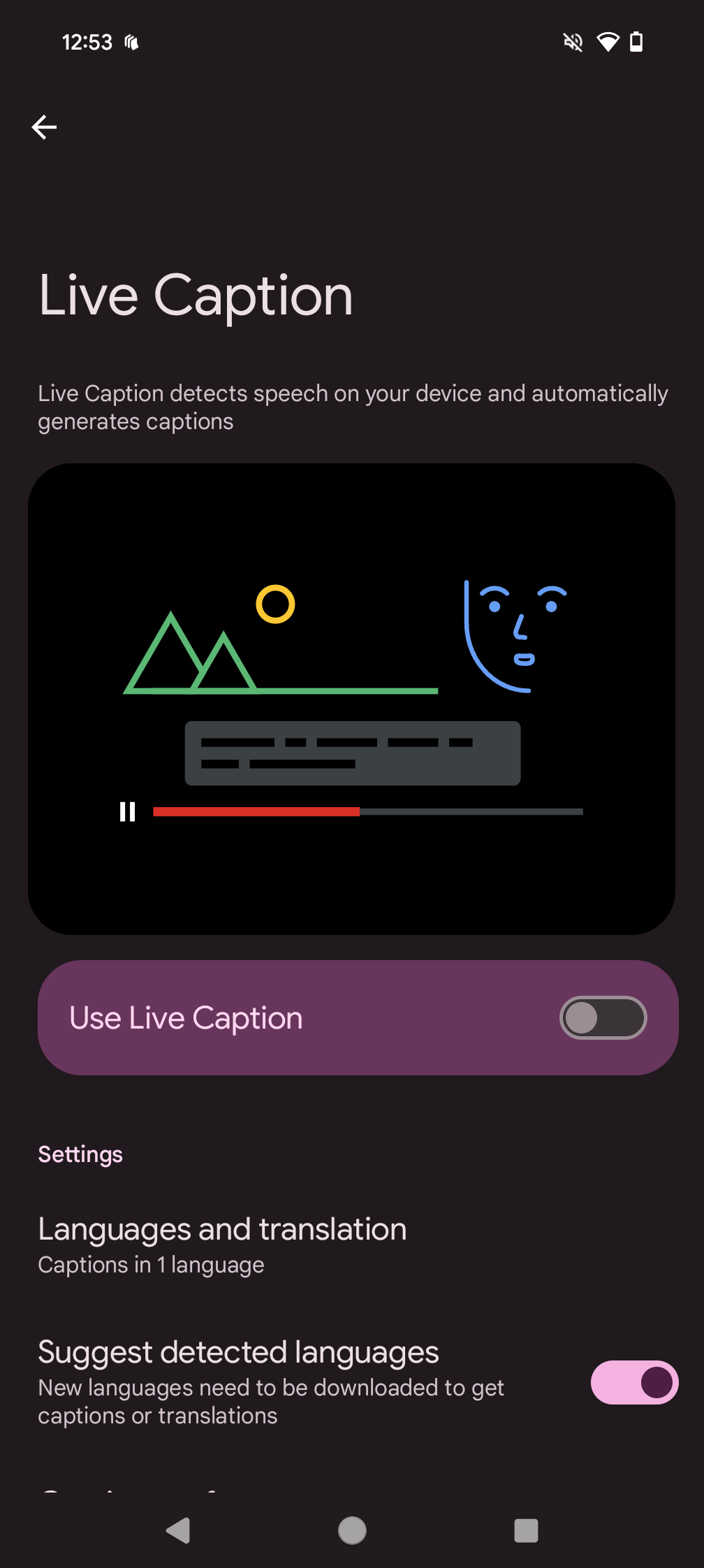
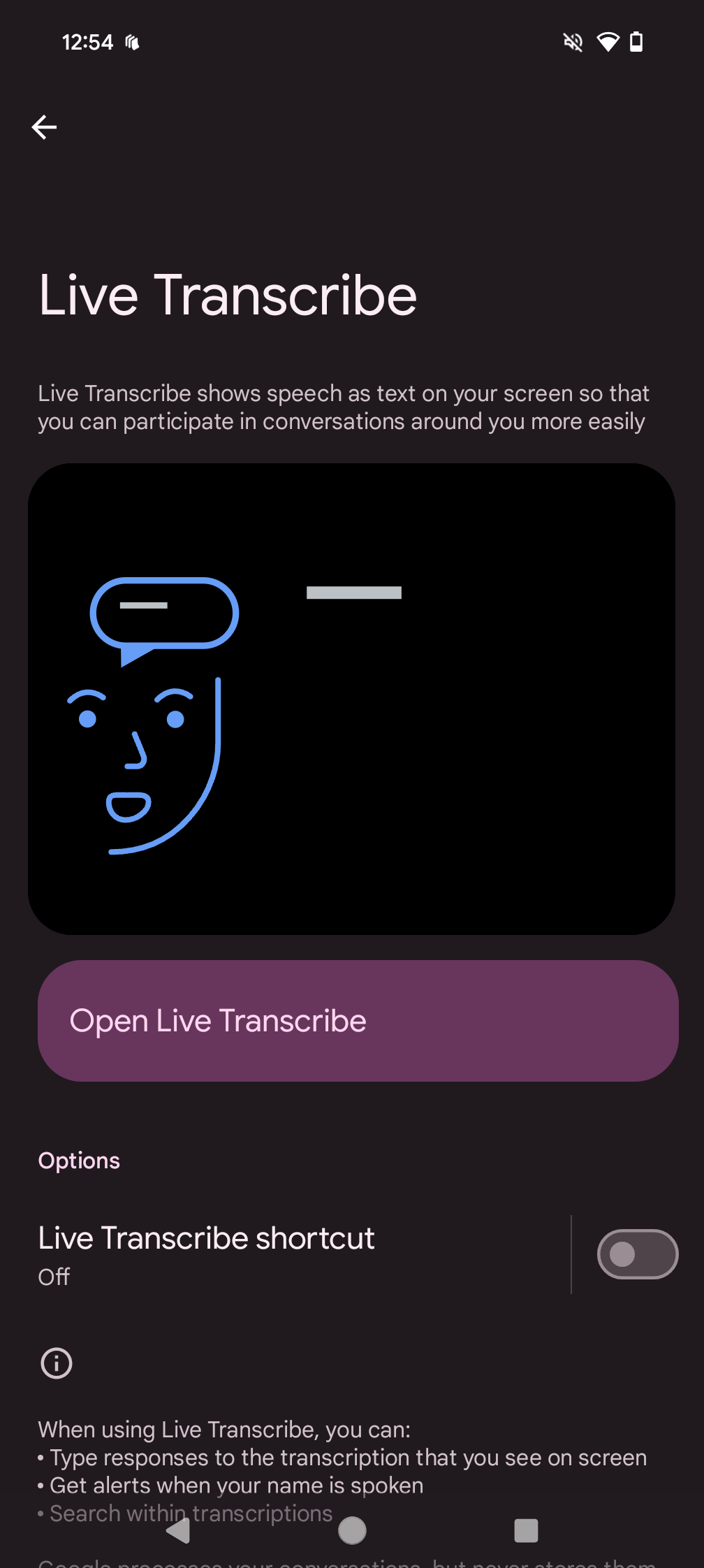
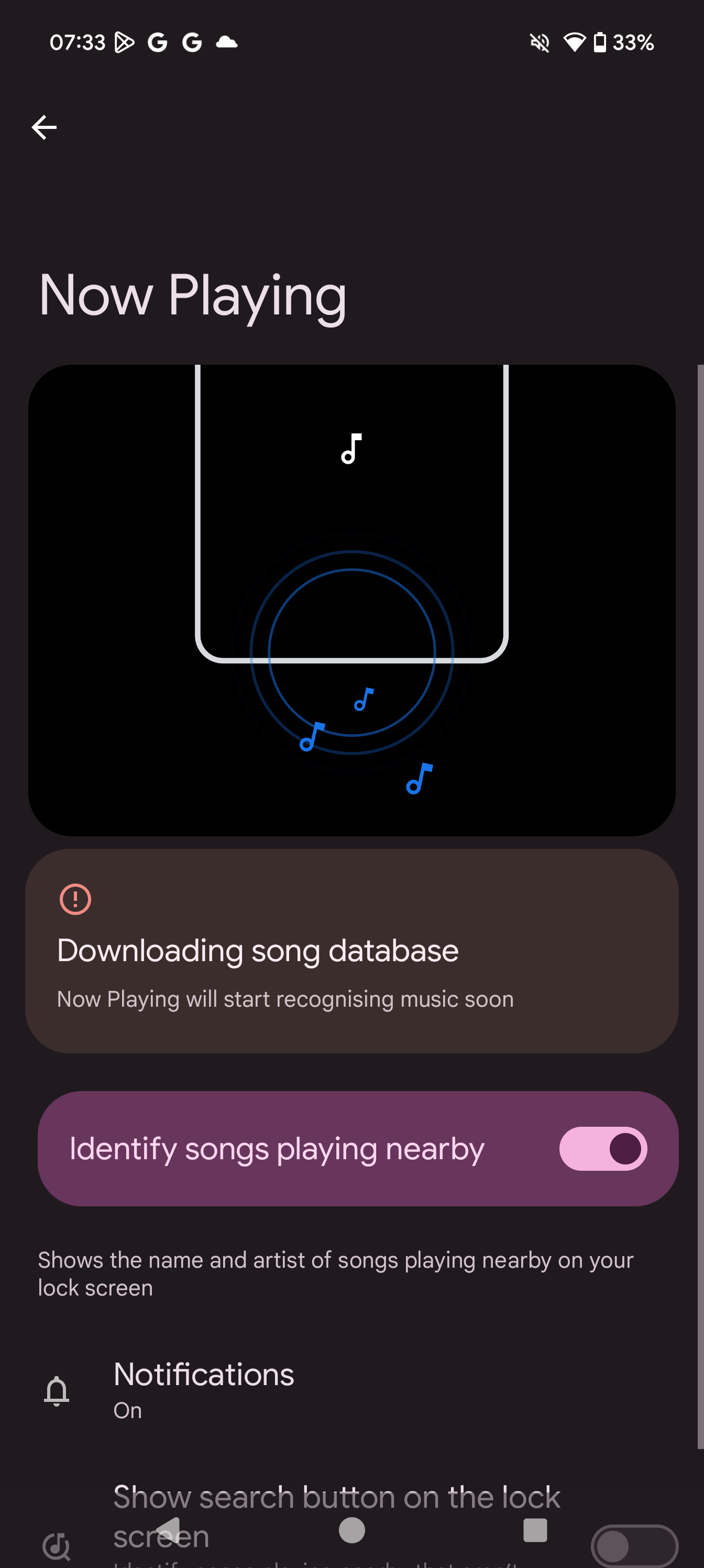

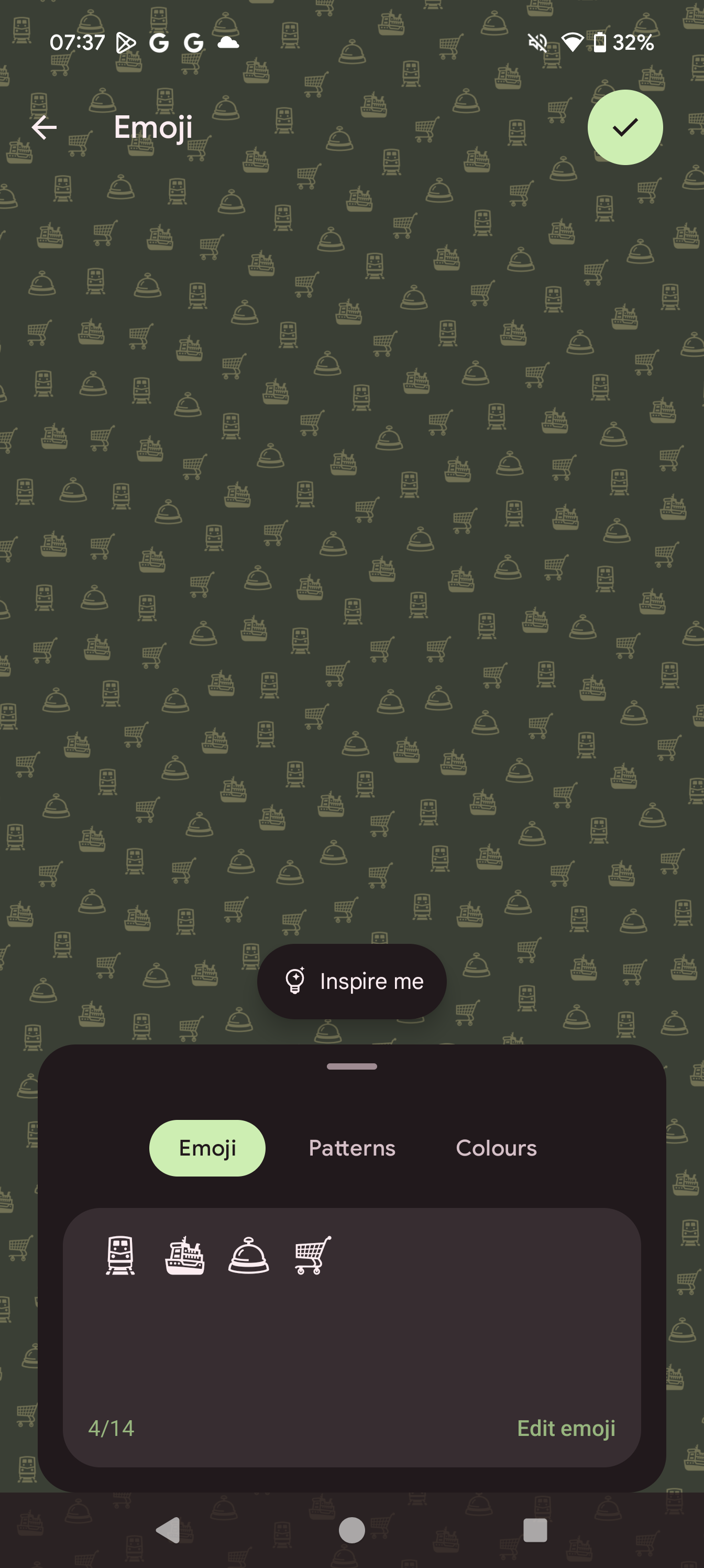

What about Google's infamous Gemini AI?
This one is almost everywhere. Many functions I forgot after the first week or first use, but some are even useful. Circle to Search, which I first used at the launch of the Samsung Galaxy S24 Ultra in January, is still among the most useful.
The AI functions in the Gallery require much more of our time, but they can deliver good results. We can turn any photo into a portrait very quickly, remove objects, manually improve sharpness, textures, lighting, even the perspective of the photo.
Since it's impossible for you to process every photo manually, Gemini can do it automatically, but you'll be happier with manual enhancements.
Pixel Studio and Pixel Screenshots are AI applications that are currently not officially available from us, but you can still download them from third-party stores and use them normally. You may need to change the region and system language to English.
Pixel Studio is a photo generator. With text prompts you will direct it and tell it what you want. It works similarly to Midjourney and DALL-E, which you may be using within ChatGPT. It won't create people for you, presumably to ensure users don't put celebrities in controversial situations.
Otherwise it works well, even better than I expected. But it's an AI program that I'm not sure how much I'd really use. Almost never for personal use, maybe to chase boredom, and less often for work.
Pixel Screenshots is a screenshot organizer. It sounds very boring, but it can be handy to find the right photo faster. If you know at least approximately what you are looking for, you type keywords into the search engine, and the application returns the best results. Again, I don't really foresee frequent use, but in niche scenarios it might come in handy.
You can use Gemini in a separate application, talk to it like a human interlocutor, ask it for help in editing and writing texts, and the like. Languages are limited, of course it is best to communicate with her in English. Knowledge of Slovenian is limited to a few phrases. Surprisingly, the live transcription also works in Slovenian - and very well.
Google Pixel 9 Pro XL – The cameras are great
- 50 MP main camera (f/1.7), 25 mm, OIS
- 48 MP telephoto camera (f/2.8), 113 mm, OIS, 5x optical zoom
- 48 MP ultra-wide camera (f/1.7)
- 42 MP front camera (f/2.2)
No matter which sensor I used, when and where, and how much light there was, I got outstanding results. The ultra-wide sensor fared the worst, and that's because the main and telephoto sensors set such high standards.
The details are stunning, and even more so how well the Pixel 9 Pro XL renders colors even when the conditions aren't the most ideal. Switch to any magnification up to 10x and the results stay pretty much the same. Quality loss is really minimal. At 30x magnification, the photos are relatively good, but you have to be careful that the conditions for taking photos are as good as possible.
The portraits are great. Edge detection is accurate, sharpness is at a high level, and face lighting is very human and without excessive dynamic highlights.
Even at night, you will be happy to use both main cameras (ultrawide a little less). The sensor can capture enough light to produce high-quality, sharp, and relatively low-noise photos. Good stabilization also contributes a lot to good results.
However, the main sensor has problems processing colors at night. IKEA, which has a recognizable blue and yellow sign, was blue and white at night, except when I used the telephoto sensor.
Gallery











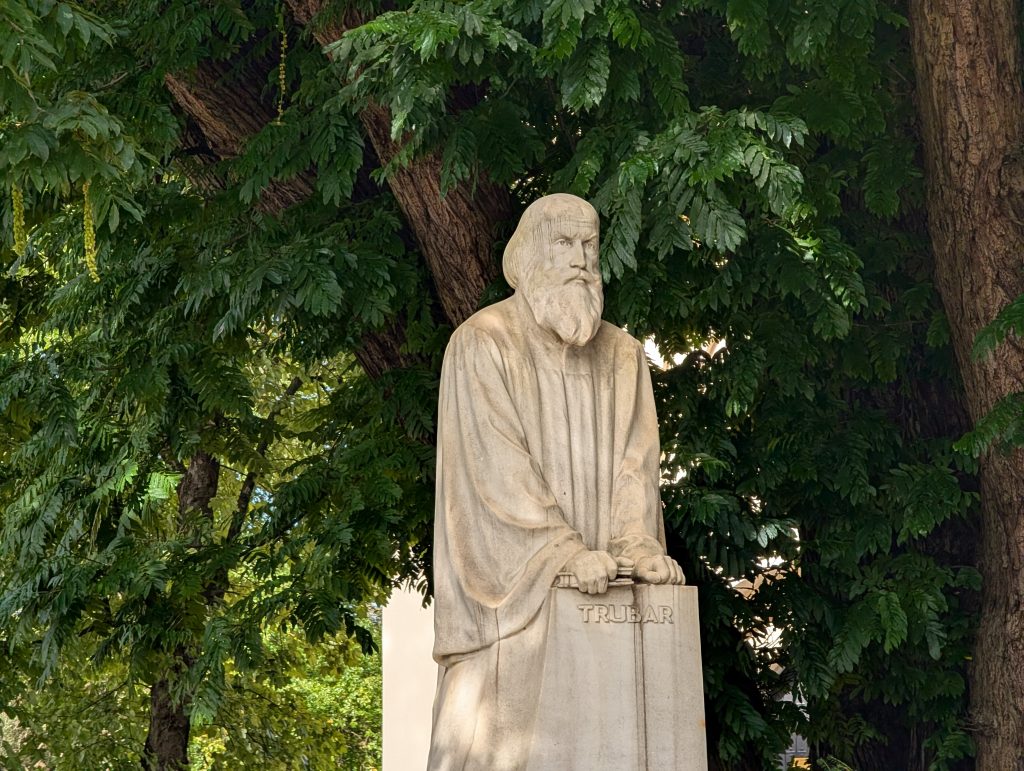

It also has some handy profiles, such as "Add me" (Add me), which you can use to make sure that every photo contains all the subjects you want to have in it. So if you don't have anyone to take a photo of the whole group of friends, including you, you can take one photo first, leave enough space in the photo, take another and the phone will magically merge the two photos together.
Panorama, which not many people use because we often get smeared, is even useful on the Pixel 9 Pro XL. The phone guides you on how to best capture a panoramic photo. When you move the phone, it warns you with circles when you need to stop for a moment and when to continue.
Profile Action Pan it helps well with shooting moving subjects, and there's also a Pro mode and a 50MP mode, the latter contributing the least to the photography experience of all.
The settings are laid out logically, everything is accessible with just a few clicks or swipes. In short, these are cameras that everyone will be able to use.
Google Pixel 9 Pro XL - Now I understand the hype around Pixel phones
I did not expect such an outcome. I really thought it was going to be just another Android phone. I was wrong.
It started with a look that is unique, then a great display, a refined and simple operating system, the functionality of the phone itself, the overall performance (except for emulation) and finally the impressive cameras. AI is a bonus, but even without it, the Google Pixel 9 Pro XL is one of the best out there right now.