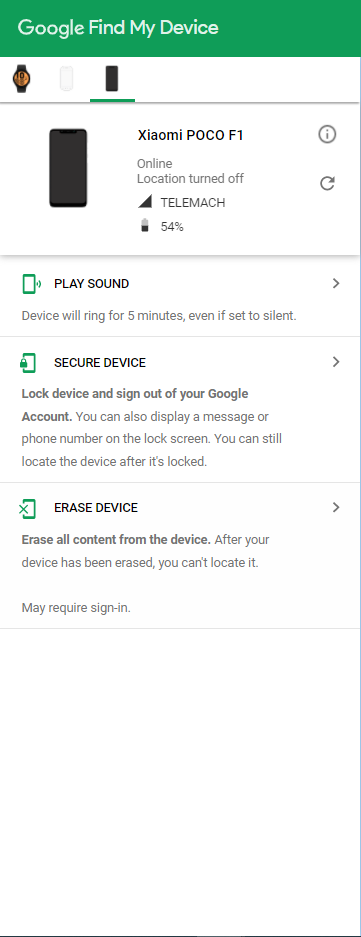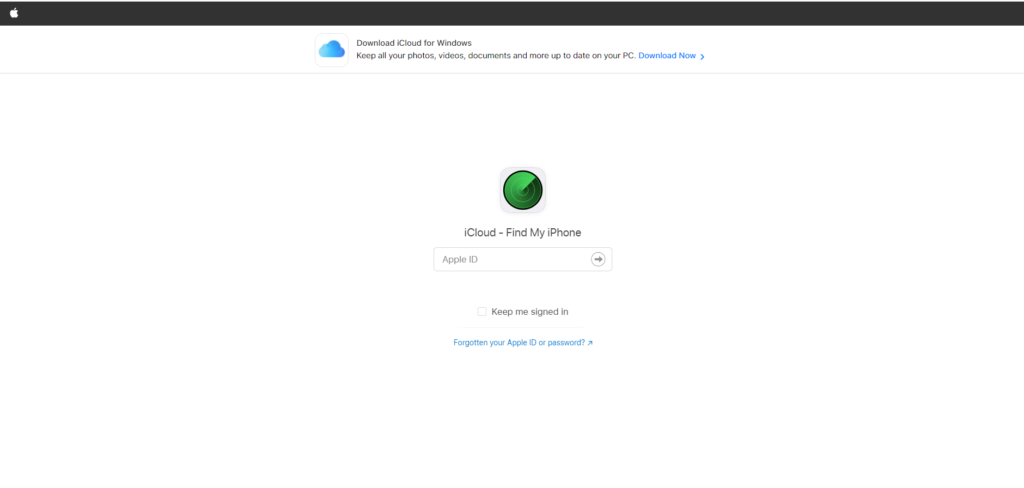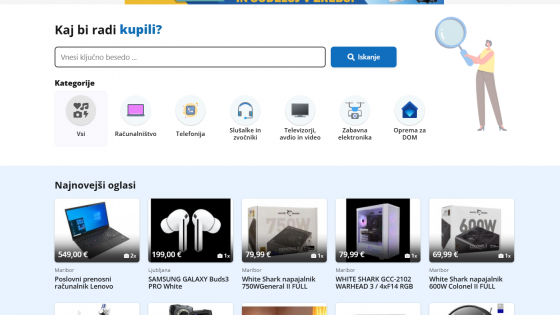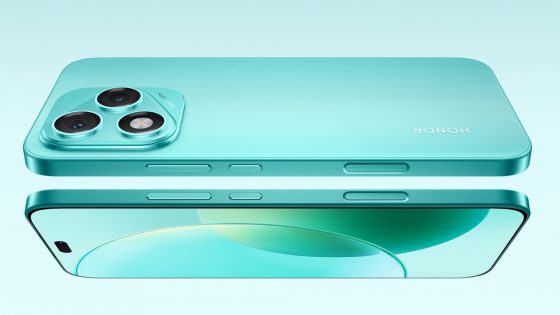What to do if your phone is lost or stolen?

Have you ever gotten that sinking feeling while walking when you didn't feel your phone in your pocket? Panicking, you began rummaging through all the hidden pockets in your pants, jacket, and backpack. If you're lucky, you'll remember at that moment that you left it in the car or at home. But what every user fears the most can happen. You lost your phone or someone stole it. Data and even the devices themselves are valuable for non-developers and owners. The phone is a storage of great sentimental values.
The moment you realize you are separated from your device, your mind will start racing. Where is? Will I ever get it back? Will the finder or thief be able to access the contents of the phone, including photos, videos and messages? In the event of theft, the chances of finding your phone again are very slim, as crooks are ready for your every attempt to find it. In case of loss, the success rate of finding increases slightly, but only if you have prepared for a possible scenario beforehand.
What preventive measures do we recommend?
It won't take you long to go through the settings and turn on some features. Trust us, if you lose it, you'll be grateful that you took 5 minutes to go into the settings.
Use all available security features and ways to lock your phone. This is the biggest favor you can do yourself and the biggest deterrent to thieves. If you're already a victim of theft, at least make sure miscreants don't have an easy time hacking your phone. We recommend features to lock your phone with password, pattern and fingerprint. Some users avoid using these features because they are annoying, requiring you to type a password or pattern every time you use them. In this case, ask yourself what is worse. That you have to type in your password every time, or that a thief has instant access to your most intimate information?
However, we do not recommend unlocking the phone with facial recognition, as the technology has many shortcomings on certain devices. Although biometric technology is improving, crooks can trick some devices with something as simple as a photo of your face.
Lost your phone? Turn on Google's Find My Device service
Whenever you sign in to your Android device with a Google Account, Find My Device is automatically turned on. Google's free service is the first line of defense you'll use if your phone ever sinks into the ground. That way, you'll be able to track it, lock it, and even delete data remotely.
Check if Find My Device is enabled on your Android phone. Open Settings and then the Security & location tab > Find my device. If you don't have this option, use the dedicated search engine in Settings. You'll likely find it under Google > Security > Find My Device. Most manufacturers also have their own dedicated features for finding lost devices.
Even Apple devices have their own version of the Find My Device function, which can be supplemented with handy AirTag transmitters that will help you find your device even faster. The following search options are available: show location, play sound, mark device as lost, wipe remotely, notify me when device is found, etc.
Also write down the identification number (IMEI) of your phone. If a thief tries to sell your phone online, you can use the code to verify that it is your stolen phone. You will find the IMEI code in Settings in the About phone tab. Save the number somewhere safe.
What about phone insurance?
Some believe that insurance is a waste of money, while for others it is a necessary supplement. Regardless of your point of view, the fact is that there is no better feeling than being able to get a replacement in the event of theft or loss by filing an insurance claim. In addition to compensation for theft and loss, some insurances also cover accidental damage, and in rare cases also extend the warranty period.
Help, what can I do if my phone is stolen or lost?
Before you start panicking, call or text your lost phone first. Sometimes you think you've lost your phone, but in reality it's hiding under the car seat or in a hole between the couch cushions.
If you turned on the Find/Find My Device function before the loss, you can use the functions mentioned above. Android users use the link google.com/android/find. Sign in with the same Google Account as on the lost device. You will have several options available:
- if the location is turned on and the device is turned on, you will be able to track it on the map,
- play a sound to help you find your device if it's nearby,
- secure your device that allows you to lock or wipe data remotely. You will also be able to display the number and any message you want on the home screen for a potential finder.
Apple users visit icloud.com/find. The process is very similar, sign in with your Apple account and select your lost device. If you're lucky, you'll be able to locate the device via the last recorded location, by playing audio, using AirTag transmitters, and the like.
The next step is to notify the operator, who will disable the SIM card or services on your smartphone. The finder or thief will thus not be able to use the phone. Although most mobile plans offer plenty of data (100GB or more) and unlimited calls and texts, you probably don't want anyone calling or spamming your contacts. You can make a request for termination of services over the phone or at the provider's physical location.
If you think your case is hopeless and you've come to terms with it, the last step is to delete all data. This will ensure that your photos and recordings remain exclusively yours. You can do this at the links mentioned above. You cannot undo the deletion. We recommend that you have a plan in place to back up your phone. Thus, in the event that the phone is found or the resulting change, you will have the option of restoring all files.
What else do you need to do?
- Log out of all accounts remotely (social networks, bank...).
- Change passwords for all accounts.
- If you use your device for payments, contact your bank.
- Closely monitor all accounts for suspicious activity after loss or theft.
For more similar tricks and tips, visit our online Tricks and Tips section.