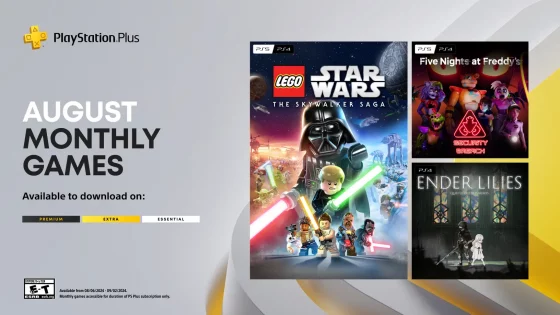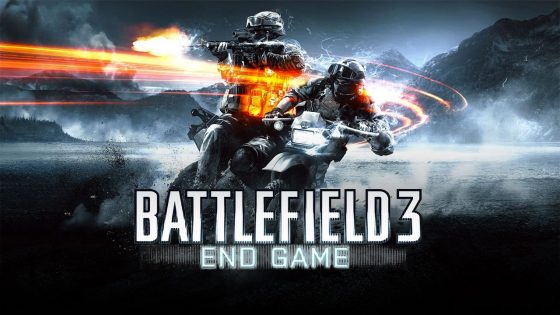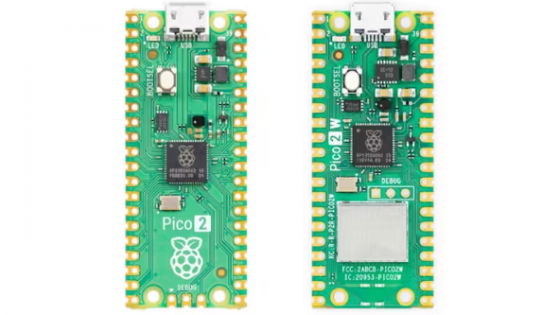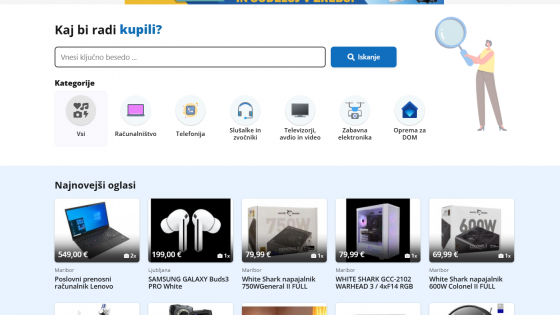One UI 7 for the popular Samsung Galaxy A55

Five hundred euros is not a small amount of money for a phone, and at least I expect a lot in return. If we look at the competition, its rather high price does it no favors. The POCO X6 and X6 Pro are much cheaper, but then there is the Redmi Note 13 and Xiaomi 13T, the latter of which crushes everything in this class. The Samsung Galaxy A55 has a difficult task ahead of it.
But the first experimental version of the One UI 7 operating system will certainly help him. One of the main innovations in the One UI 7 (Android 15) system is the ability to create a "private space" for applications that you want to hide from others who (temporarily) use your phone. The best examples are banking applications, social media applications, messages and the like. According to Google, applications that you place in a private space will not appear in the list of recent applications or in notifications or settings. To access the space, you will need to provide additional authentication, and you will also be able to hide the very existence of the private space. Therefore, privacy when using the new features will be practically guaranteed.
One UI 7 has a simple, efficient and attractive design that provides Galaxy phone users with a streamlined and connected experience. A simplified home screen, redesigned One UI widgets and lock screen allow users to customize their devices intuitively and seamlessly. For added convenience, the Now Bar provides up-to-date information that matters most, right on the lock screen. This means that users can easily check their progress during their morning run and see what song is playing on their Galaxy Buds, all with a simple swipe of the screen, without unlocking the phone.
One UI 7 introduces seamless AI-powered experiences that help users stay productive and explore their creativity. With Galaxy AI, users can simplify everyday tasks and reduce the need to switch between apps. AI Select makes intuitive recommendations by understanding context. Users can simply swipe across the Edge Panel and tap the AI Select icon while watching a video to save it as a GIF file. Writing Assist allows users to easily summarize or auto-format content where text can be selected.
The new One UI 7 for the popular Samsung Galaxy A55 is currently available for download in South Korea. It will be available for us soon. All you need to do is register for the One UI Beta Program on the Members mobile app, which you can get in the Galaxy Store.