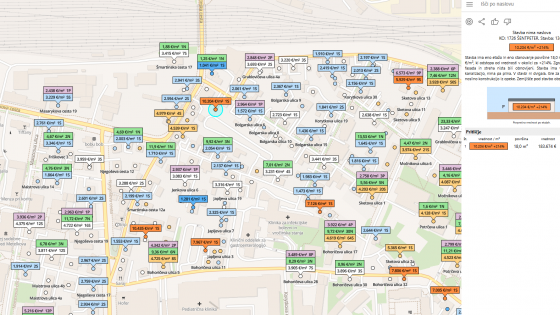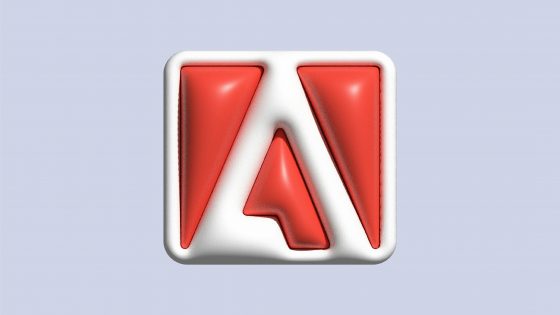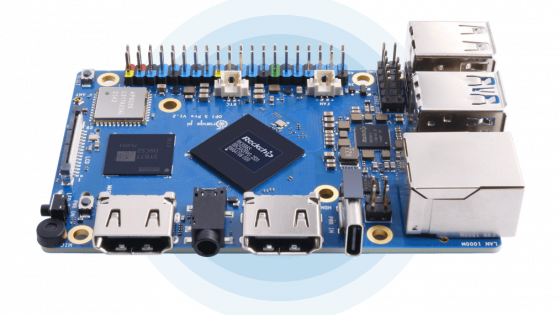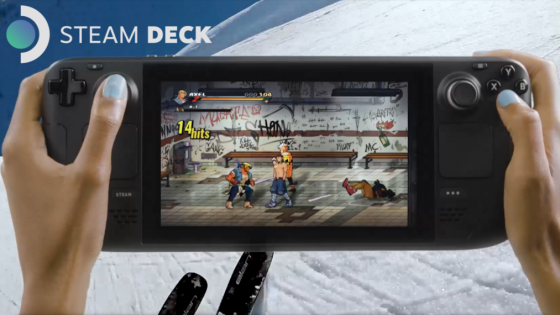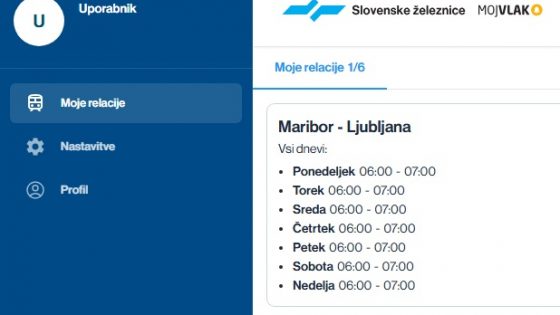Microsoft is introducing "passkey" as the default login method

"Passkey" represents an alternative to all well-known passwords. It consists of two parts: one part remains on the server of the application or website, and the other part is stored on your device.
Microsoft recently decided to fully implement passkey support for all user accounts. After enabling them in Windows 11 last year, Microsoft account owners can now create passkeys on Windows, Android, and iOS. So you can easily log into your Microsoft account without having to re-enter your password every time.
You can create a passkey for your Microsoft account using your face, fingerprint, PIN, or security key to sign in.
"From now on, you can use passkey to sign in to Microsoft apps and websites, including Microsoft 365 and Copilot, on desktop and mobile browsers," explains Vasu Jakkal, Microsoft's vice president of security, compliance and identity. "Support for signing in to mobile versions of Microsoft apps using passkey will follow in the coming weeks."
Passkeys represent a major milestone in Microsoft's push for a password-free future. In 2015, Microsoft introduced Windows Hello authentication for the first time with Windows 10, which allows you to log into your computer with your face, fingerprint, or PIN. Microsoft then began supporting FIDO security keys in April 2018, and in 2021 added the ability to sign in to Microsoft accounts completely without a password.
Passkeys have now become an industry norm, adopted by Apple, Google, Microsoft and others. To date, passkeys have been used by more than 400 million Google accounts, proving that they are a popular alternative to using passwords.