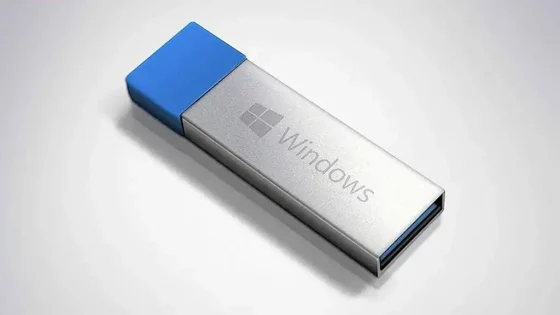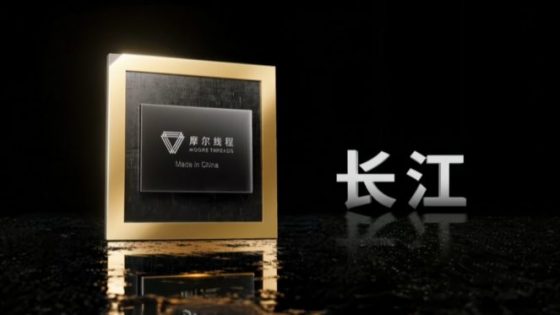Which mechanical keyboard switches make sense for you?

If you've never used a mechanical keyboard before and would like to take your first step into this world, you'll need help navigating the maze of different terms and types of mechanical switches. Choosing your first mechanical keyboard is very important. If you choose the wrong one, all other mechanical keyboards will resent you, especially since you paid so much more than for a membrane keyboard.
Forget about the brand, first just focus on the switch under the keys, which determines what the tactile feel, sound, key travel and such will be like. There is no best universal switch, the choice is strictly subjective.
We will help you find a mechanical switch that, at least in theory, meets your requirements.
What do you use the keyboard for? Playing games? For serious writing?
Once you answer this question, finding the right mechanical switch and mechanical keyboard will be much easier.
There are a huge number of mechanical switches, but each falls into one of three categories. The differences between them are very important, from the choice of housing materials, the type of stem that moves when pressed, or how much pressure is required to detect a signal. Most switches use physical (metal) contacts to sense signals, and some use light or a magnetic field.
Linear switches
Linear switches ensure a smooth push of the key all the way to the end of the switch. They are extremely popular among gamers looking for lightness and a short key travel distance. Faster switches mean faster in-game response, especially in shooters and multiplayer games where response is most important.
Typists also often opt for linear switches, also for the speed and smooth feel. Silence during use is another important feature, which is less important for gamers and much more for typists and those who share an office or workspace with others. The "disadvantage" is that linear switches are more sensitive, which can be the reason for some more grammatical errors.
Tactile switches
The middle child or intermediate option between linear and click/click switches. When pressed, the tactile switch encounters a tactile bump, which is responsible for the famous tactile sensation while typing. This additional physical confirmation that the key has been triggered is the reason it is so popular among typists that it reduces the number of typos. However, they are still not as loud as clicking switches and can therefore be used in offices.
Clicky switches
They are named after their characteristic clicking sound. They may also be the main culprit for users thinking that all mechanical keyboards are incredibly loud. Functionally, they are very similar to tactile switches, but they have an additional internal mechanism that produces a clicking sound when the key is pressed, which will send everyone else in the office into overdrive. Some click switches can make a sound both when pressed down and when they return to their original position.

These are the main categories of mechanical switches, but there are also specialized ones.
- As mentioned, quick switches are usually linear, with small springs and high actuation points, which means a very fast response, which is especially important in games.
- Silent switches achieve a quieter sound by using a damping material (rubber or something similar) on the switch stem.
- Optical switches use light to transmit signals that tell the system which key you pressed.
- Switches that use the Hall effect to transmit signals also do not have a physical switch, but instead use a magnetic field to determine when a key press has occurred.
- They are distinguished by their long durability and are extremely desirable for controllers, where they replace classic analog switches, which degrade faster and can cause the transmission of wrong signals (stick drift).
Many switch companies use some form of color coding. For example, red switches are usually linear switches, brown switches are tactile switches, and blue switches are clicky switches. Color marking is not a universal standard among manufacturers, so it is better to focus on the type of switches.
It sounds like a lot to begin with, but to quickly recap. When deciding which switch to buy, consider how much noise you and everyone else can tolerate, how strong the click feel is, whether fast response is extremely important, and whether you prefer linear, tactile, or clicky typing. If you lean more toward silence, you'll mostly be looking at linear switches. Tactile switches are almost always louder, but extremely popular among writers. Fast switches are also mostly linear, while the more expensive ones use the Hall effect or light to register signals.
If you're still confused, head to your nearest store and start typing away at the display models. Check out each one to see which switches are hidden under the keys and compare them to each other. There are also test kits for testing switches, but visiting a store is a better, faster, and cheaper option in this case.

Mechanical keyboards are not for everyone
Mechanical keyboards are undoubtedly better than membrane keyboards, they also have some health benefits, such as a lower chance of wrist injuries due to repetitive strain. But if you are happy with your membrane keyboard, keep using it. But if the reason is just that you are used to it and you think you will not be able to get used to mechanical, then you can start thinking about mechanical. You may also find a new hobby, as mechanical keyboard fans often later resort to solutions for personalizing the keys or buy additional switches. You never know, maybe in a few years you will think of a modular keyboard and assemble it entirely yourself.
Even at work, you can ask for a mechanical keyboard, especially if the existing membrane surface is still very unergonomic or its days are numbered.
It is often worth paying a few more euros for quality, which practically applies everywhere where technology is involved. You can buy a keyboard for a few euros and it will seem perfectly adequate until you try one that costs 50, 100 or more euros.
The world of mechanical keyboards is waiting for you. Below are some good mechanical keyboards.
- ASUS ROG Strix Scope II 96 (€154.9): great for gamers and typists.
- G.Skill KM25 (€62.89): for this price, one of the better mechanical keyboards that doesn't seek perfection
- Keychron Q5 ($279.99): Any of the Q series keyboards is a good buy, albeit a bit more expensive. You can choose between tactile and linear switches.
- Keychron V3 Max (€142.99): Half the price, but still a great choice for a first mechanical keyboard.
- Razer Pro Type Ultra (139.89): great for work, it's quiet, fast and has an extra wrist rest.
- SteelSeries Apex Pro (€173): You can choose between different sizes (mini, TKL and full size), primarily for gamers, who, in addition to incredible speed, can benefit from a smaller screen that shows system resource consumption and notifications.
- Logitech G Pro X TKL Lightspeed (€179): an excellent gaming keyboard with tactile switches, which we also tested.