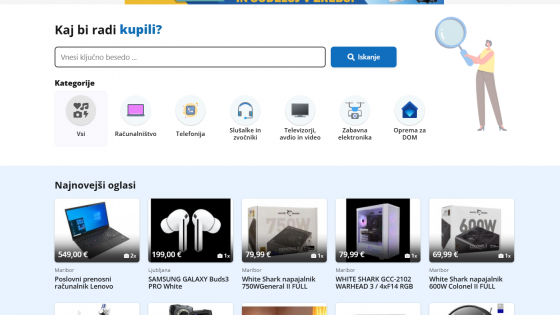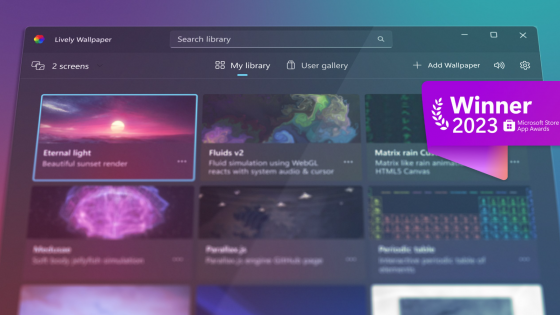How to use ChatGPT to plan a vacation?

If you vacation in the same place every year, then you probably have your vacation planned down to the last detail. You know where you will stay, eat, shop and sunbathe. You also know all the hidden corners, because after all these years you have practically become locals.
But if you change destinations every year, then you know how difficult it is to even figure out where you would like to go and what you would like to see there. Someone has to sit down at the computer and spend quite a few hours browsing tourist destinations, looking for the cheapest airline tickets, good hotels or apartments, and then putting together a schedule for a week or several days of vacation. And to make sure that everything stays within the agreed budget.
Tiresome and stressful are the words that immediately come to mind when we think of it. We admire those who can travel without a set plan, to be spontaneous every day and every moment, but most do not feel comfortable in a foreign country without an elaborate schedule.
Instead of wasting hours searching like we did in the past, in 2024 we can take advantage of the technologies available to us. Again, ChatGPT is in play, but we can actually use any chatbot.
Artificial intelligence can hallucinate, but even Google is not without mistakes
All of us who have used ChatGPT and similar services at least a few times have encountered cases where large language models simply failed. Instead of admitting a mistake, they often prefer to give vague answers, which in all this flood of words may even turn out to be partially true for some. Because of our laziness, we do not check all the data, it may happen that we will absorb completely inaccurate information, which of course we cannot use. If this happens to us in a foreign country, ChatGPT can put us in an even more awkward position.
Our advice is to always check what ChatGPT and the team advise you.
Even Google (Bing and other browsers) is not without errors. If we write "how to plan a trip to the Maldives" at this moment, we will first get three or more ads, then, in all likelihood, travel agencies and countless blogs distributing the same content in a hundred and one ways. It's no wonder that more and more searchers turn to forums like Reddit, where they can often get first-hand information, although even there you have to filter through the nonsense.
In the past, we had several dozen tabs open from which we extracted important information. Very quickly our Word document was full of ideas and without a red thread. We wish someone would put all these ideas together for us in some readable whole. At this point, we can start using ChatGPT and other chat rooms.
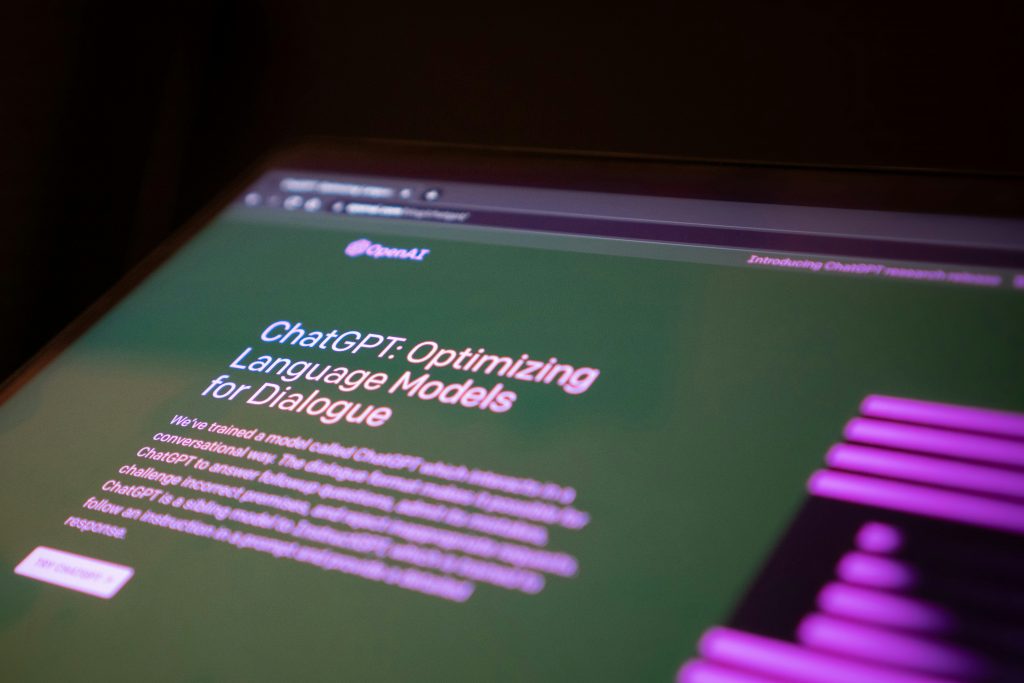
How to start planning?
You may have recently read our article on how to use ChatGPT correctly, where we highlighted the importance of correct prompts. In short, if we want to get the best results, we need to be very clear and detailed about what we want from ChatGPT.
You could say to him "can you help me plan a trip to the Maldives?", but you'll (verified) get an essay-like answer with very little concrete information relevant to you. Instead of general questions, go into specifics, but first we need to start at the beginning – find a destination.
ChatGPT cannot magically pull out of its sleeve the exact place where your heart is drawn to. Start with ideas of what you would like to do, what kind of weather you want, atmosphere (more family or a student place) and the like.
"I am looking for a tourist destination with many cultural and historical attractions and a rich culinary culture. City connections should be good as I don't want to rent a car. Can you recommend 5 destinations in Europe and 5 elsewhere in the world?"
We got 10 pretty solid answers with some details that might convince us we've found the perfect destination (more in the pictures below). Even our appeal is not quite finished yet. You may have noticed that we haven't added the budget, the length of the trip, how many of us will be going, whether we are traveling alone or with family, etc. More data means a better answer.
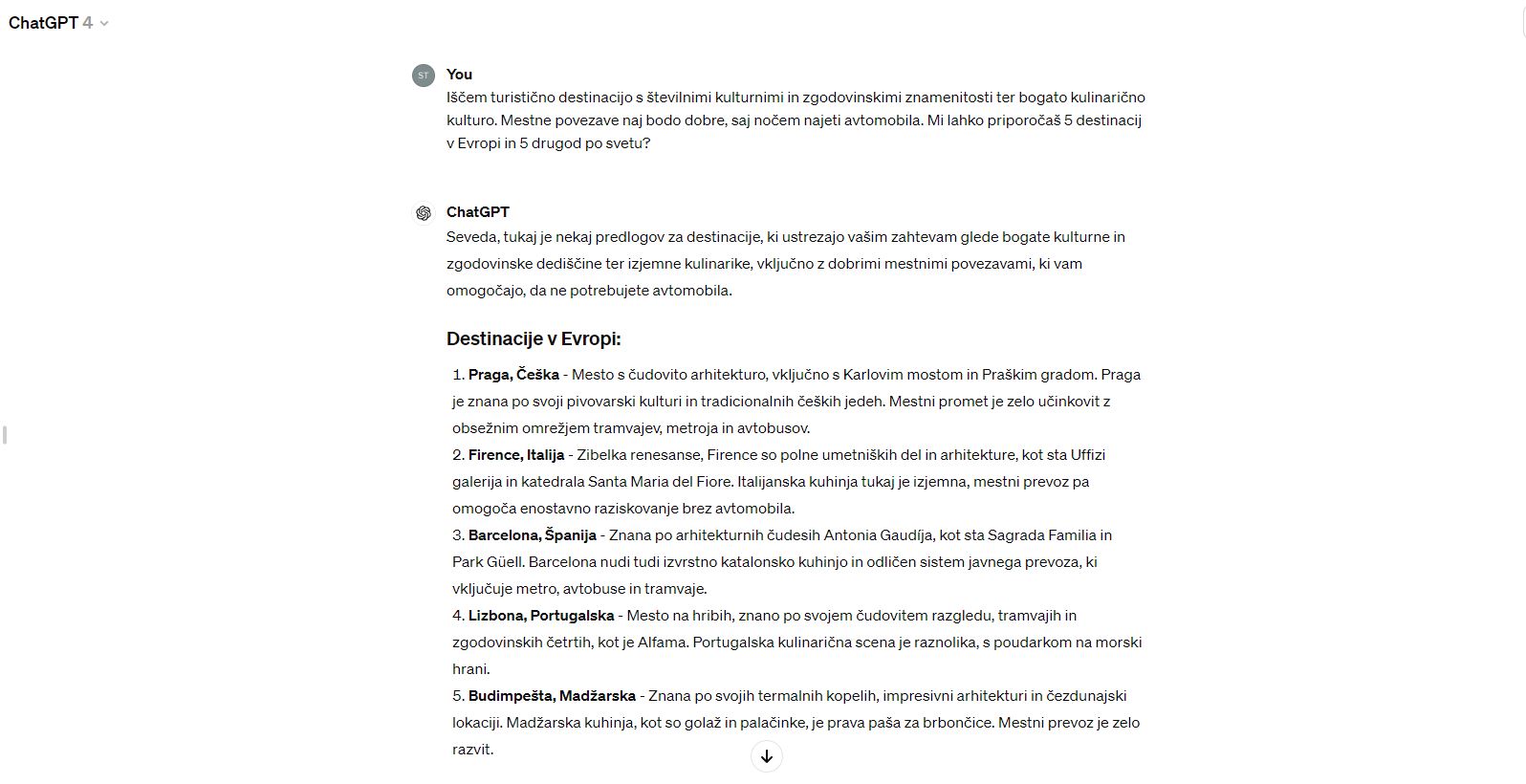
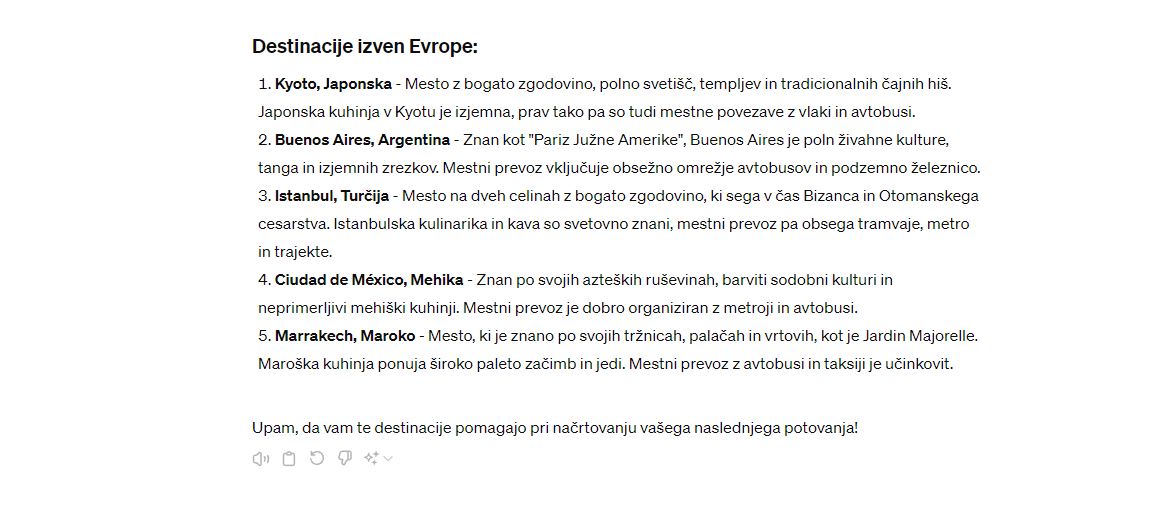
Among the answers, we got the city of Kyoto in Japan. Since we in the editorial office are crazy about Japanese culture, including their architecture and also their games and manga, our goal was clear. Now that we have a chosen destination, we can continue playing.
“Kyoto, Japan sounds wonderful. What can you tell me about the city and why I should choose it as my next destination?”
We were looking for a short summary and we got it. If you wanted better granularity, you could direct it to focus exclusively on culture, architecture, food, or something similar. So we got an idea of what we can expect from a charming Japanese town. If we like the idea, it's time for ChatGPT to create a rough schedule for us.
ChatGPT can create elaborate schedules
We finally got down to the real planning.
“My trip will last 9 days. I would like to start in the city of Kyoto as you suggested, but I would not stay there more than 3 days. I would also like to explore other parts of Japan. I want to see as much Japanese culture as possible, their architecture, I would also like to stop at a store that sells manga and collectible figures. I would also try authentic Japanese food and mingle with the locals in a relaxed atmosphere. I would travel by public transport. Can you suggest a schedule by day?'
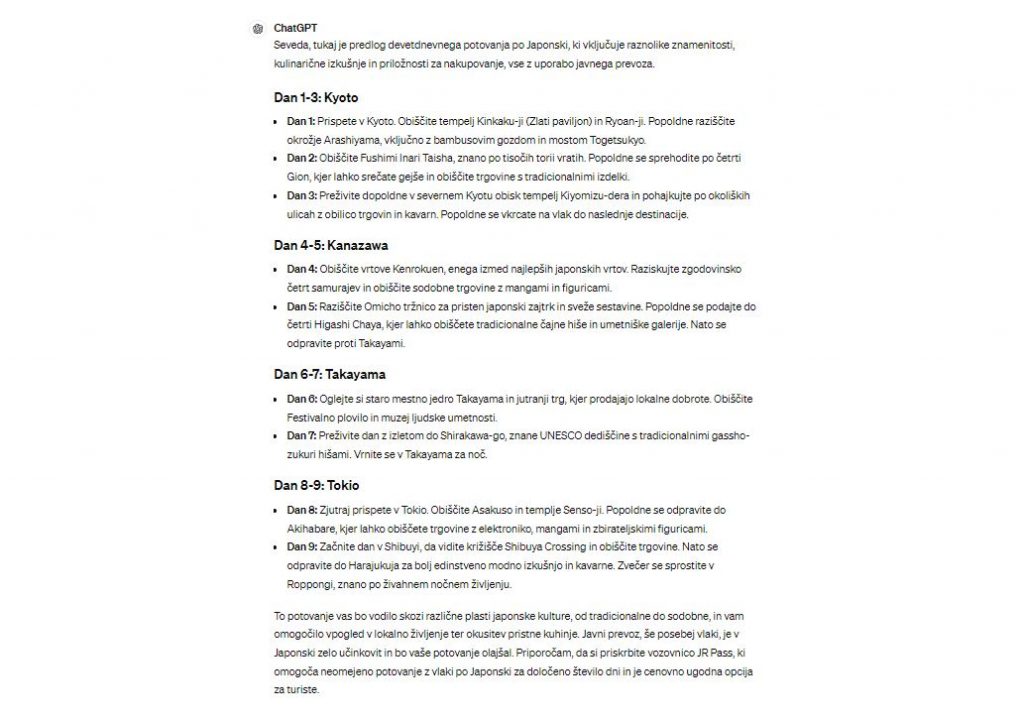
The draft schedule we have been given is relatively good. For each day, we got some important information, what would be good to see. We are satisfied that we got quite a few destinations that connect well with each other and ChatGPT also suggested us to buy the JR Pass which works as a good and cheap option for traveling around Japan.
For each day, we can also order it to add to us which restaurants or fast food stalls are worth visiting - and if it can trust us with any hidden corners known only to locals. Since it can browse the entire web, there's a good chance you'll find some hidden gem. Otherwise, you can still resort to the forums and ask the locals.
Indicative prices are also a useful reminder.
"Can you give me approximate prices, how much would you spend each day?"
Although there is a good chance that the real prices will be different from what ChatGPT will give us, we can still get a rough estimate of how much we will spend on the trip. It's always wise to add at least 20 %s to the final price for any unforeseen events or if you happen to come across something you absolutely need to buy.
We could ask him to prepare a flight schedule for us, but there are better solutions for that, such as SkyScanner, with which we can get the desired information just as quickly. The same applies to hotels.
You can also ask him for emergency numbers, how to behave in a foreign country and what must be respected.
Once you're happy with all the information, you can have ChatGPT prepare a tabular summary for you. Save the table and take it with you on your trip.
We must emphasize once again that it is worth taking the time to check every piece of information.