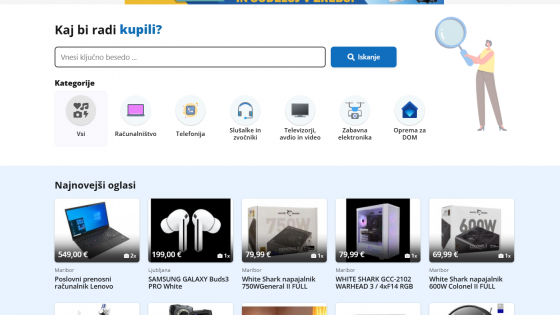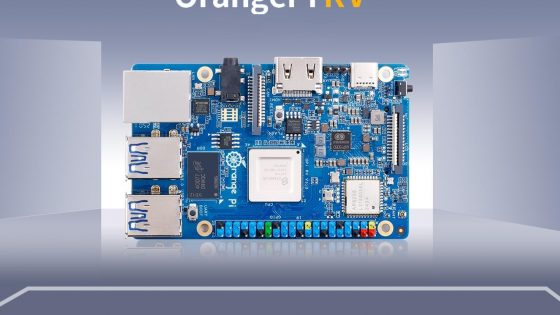Are you waiting for graphics cards to drop in price? What can you upgrade in the meantime?

Why am I thinking about upgrading then? First of all, because of the new monitor, which is limited because the graphics card can't run the game in 4K resolution or at least in 1440p at decent settings. Second, not even because of its (now lacking) raw performance, but because of other features that have unfortunately been eroded by time.
For example, Final Fantasy VII Rebirth, the sequel to the legendary game that I was eagerly awaiting, is inaccessible to me. Not because the graphics card does not have enough power, but because it does not have the appropriate version of DX12. It supports version 12.1, but to run it you need 12.2, which also contains dedicated shaders. Or the latest Indiana Jones game, which is one of the few that requires ray tracing technology to run, which my graphics card unfortunately does not have. There will be more such games every year.
What to do? The only logical decision is to upgrade, but when I look at the prices of the latest graphics cards, I'm overwhelmed. In the last three months, both Nvidia and AMD have introduced their flagship models for 2025. Lower-end cards are also coming, but not for a few months.
For example, the Nvidia RTX 5090 is also sold here for more than €4,000. Even defective cards are sold for several thousand. Others (RTX 5080, RTX 5070 ...) also have a significantly higher price than retail. With AMD, it is not drastically different. It is true that the prices are not as wild as with the green team, but they are still not friendly to the wallet.
What's left for me? I'm in no rush to upgrade. I'm willing to wait until the next generation. In the meantime, I might come across a few games that I can't run on my RX 5700 XT, but that's okay. But after the upgrade, I'll at least have a library of games that I'll be happy to play.
Until then, I can do some other upgrades. If you're not in a hurry either, I recommend patience and investing your money elsewhere. Luckily, the prices of other components haven't skyrocketed.
Time to upgrade your SSD
I predict that by 2025, the HDD as a system disk will be more or less extinct. If you still trust the HDD to boot the operating system, it's high time to make a move to the SSD camp. Even for SSDs with SATA connectors, I would say that they no longer have space in the computer case. Maybe as a secondary disk, but for the main tasks I prefer to recommend NVMe SSD drives. You will get much higher speeds, which you will notice when starting the system, programs and even games. Quite a few games now require solid NVMe SSD drives for a smooth experience. Price will not be an obstacle, because NVMe and SATA SSDs are more or less priced the same, at least when we are talking about fourth-generation SSD drives (PCIe 4.0). You will pay a good €100 for two terabytes of data, which is really not much.

Personally, I don't upgrade for speed. I've been running out of space for a while now. Almost every other game I install requires up to 200 GB of space. I download a few games (I like to have a large local game archive) and very quickly realize that I've reached the capacity limit. I still have an HDD for other files (movies, series), but I really need another fast SSD so I don't have to tear my hair out deciding which game to sacrifice to install a new one.
Check if your motherboard supports or has another slot for an NVMe SSD, otherwise you can replace the existing one or consider adapters.
For my use case, upgrading to PCIe 5.0 SSDs won't make sense for a while. When playing games, the speed difference (although it's huge on paper) is not noticeable. Even if the computer boots up a few seconds faster, it doesn't justify the high prices demanded by the latest drives.
The jump between 1080p and 1440p (or higher) is huge
If I hadn't recently changed my monitor and if I already had a graphics card that could display games at 1440p (or higher) resolution without changing settings, then I would rank buying a monitor even higher than an SSD drive.
According to statistics, 24-inch 1080p monitors are still among the most popular. You can get a good one (even with an IPS panel) for a hundred euros and a few pennies. There's nothing wrong with that. I always support using computer equipment as long as it has value for you. But I myself underestimated the leap to a higher resolution. Not only for games, but also for everyday tasks and work, I appreciate much better resolution, higher brightness and, above all, a larger diagonal.
Since we're in the age of AI, supported graphics cards can help you with some AI magic. FSR, DLSS, and similar technologies can help you close the performance gap and still allow you to play certain games at higher resolutions with decent fps (frames per second).
Judge for yourself, but upgrading your monitor is definitely worth it.

Would you like to get rid of cables?
Headphones, keyboards, and mice are devices that are often overlooked when upgrading a computer. They don't affect the performance of the computer, so we don't pay attention to them unless it's really necessary. For example, when they reach the end of their useful life.
If you are not a professional e-sportsman or do not have specific needs (such as programmers, designers, analysts, etc.), then I do not recommend overdoing it. Manufacturers will lure you with excellent responsiveness, low latency, special mechanical switches, and the like. If you get to know the ins and outs of computer peripherals, then you will be able to decipher this enigma. Ordinary users do not have time to deal with all the labels and what they mean.
I recommend that you focus on the user experience. Cables belong to the ninth circle of Dante's hell for me, so I got rid of them. All my equipment is wireless and I'm never going back to a cable again. The only thing I regret is that I didn't buy headphones with a slightly longer battery life. Thirty hours is a relatively modest number, and if you also use them for work, you'll very quickly reach the point where you want to play a game, but all you hear is silence.


Are the other components ready for a graphics card upgrade?
When was the last time you upgraded your computer? Did you buy it pre-assembled? Before you buy a new graphics card, make a list of your existing components and check if they are compatible with the card. Is the power supply powerful enough? Are you happy with its efficiency? What I like about power supplies is that you can get one for €100 and you will easily use it for a decade. So it is worth considering buying a power supply with a higher wattage from the start, as you will be able to use it for the next major upgrade of your computer.
Will the processor slow down the new graphics card? For example, if you want to buy an RX 9070 XT, but you still rely on a Ryzen 5 3600 (or older) processor, then you'll be in a bind. Be aware that the processor can keep up with the performance of the graphics card (and vice versa). But be careful. If you happen to buy a new processor, make sure the motherboard has the right socket.
Before buying a new graphics card, check its size to make sure you can fit it into the case, so you don't have to use a "flex card" later.

I think you understand what I mean.
Another tip. Clean your computer. There's probably some dust around the fans and heatsink. A simple cleaning will help your existing components breathe easier (and heat up less) and also make it easier to wait for the arrival of your new graphics card.