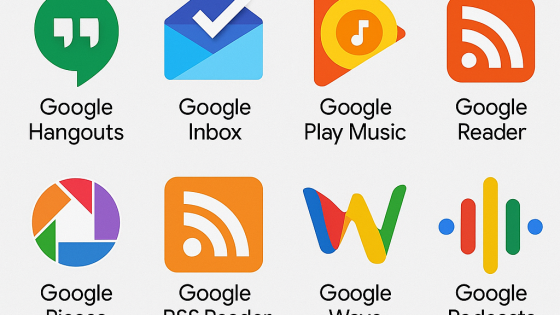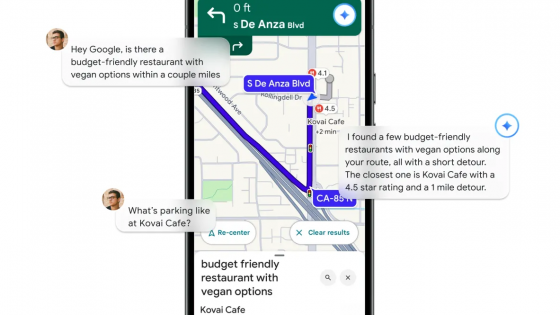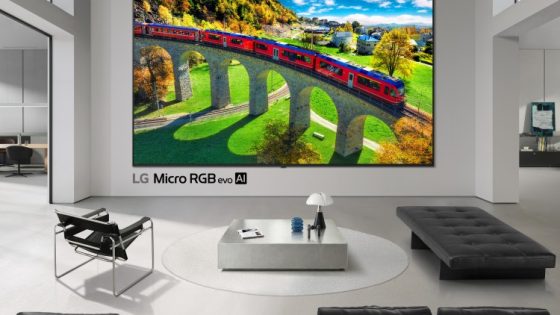The best free alternatives to expensive software

With inflation and skyrocketing interest rates, we can quickly and without too much effort come to the unfortunate realization that we are often backed into a corner. Sometimes it seems that if we don't get a big raise, the only real option is to work more or spend less.
If you happen to find yourself in a similar situation, you'll be happy to read an article about how the most expensive software can be replaced with free, easily accessible alternatives that don't require a PhD to use. So let's see what we have in mind.
LibreOffice for documents
If you don't really take advantage of the integration features between different Microsoft Office products, you might be just as happy with LibreOffice. We are talking about a great, free and powerful program. What is very important is that it is compatible with file formats used by applications such as Word, Excel and PowerPoint.
It has a word processor, spreadsheets, presentation software, multi-platform support and an easy-to-use interface - all completely free.
The main contender: Microsoft Office (now technically known as Microsoft 365, but who really calls it that?), which has become the standard across the board. The $70/year version runs on up to five devices and includes a whopping 1 TB of cloud storage. Then there's Google Docs, Sheets and Slides, which are also compelling free alternatives.
Pixlr for pictures
If you have even a basic knowledge of free image editors, you might be wondering why GIMP not included in this list right? In fact, GIMP has long been on every possible list of alternative free image editing programs. It is a powerful tool that can compete with some paid professional programs. Its performance and extensive set of functions enable high-level image processing. However, its learning curve can be quite steep at times, which may deter some less experienced users.
But if you're already an experienced user of such platforms, it might seem strange to even consider using free software seriously. However, in the world of open source and free applications, extremely high-quality solutions can be found. Many of the developers who contribute to such projects are passionate and dedicated to creating tools that can compete with their commercial counterparts. Also, free software can make tools available to a wider range of people who might not be able to afford paid programs.
Let's see Pixlr, an online image editor that offers the best combination of features and usability. In a sea of complex interfaces, this one really stands out in its simplicity. If you don't have much experience with photo editing, Pixlr should be your first choice.
Main detractor: The free version has ads and allows you to save only three projects at a time. On the other hand, we have the Plus version, whose pricing policy is quite aggressive, but the unlimited storage space makes it hard to resist.
OpenShot for videos
If you have a Mac or Windows 11 PC, check out the built-in video editing software like iMovie and Clipchamp. If these programs aren't advanced enough for your needs, check out OpenShot, which is really easy to use. But if iMovie, Clipchamp and OpenShot are not enough, there is also the free program DaVinci Resolve.