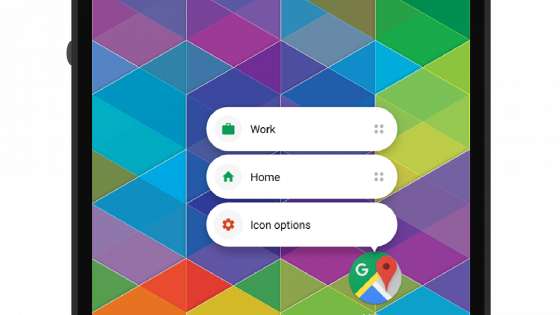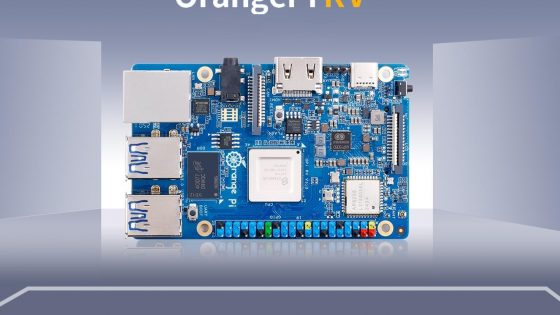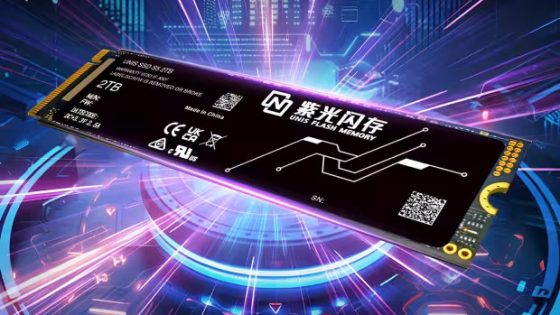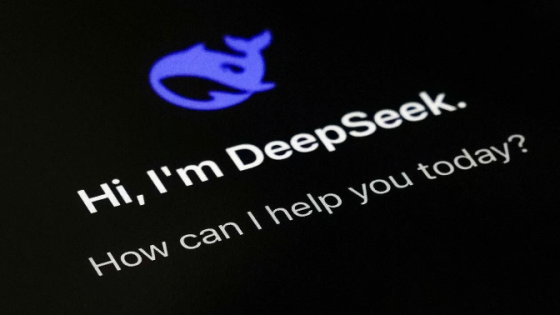Huawei FreeBuds Pro 4 headphones test – Are they missing anything?

This is the third year I've been wearing the Huawei FreeBuds Pro 2. To be honest, I don't want to give them up because they were made for my ears. Huawei's lab discovered that there are 10,000 different ear types in the world, and apparently they paid the most attention to my ear shape years ago, because the shape (and consequently comfort) is just right for me, at least.
Many people don't like "earbuds" that are stuck into your ear canal with a silicone tip. For me, it's the opposite. Without these tips, I miss the isolation that only passive sound attenuation can provide, and its fixation in the ears. With more open-type earbuds (without tips), you have to adjust the earbud more often with your hand, otherwise you'll return from a run without (at least) one earbud. The sound attenuation is also much worse, or the entire burden has to be taken on by active noise cancellation (ANC) technology.
The new Huawei FreeBuds Pro 4 have remained true to their original concept. They are wireless earbuds with silicone tips. However, as a novelty, they have hidden very special tips in the package, more on that below.
If you're looking for open-back headphones, check out their Huawei FreeBuds series or the Huawei FreeClip.
| Advantages | Weaknesses |
| Very good sound | Premium price |
| Excellent ergonomics and comfort | Lossless audio only with Huawei phones |
| Unique shape and colors | |
| Good battery and fast charging | |
| Simple and intuitive operation | |
| Lossless audio codec | |
| Memory foam earplugs are the icing on the cake |
Huawei FreeBuds Pro 4 price?
- Huawei FreeBuds Pro 4: €199 (black, green and grey)
When you purchase, you get Loss Care insurance, which allows you to buy a new one at half price if you lose one of your headphones.
Huawei FreeBuds Pro 4 – among the most beautiful on the market
How to innovate the shape of headphones? There's not much room for experimentation. Headphones have a fixed shape for a reason. Developers have spent years developing the shape of headphones so that they fit optimally on different ears. An engineer can't just stand up with his left foot, pick up a pencil and create something bizarre. On the one hand, it's a shame, because many headphones would be more interesting, but on the other hand, it would be a recipe for disaster.
If you can't drastically change the shape, you can at least play with what's available. The Huawei FreeBuds Pro 4 (5.8 grams) initially appear to be a completely normal pair of headphones with a classic "egg-shaped" charging case. The closer you look, the more details catch your eye.
First, the colors. I got the black headphones for testing with gold accents on the headphones and housing. According to the promotional materials I received, I liked these the most. But then I saw the green version in person and changed my mind in a few seconds. The gray ones are the most "basic" of all.


Okay, they added some vibrancy with the gold accents. Is that all? If you look even closer, you'll notice the gold parallel lines on the stick, which nicely complement the Huawei logo. The latter has been given a new look just for audio products. The letter "H" has been designed in the style of a musical note. Very simple, but very effective and thematically appropriate. The gold lines could be emphasized even more, because you can only see them from a certain angle at the moment.
With just a few small changes, they completely changed the otherwise ordinary look of wireless headphones. Many manufacturers could (and I hope will) follow this trend.
Compared to their predecessors, they have slightly widened the stem (thumb) of the headphones. This makes it easier to control the headphones (volume, forward/backward, turning on ANC, etc.), but I was worried about how this would affect comfort. When the neighbor's gang tests my vocal abilities at night, I often fall asleep with the headphones on, so comfort is clearly very important to me, much more than the average user. My fears were justified. I feel the thickened thumb more compared to the FreeBuds Pro 2, but fortunately it has not "worsened" so much that it would affect sleep.
If I exclude this extreme case (few people sleep with headphones), wearing headphones is very pleasant.
Huawei also gives you a choice. You can stick with the classic silicone tips or try the new ones made of memory foam. All sizes are included in the box, but before you start using them, you have to do a new fit test in the AI Life app. This also applies if you have previously used silicone tips.
Is there a difference? Oh yes. When you touch them with your hand, you immediately feel the difference between the softness of the material between silicone and memory foam. They are very soft in the ears, there is less sweating and the fit is generally better, which means that at a higher level the noise cancellation is also better. Huawei says that up to 30 % is better, which is difficult for me to confirm, but the feeling of sealing is really much better.
The Huawei FreeBuds Pro 4 headphones have an IP54 rating (the charging case does not have this protection), so you can also use them for sports activities. Sweat and water droplets will not cause damage, they are also partially protected against dust and other dust particles. They work on all systems (Android, iOS ...), so you don't need to worry about whether you are in the right ecosystem. They can connect to two devices at the same time, which is somewhat expected.
Comfort and design have been done with distinction. What about the sound?


The sound is superb, even better than its predecessors, but...
I already rated the sound of the Huawei FreeBuds Pro 2, a little over two years ago, as one of the best on the market at the time. Even today, at least in my opinion, they are still up there with the best headphones. I didn't expect a noticeable difference, but fortunately I was able to compare the two generations of headphones live.
They've increased the maximum volume, not by much, just enough for you to notice and maybe appreciate it. I don't recommend listening to music at this volume regularly for long periods of time, but when you really want to drown out all the sounds around you, this is a good way to go.
They've improved the entire sound spectrum. The bass is perhaps the biggest upgrade over their predecessors. They're still physically limited by the smaller drivers (11mm + planar diaphragm driver), but even from this compact form factor, rich bass oozes out. With the sealing so good, I'm actually glad they didn't overdo the bass, because there's a fine line between pleasant and painful.
The mids and highs are also nicely exposed. I would say they are quite optimal for most people. If they don't suit you, you can still use the equalizer in the Huawei app. This time, the latter has even more default profiles available (symphony, Hi-Fi live, balanced, classic, etc.) for when you need quick sound adjustments.
The Huawei FreeBuds Pro 4 are also the first headphones to support Huawei's latest L2HC 4.0 codec, which is essentially a codec for true lossless audio. The data transfer speed via Bluetooth is as high as 2.3 Mbps, but the condition is that you have a Huawei phone, more specifically the new foldable Huawei Mate X6. It also works on Pura 70 phones, but data transfer is limited to 1.5 Mbps. If you don't have these phones, the standard LDAC (for Android) and AAC (for Apple) codecs are enabled.
It sounds impressive and I would also like to test what the difference is. The first problem is of course the phone. I have a Huawei phone, but it is not currently supported. I can select the L2HC codec in the settings, but it is an older version. The second problem is the music providers, which do not support this standard by default or you have to subscribe to a subscription. If you already use the Tidal, Deezer platforms, then you have already jumped the first hurdle.
I won't say you won't miss higher quality audio, because I wasn't able to test it, but you'll be more than happy with the "basic" codecs and music on Spotify or YouTube Music.
Noise cancellation (ANC) works very well, calls are always clear
Due to their shape, earbuds passively block out ambient sound. Active noise cancellation (ANC) further eliminates unnecessary frequencies. We primarily expect this feature to isolate us from the environment and thus "force" us to focus solely on the music. I tested ANC on a plane, at home, while running, and walking. I was especially pleased on the plane that I didn't have to listen to the roar of engines and other passengers the entire way. A little sound still escapes through the barrier, but you can drown that out by turning up the volume.
You can adjust the intensity of the noise cancellation manually or leave it to the software. In the settings within the app, you can also enable the music to adjust to your head movement. There are also standard settings for changing gestures for controlling the headphones, and you can also enable special gestures for answering or rejecting calls. If you nod, you answer the call, if you nod, you reject the call.

Phone calls are an area where Huawei has made a big leap forward. Official data says that calls remain clear even with 100 decibels of noise and wind speeds of up to 10 m/s. For the test, I sat down near the speakers at home, turned up the music as loud as I could, and called my partner. The noise was close to 100 decibels, or even a little more on average, but there was no significant spillover into the call. The music was slightly audible, but my voice was in focus, so we were able to have a fairly normal conversation.
This is thanks to three microphones that correctly filter what is important at a given moment. There is also a special microphone that detects vibrations directly from the bones near the ear, which is also the main reason for such clear voice during calls.
The transparent mode is also important. I expect it to allow me to have a normal conversation with the music playing at a low volume and still record all the important events outside, such as passing cars, sirens, etc. And that's what I got. While you're talking or running, you have just enough pleasant music in the background, while you still hear what you want to hear from your surroundings.
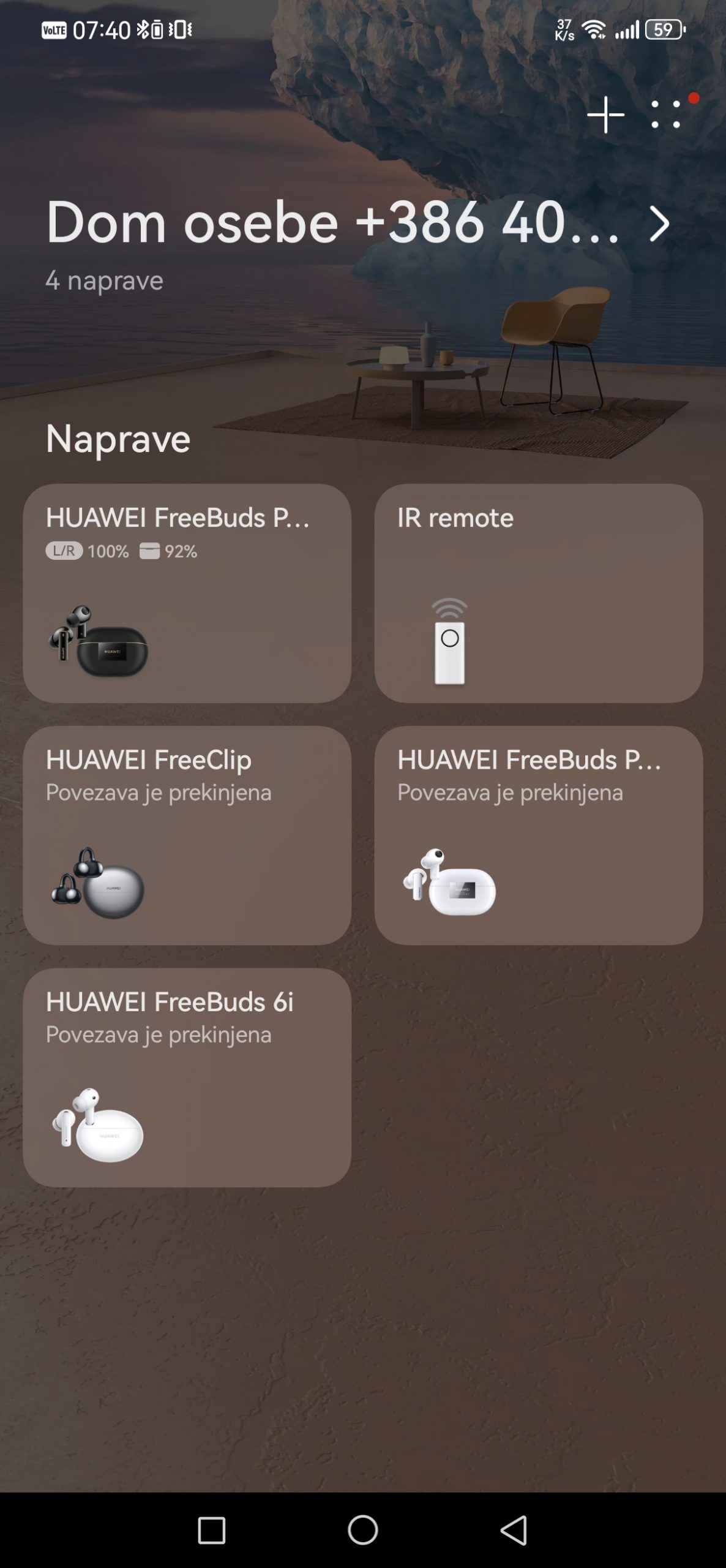

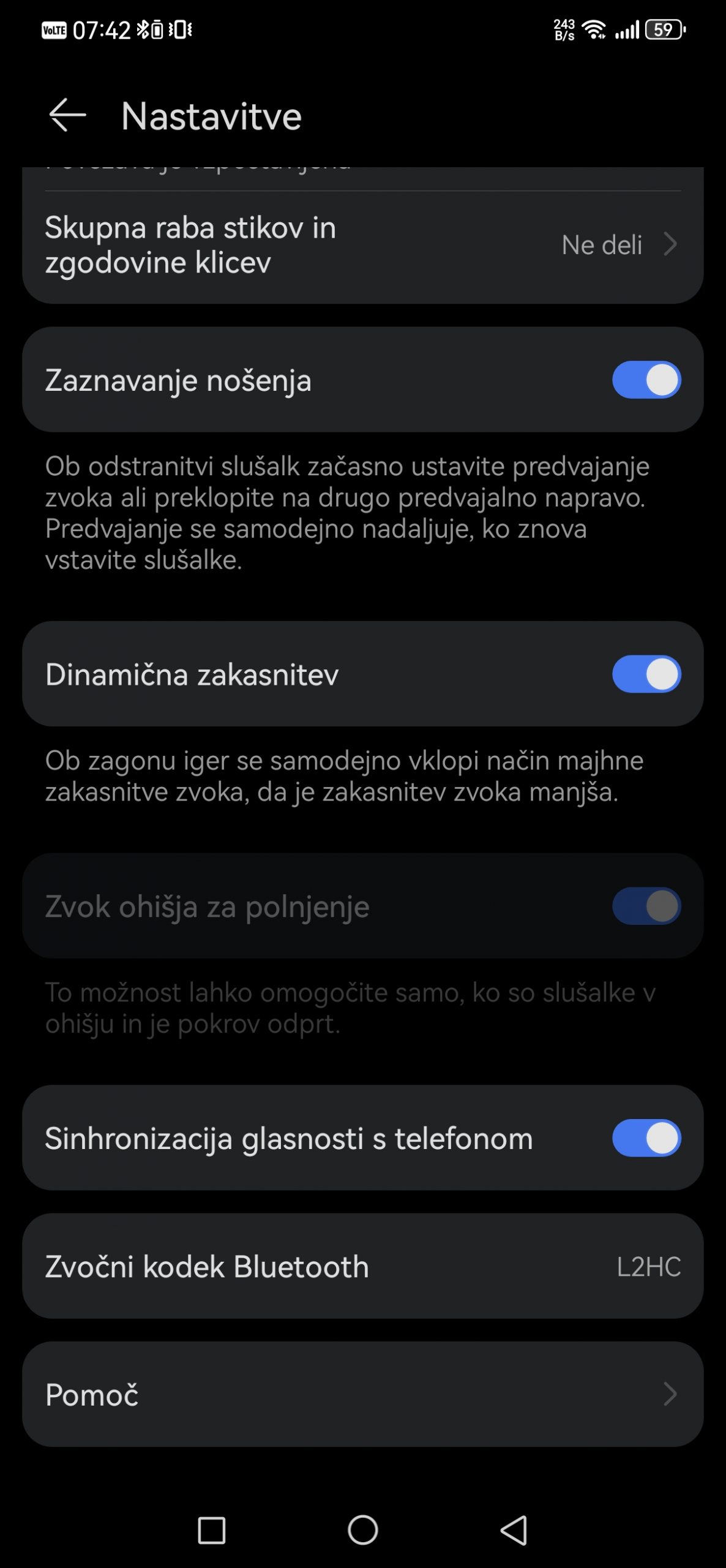
Battery a little above average
The headphones alone have enough power for about six hours of listening, the charging case adds a good 25 hours, for a total of just over 30 hours. With ANC turned on, the autonomy is reduced by just under a third of the time. This is more than enough for most scenarios. Even if you go on a long trip and run out of battery on a 10-hour flight, the charging case will charge the headphones in 10 minutes for just under two hours of listening.
Huawei FreeBuds 4 Pro – Top 3 choices if you're buying new wireless headphones
It's rare that I can praise a product in all areas. The Huawei FreeBuds 4 Pro are beautiful, comfortable, well-made, software-wise polished, and on top of that, they have great sound and compatibility with all systems and phones.
The latest codec is unfortunately only available in the Huawei ecosystem, but even without it, the headphones are one of the best choices on the market.
The price tag might also put you off, as not everyone is willing to shell out €199 for headphones. But if that's not a concern, you should give the Huawei FreeBuds 4 Pro a chance to impress.