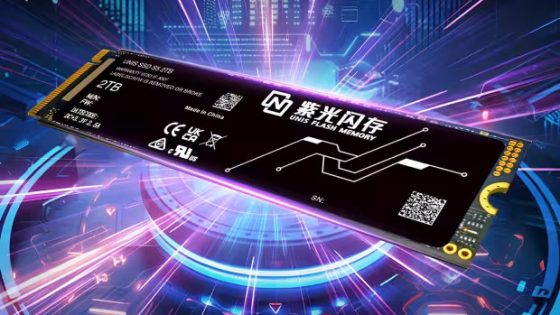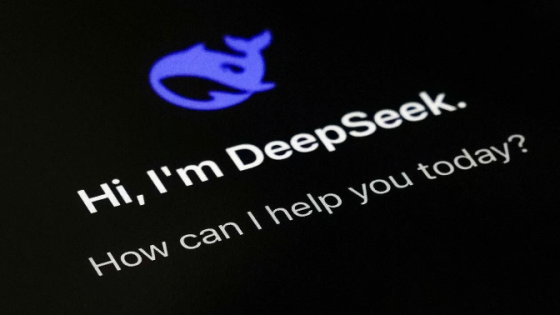On the test Hisense 65U8NQ: a real Mini-LED treat

The easiest (and best) is to head to a nearby store, stand in front of the TV wall and start comparing different TVs. This way you will find out what suits you the fastest. Many people will tell you to go for OLED, mainly because of the picture refinement, the clarity of moving elements and that true black that stays black even when there are brighter elements in the picture. They are beaten by brightness, which is much worse on average, and "burn-in" image, although newer panels are much more resistant, especially if we pay extra attention to static images.
Mini-LED is a technology that eliminates problems with brightness and flared images, while also being able to approach or even match the quality offered by OLED. Is the debate about luminosity otherwise even necessary? Does anyone even use a TV above 50 % brightness? Most of the time no, but luminance plays an important role in HDR as well, where the difference can be obvious.
In most cases, the price also speaks in favor of Mini-LED TVs, although OLED TVs have also become cheaper in recent years.
Mini-LED is the springboard for the upcoming MicroLED technology, which will combine the best of both worlds. But the road to affordable MicroLED TVs is still long, and until then we can enjoy existing TVs.
As I was able to enjoy testing the latest Hisense 65U8NQ.
| Advantages | Weaknesses |
| Great screen | Occasional "blooming" of the image |
| Very good brightness | VIDAA is not as rich as Android TV (Google TV) |
| 1600 dimming zones for good contrasts | Bass is a weak point |
| Black colors almost at the level of OLED | |
| HDR viewing and gaming is excellent | |
| 144 Hz with variable refresh, AMD FreeSync Premium Pro |
Hisense 65U8NQ price?
- Hisense 65U8NQ: €1149 on the website https://si.hisense.com/.
Hisense 65U8NQ – 65 inches that can be used to the full
It's a shame it's not also available in a 55-inch size, because many living rooms don't have enough space for a 164-centimetre beast.
This is also the only criticism I have about the appearance. When viewed from the front, it looks like most TVs. The frames are very narrow, almost non-existent, with the exception of the lower chin, which is also very narrow and you need it because of the IR sensor (and microphones). They opted for a central stand instead of legs on each side. I really like the hexagon shape and I also like that you can (partially) adjust the size. You can place the TV lower to the floor, but you can also place it a little higher to place a sound bar below, although judging by the sound, this will not be necessary for most. Or none of that and you install it on the wall. But it's not a thin TV, which isn't immediately obvious from the front. The back is quite concrete, mainly because of the built-in Mini-LED Pro backlight.
It is powered directly from the socket, so you won't have to look for ways to hide the adapter. All connections are on the left side:
- 4x HDMI (two with support for 4K 144 Hz and 1x eARC)
- 1x USB 2.0, 1x USB 3.0
- Optical S/PDIF for audio
- LAN input
- Headphone jack
If you install it on the wall, almost all connections will be easily accessible. The exception is the USB, Ethernet and optical port, which are located in a separate recess facing the wall. The TV is mostly made of plastic, but it feels very robust and I have no doubts about the build quality.


It is immediately clear to you why Mini-LED TVs are so popular
It's really hard for an OLED panel to compete in the color field. If you can get close to him, everyone will applaud you. Did Hisense succeed? I would say yes.
But first, a bit of terminology. Hisense 65U8NQ is a ULED (Ultra LED) TV with Mini-LED backlight. The panel is VA with 4K resolution, refreshes at 144 Hz, and also has support for variable refresh rate (VRR). The panel also uses quantum dot technology, and for the backlight I already mentioned Mini-LED Pro with 1600 dimming zones, which are controlled by the Hi-View Pro image chip.
Some more terminological cream. All HDR standards are available: HDR10, HDR10+, HDR10+ Adaptive, HLG, IMAX Enhanced and they also paid for the license for Dolby Vision and Dolby Vision IQ. The same goes for sound: DTS:X, IMAX DTS and Dolby Atmos.


In short, Hisense 65U8NQ is not in vain immediately below the most premium model (UX).
Now we can talk about the picture. Since it's a VA panel, I thought I'd be able to immediately notice less rich contrasts, at least compared to OLED. Any shortcoming that may have existed was remedied by blackout areas. The difference between OLED and Mini-LED in this case could only be determined with the help of a colorimeter and other dedicated equipment. If contrasts aren't an issue, what about colors, especially blacks? I played some of the blackest scenes, looked at it from all angles, and convinced myself that maybe a good OLED is still a few percent better. But in reality, at least in my eyes, the difference is non-existent. However, I noticed occasional blooming of the picture when there are also bright elements on black scenes. Subtitles are a good example. It's not always noticeable, you have to pay attention and also know what you're looking for. At that optimal distance, which is about two and a half meters at 65 inches, you will hardly notice it.
Since most of the content is not yet in 4K, it is also a good idea to check how lower resolution content looks, or how well the TV upscales it and brings it closer to 4K. Focusing was good, artifacts were not noticeable, in short I was satisfied.
Hisense 65U8NQ literally shines in bright rooms. Its maximum brightness is 3000 nits, far above all OLEDs. This gives it an advantage, not only because daylight is not an issue, but also for HDR viewing and gaming, which is fantastic.
Speaking of gaming, there's 4K 144Hz for PC fans (and PS5 Pro), and 4k 120Hz for PS5 and Xbox X (also Dolby Vision on Xbox). FreeSync Premium Pro is also built in to prevent image tearing, automatically adjust delay times and a dedicated gaming profile. Playing on a TV like this, especially one this big, is really something special. Lag times are longer than with a good monitor, but not noticeable during gameplay. When I was playing Apex Legends, I was paying attention to see if fast movements/items would leave trails or micro stutters, but I didn't find any.



A quick note about the sound. The layout is 2.1.2 (2x 15W, 20W, 2x 5W) with a dedicated subwoofer at the rear. However, I would say that the bass is the weak point of the overall audio experience. At moderate volume, the sound is well balanced, vocals and dialogues are always well exposed, but it lacks that sharpness that a good subwoofer contributes to the content. In the equalizer, you can adjust the sound according to your taste, but you cannot make up for the missing bass.
The VIDAA system is built in, which is well transparent, and the MediaTek MT9618 Pentonic 700 chip ensures responsiveness, I hope it will remain so in the years to come. There were no stutters, everything was responsive, but I missed the functional richness I'm used to with Android TV (or Google TV). First of all, Chromecast support is missing, which won't be a problem for everyone, but AirPlay and HomeKit are available.
The layout is fine, although I am bothered by the emphasis on advertising various contents or services. The largest part of the home screen is occupied by rotating banners that suggest content that is not to my taste. There are also quite a few apps installed that I don't need, or rather I'd rather see the system let me choose what I want to have and what not.
The store is well stocked with popular apps, but I'd have to download my more obscure ones from other sources, although I'm not sure how "sideloading" works on a VIDAA system. If I'm not mistaken, VIDAA does not support the .apk format.
The included remote control has a special trick that it can be charged by sunlight. In the winter months, however, you can use USB-C. Otherwise, the buttons are placed in the right places. At the top are the buttons for the main applications, in the middle you have the control pad and buttons for popular shortcuts (home screen, back, exit...), and the volume and channel buttons are also well exposed so that you don't have to hunt for what is what in the dark.
Hisense 65U8NQ - mostly praises, few criticisms
Great picture, good sound, elegant design, good construction, responsive system... What can I blame him for? Mostly just bass and poor system functionality. For this price, the Hisense 65U8NQ is a very good choice.