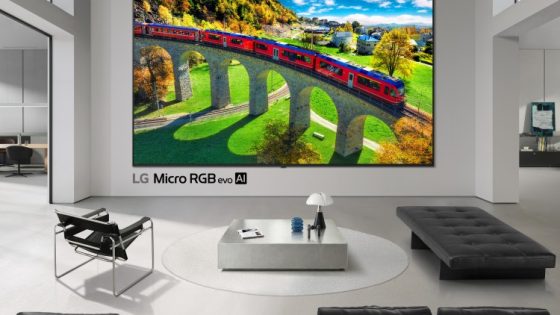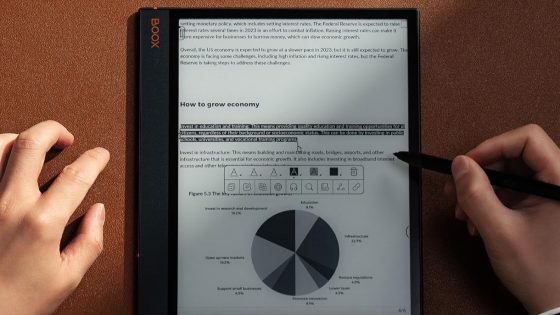In the test ASUS ProArt P16 - a haven for creators

Animators, designers, photographers, music creators and all other creative people need slightly different computers than those who just like to play games on their laptop and those who need it for office work.
As with gamers, very good performance is required. Even more important is the screen, which must be able to handle colors and contrasts perfectly. Once that's taken care of, the laptop can focus on other elements that can make a creator's life easier.
ASUS ProArt P16 I know what its strongest points are, but I also found some weaknesses that ASUS could have easily fixed and I wonder why they haven't.
| Advantages | Weaknesses |
| Very good performance | SSD speeds are average |
| A great screen to create | Only up to RTX 4070 |
| Attractive design and good durability | Screen only 60 Hz |
| Good battery with moderate use | With more demanding use, the battery begins to limp |
| Handy features and apps for creators | High price |
ASUS ProArt P16 main specifications and price
- Processor: AMD Ryzen AI 9 HX 370 (12 cores, 24 threads, up to 5.1 GHz)
- Graphics card: AMD Radeon 890M and Nvidia GeForce RTX 4070 8GB (up to 100 W)
- Display: 16-inch OLED 4K (3840 x 2400), 60 Hz (0.2 ms), 400 nits
- RAM: 64 GB LPDDR5x-7500 (soldered to board)
- Drive: 2 TB SSD (Micron 2400)
- Battery: 90 Wh, 200-W charging adapter
- Weight: about 1.85 kg
- Connections left: HDMI 2.1, USB-C 4.0, USB-A 3.2, headphone jack
- Connections on the right: USB-A 3.2, USB-C Gen2, SD card reader
- Price: €3569 on Mimovrste and Shoppster
ASUS ProArt P16 – not the prettiest, black brightens it up, relatively light and durable
It borrowed the chassis from a gaming laptop ASUS ROG Zephyrus G16, except that the black color is rolled all the way to the end of the spectrum. So everything is black, that it is even harder to see the ASUS logo and inscription on the lid and under the screen. I like it, but I expect that the black version may not be to everyone's taste. It is not the most beautiful laptop that I have managed to test, but it is still more attractive in this version than the Zehpyrus G16, from which it borrowed its foundations.
I expected smudges, especially fingerprints, to be visible all over the case, keys and screen. The coating they added is very good at countering smudges, they are a bit more noticeable on the touch screen and on the screen cover, but it's not as bad as other laptops.
There are no RGB accessories, including an LED strip on the display cover, like the Zephyrus. Even then, it wasn't bothersome to me, I was even of the opinion that a little bit brightens up the look. I don't miss him at ProArt. Given that they went in the direction of complete black, the RGB strip wouldn't show up in this design.
The keyboard also lost the ability to adjust the tone of the light, only a white background is available.

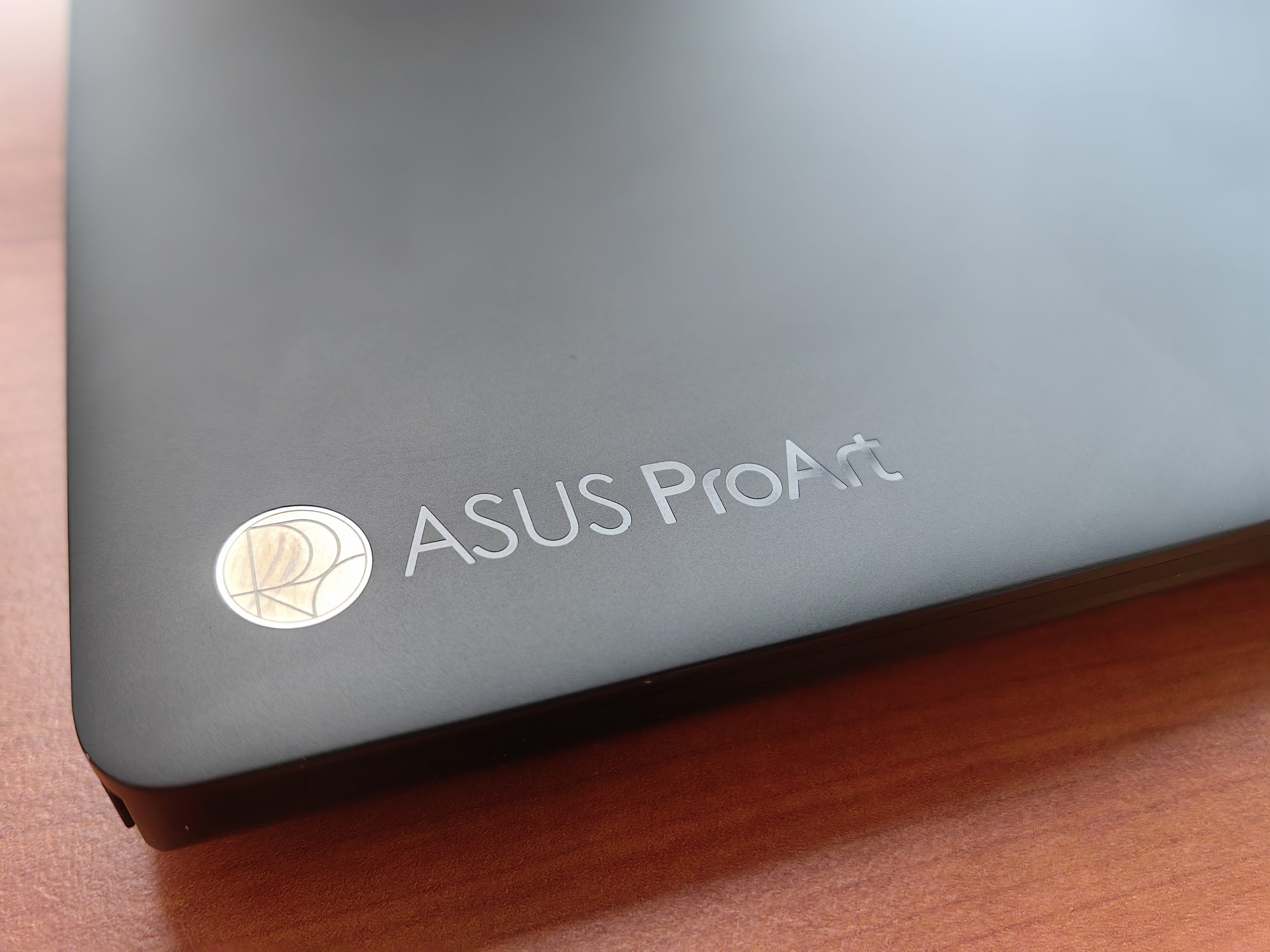
The rest works similarly to the Zephyrus G16. The build quality is very good, I didn't notice any bending, not even in the middle of the keyboard. The screen opens "only" up to 130⁰, because the cooler is in the way for anything more. The hinges of the screen are reliable, but the screen actually shakes when we move it.
There are enough connections. On both sides we have USB-C that supports charging, but it is better to use the ASUS connector that supports up to 200W charging.
Keyboard, Touchpad and DialPad
The keyboard and trackpad are the same as the Zephyrus G16. I'm still of the opinion that both are good for work and creation. The keys offer a good tactile feeling, the key stroke is deep enough, the touchpad is very large and especially responsive. It doesn't get any medals for ergonomics, which I don't expect from laptops either.
I like the DialPad, which is a separate physical key/button on the Zenbook Pro 16X, but integrated into the trackpad on the ProArt P16. To activate it, you must first install the add-on in the ProArt Creator Hub, where you can also add functions to this special Dial pad. By default, you have volume and brightness set for system control, but you can, for example, add switching between open programs and created desktops. Before using it, you still need to turn it on on the touchpad by swiping your finger diagonally in the upper right corner. When the light is on, you'll know the Dial pad is on. Likewise, turn it off when you don't need it.
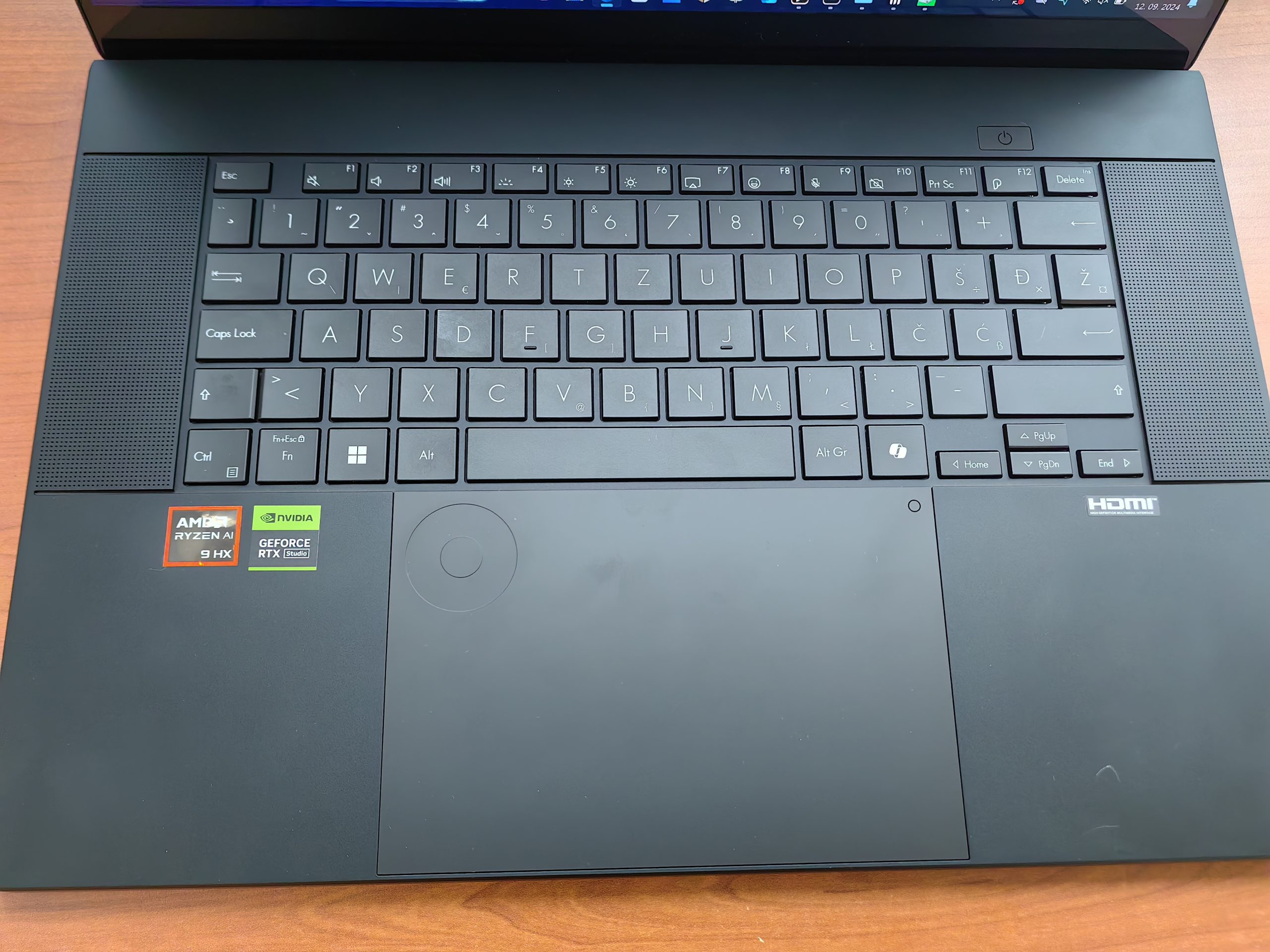

In the browser, it helps us switch between tabs, and we can also set shortcuts to our favorite websites. It is most helpful in creation or in creation programs. In Photoshop, you can quickly switch between tools, change zoom, brush size, erasers, and more. In Premiere Pro, you can move faster through the timeline, change the zoom again in the timeline, and more. In almost any authoring program, not least Word, you can count on the Dial panel to have at least one or two useful functions to make your work easier.
There is no fingerprint reader, you can unlock the computer with a password or facial recognition.
The 4K OLED screen is a work of art
ASUS ProArt P16 It's a work laptop, not primarily a gaming laptop, and nothing says that better than a 60Hz panel. We're used to 120Hz screens and faster, so it's a bit strange to see 60Hz in 2024. As a work laptop, it didn't bother me, everything was still very responsive and smooth. But it's got the latest Ryzen AI 9 HX 370 and RTX 4070 inside, and why not relax and play for an hour or two after work. While I missed the higher refresh rates, I didn't call it the end of the world. For many games, especially single-player, it wouldn't even make a difference.

The only mediocrity on the screen is the 60-Hz refresh rate, the rest is superb
For these games, I was more happy with the excellent 4K OLED panel (according to my information, on loan from Samsung), which sent me to color nirvana. I'm exaggerating a bit, but the screen is really beautiful, the contrasts are "endless", the blacks are true blacks, the other colors are always dynamic and accurate, which is why it also earned the Pantone certificate.
However, it is not too bright (400 nits) and it strains when exposed to daylight, especially in combination with reflections and glosses.
Sufficient performance, but limited to RTX 4070 and not higher
The AMD Ryzen 9 AI HX 370 is a brand new architecture and I've already had the opportunity to test it in a laptop ASUS ZenBook S 16, where besides the performance, I was most surprised by the efficiency. It has 12 cores (4 powerful Zen5 and 8 energy-efficient Zen5c) and 24 threads. In the ProArt P16, it is set to 80 W, twice as much as in the ZenBook.
I have an RTX 4070 in the test version, and there are also versions with 4050 and 4060 available, although I haven't seen them here yet. RTX 4080 and 4090 are unfortunately not available.
The RAM is soldered to the board in all versions, so upgrading is not possible. You can choose between 16, 32 and 64 GB, and each time it is an LPDDR5x-7500 module. The SSD (Western Digital SN740) is again only average for a PCIe 4.0 drive. With speeds of 5218 MB/s (reading) and 4698 MB/s (writing), it is in the middle range among its peers, but it is faster than the one tested in the ZenBook S 16. Two terabytes is a generous capacity and ideal for most. There's another M.2 2280 SSD slot, but it's connected to a PCIE 4.0 x2 bus that's limited to speeds of up to 4GB/s.
A few more tests:
- GeekBench 6 CPU: 15211 (Single), 2853 (Multi)
- PCMark 10: 8152
- TimeSpy: 9948 (General), 9789 (GPU), 10994 (CPU)
- CineBench 2024 (CPU): 114 (Single), 1205 (Multi)
- Cinebench 2024 (GPU): 9544
- 3DMark 11 (GPU): 42812
I only tested two games. The average fps in The Witcher 3 (1080p resolution and highest settings) was 120, and in Baldur's Gate 3 it was 80. At 1440p, I hunted monsters as Geralt at 90 fps, and explored the continent of Faerûn (Baldur's Gate 3) at 60 frames per second. Given the combination of the processor and graphics card, the ProArt P16 should be able to run almost any game at 1440p, but 4K is too much of a hurdle for the RTX 4070 for all but the most light games.
The Studio graphics card drivers are installed by default because ProArt is meant for creation and not gaming, but you can quickly change them.
The battery is average or good for a 16-inch laptop with this capacity. When playing games, as expected, I got only a good hour and a half of playing time, but with moderate use (browsing the web, writing articles, answering emails...) a good 9 hours. Editing anything more demanding, for example in Premiere Pro, means that you will have to settle for about 5 hours of autonomy, or rather an hour or so less. If you use USB-C for charging, you won't need to switch to Performance mode.


In previous tests, I have already mentioned some of ASUS' work tools, including those that use artificial intelligence. When you fill your computer with photos, videos, movies and other media, StoryCube comes into play to help you organize and find the file in question. For example, if you wanted to find all the photos you took at sea, StoryCube will help you find them through metadata.
MuseTree works on the Stable Diffusion model and we can create AI "art" with it, or you can sketch what you want to create yourself and MuseTree will fill in the gaps. A special feature that I like is that everything happens in the form of a mental pattern/tree, which means that we can create several different combinations of photos in a very transparent way before arriving at the right one. Currently, you can choose between Stable Diffusion 1.5 and Dreamshaper 8, which is basically just a branch of Stable Diffusion. You can also add other models, such as Stable Diffusion 2 or 3, if you are more skilled.
Like any tool that generates photos, it has its faults (especially with limbs), but as a complementary tool, as a tool to help, it has potential.
The creators are already at a low start
ASUS ProArt P16 left a great impression. Anyone who is serious about digital creation will be extremely happy with it. The excellent performance means that it will serve you well for many years. The display, with the exception of the refresh rate, is also among the best on the market. The only thing I can really criticize is the mediocre SSD.
If you're willing to pay three and a half grand, you'll get a great computer.