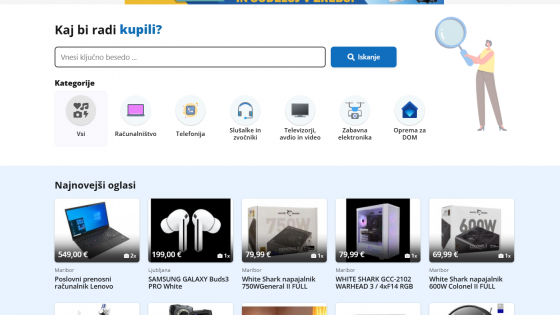ASUS Vivobook S 15 in the Copilot+ test - a good start, but still a lot of work to do
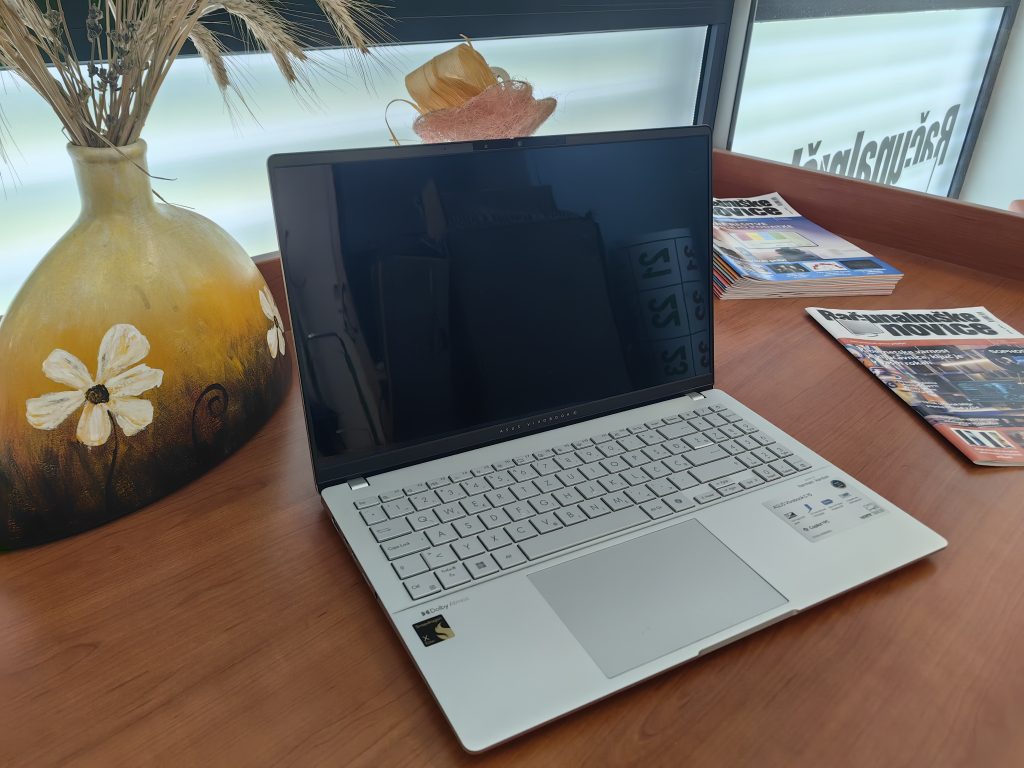
After a long wait and also some failed attempts, we can play with Windows on ARM architecture again. The Snapdragon X Elite isn't the first chip of its kind, although I wouldn't blame you for not knowing that or forgetting about its predecessors. Windows started flirting with ARM in 2012, and Qualcomm lent its chips (Snapdragon 835, Snapdragon 850...) to Qualcomm in 2018, which didn't do well at the time.
Six years later we got a new generation of Snapdragon X chips (Elite and Plus) and they obviously learned from their mistakes. A lot, but really a lot of focus is on artificial intelligence, a lot has also been said about the performance, which is said to surpass that found in current AMD and Intel laptops, as well as in Apple's M3 chips. And of course about efficiency, where some manufacturers say that their Copilot+ computers last more than 20 hours.
And I tested all of that.
| Advantages | Weaknesses |
| Excellent OLED screen | The brightness could be better |
| Above average battery | Artificial intelligence is not a huge advantage |
| Good performance | ARM support for programs and games is limited for now |
| Good workmanship | |
| Sufficient number of connectors | |
| Silent operation |
ASUS Vivobook S 15 price?
ASUS Vivobook S 15 32GB/1TB: around €1500-1600
So far I have found it at Mimovrste, Harvey Norman and Parcom.
ASUS Vivobook S 15 specifications
- Processor: Snapdragon X Elite (X1E78100), 12 cores, up to 3.4 GHz
- Graphics core: Qualcomm Adreno (3.8 TFLOPS)
- NPU: Qualcomm Hexagon (45 TOPS)
- RAM: 16 GB LPDDR5X (8440 MHz), upgradeable to 32 GB
- Disk: 1TB M.2 NVMe PCIe 4.0 SSD
- Display: 15.6-inch OLED, 600 candela (nit), 120 Hz, 28860 x 1620
- Battery: 70 WHrs
- Connections: 2x USB-A 3.2 Gen 1, 2x USB-C 4.0 Gen 3, 1x HDMI 2.1, 3.5 mm audio, microSD reader
- Weight: 1.42 kg
ASUS Vivobook S 15 – Is Snapdragon really faster and more efficient than all?
Qualcomm boasted results that showed their chips were faster than everyone else. AMD and Intel weren't close, and Apple's M3 was still somewhat competitive. These were, of course, the results from their laboratories, where the conditions are optimal, the right programs were chosen, which they knew would give Snapdragon the best results.
How was my experience? First the battery. The 18 hours of use that ASUS advertises is out of the question unless you're going to use it at 10 % brightness and only use Word. With normal use, you can expect around 12 hours, which is still a very high number for a Windows computer. I used it at 70 % brightness because the default 50 % was too bright for me. But when I started the games, the story was similar to rivals. After an hour of playing Baldur's Gate III (at lowest settings) the battery drained just under 50 %, so all in all around 2 hours of play, maybe a minute or so more.
For work and home use (web, YouTube, school...) the battery is therefore better than AMD and Intel chips, but it is still an hour or two behind Apple's M3 computers. When it comes to games, everyone is in the same basket.
Performance? Drivers and compatibility is currently a big Achilles tendon for the ASUS Vivobook S 15 and all other Copilot+ computers. Developers are rapidly preparing new versions of their programs for Windows ARM, and at the time of testing, compatibility was a big problem, both for work applications and games.
First, I ran a series of synthetic tests.
- Geekbench 6: 2337 (Single-Core), 13970 (Multi-Core), 20659 (OpenCL), 2752 (ML)
- CrystalDiskMark: 5045 MB/s (read), 3590 MB/s (write)
- Cinebench 2024: 106 (Single), 1069 (Multi)
- 3DMark Time Spy: 1669 (GPU), 5260 (CPU)
- 3DMark Fire Strike: 6172 (GPU)
I repeated the tests several times and took the average. First with power from the battery, then from the socket. Then I played around with the performance settings (Standard, Full...), which simply adjust the cores and when the fans start.
Looking strictly at the numbers, the ASUS Vivobook S 15 or the Snapdragon X Elite is a very good chip. In terms of single-core and multi-core performance, AMD and Intel chips are watching in the rear-view mirror, and the Apple M3 still has the edge in single-core performance, but is slightly behind in multi-core. Snapdragon, however, has more problems with graphics performance, where it lags behind the others.
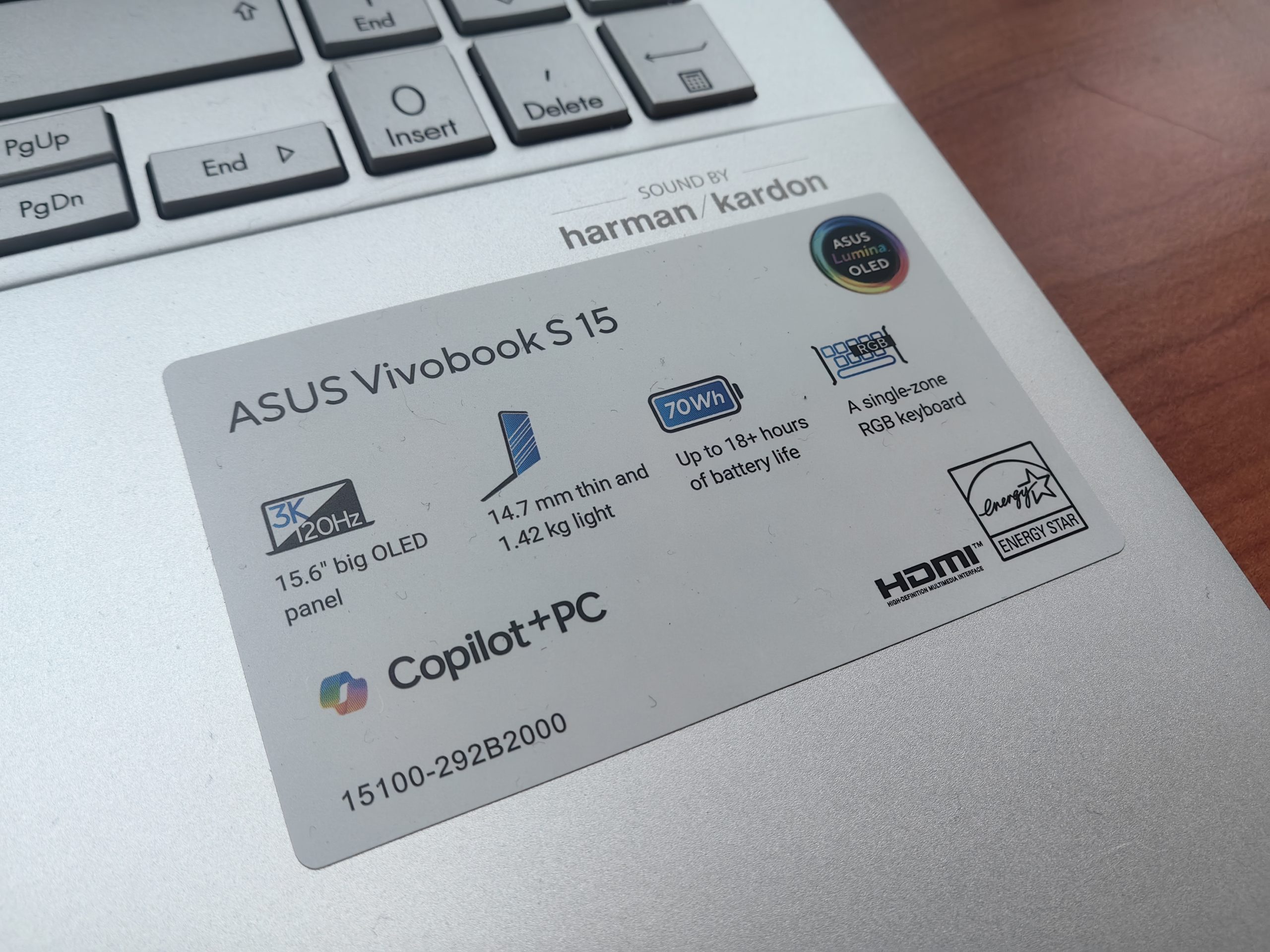

I also tested the video decoding speed (from 4K to 1080p) and the ASUS managed it in 4 minutes and 42 seconds. By comparison, the Apple M3 Pro takes 7 minutes and 32 seconds to do this, and the M3 Max takes 5 minutes and 20 seconds.
Encouragingly, and even outside of these tests, it was painless to use until I started testing the game and various programs.
Games are a particularly big problem. I have installed PUBG, Valorant, Apex Legends, Helldivers 2 but they don't work either because of the anti-cheat program or missing drivers. Spider Man Miles Morales runs (lowest settings) but has texture and shadow issues. Assassin's Creed Odyssey also failed to launch. The game Control started without any problems and after half an hour of playing I didn't see any bugs. Strategy games Civilization 6 and Baldur's Gate III also ran without visible problems.
I believe that the list of games that work will grow very soon, but at least at the moment this is not a computer that you would buy solely for gaming.
Even with other programs, the list of active ones is quite limited compared to other Windows computers. Illustrator, InDesign, Premiere, After Effects did not work (or they need to be emulated), but we should get the ARM version of these programs by the end of July. Photoshop works without problems. Google Drive on the desktop was also giving me headaches.
Before you decide on any Copilot+ computer, make sure it supports the programs you need.
To summarize quickly. I like the ASUS Vivobook S 15 as a hybrid device for not too demanding work and occasional gaming and other shenanigans we do online. I can especially praise the battery and its quiet operation. The fans only came on during the synthetic tests, although I would have liked to have been able to manually adjust the fan curve, at least in games. Even if I set it to Full mode in the settings, the fans only turned on during gaming when the computer was already overheated.
The results are for the Snapdragon X Elite X1E78100 chip, which is the "base" version in this series. Much also depends on how much TDP the manufacturer allocates to the computer (45 W in this case).
Artificial intelligence is more for decoration for now
Copilot+ are the next generation of AI computers. It sounds tempting, but at least in this version, artificial intelligence does not play a significant role. Microsoft's Copilot, which can be accessed online (Edge or elsewhere) and with a physical key on the keyboard. I expected Copilot to be more deeply integrated into the computer system, to meet it and help me at every turn, but we use it the same as before.
Then we can play around with creating photos in Painter and Gallery, where we rely on the chip and NPU. I don't know if we really need 45 TOPS performance for these features, because at least for now they deliver more average results, far from what Midjourney can do for example. In Painter, you can draw a rough sketch and then complete it with artificial intelligence using text prompts. You may come up with different results than I did, but I couldn't get him to make me a sandy beach with palm trees. What he manages to create, however, he creates very quickly.
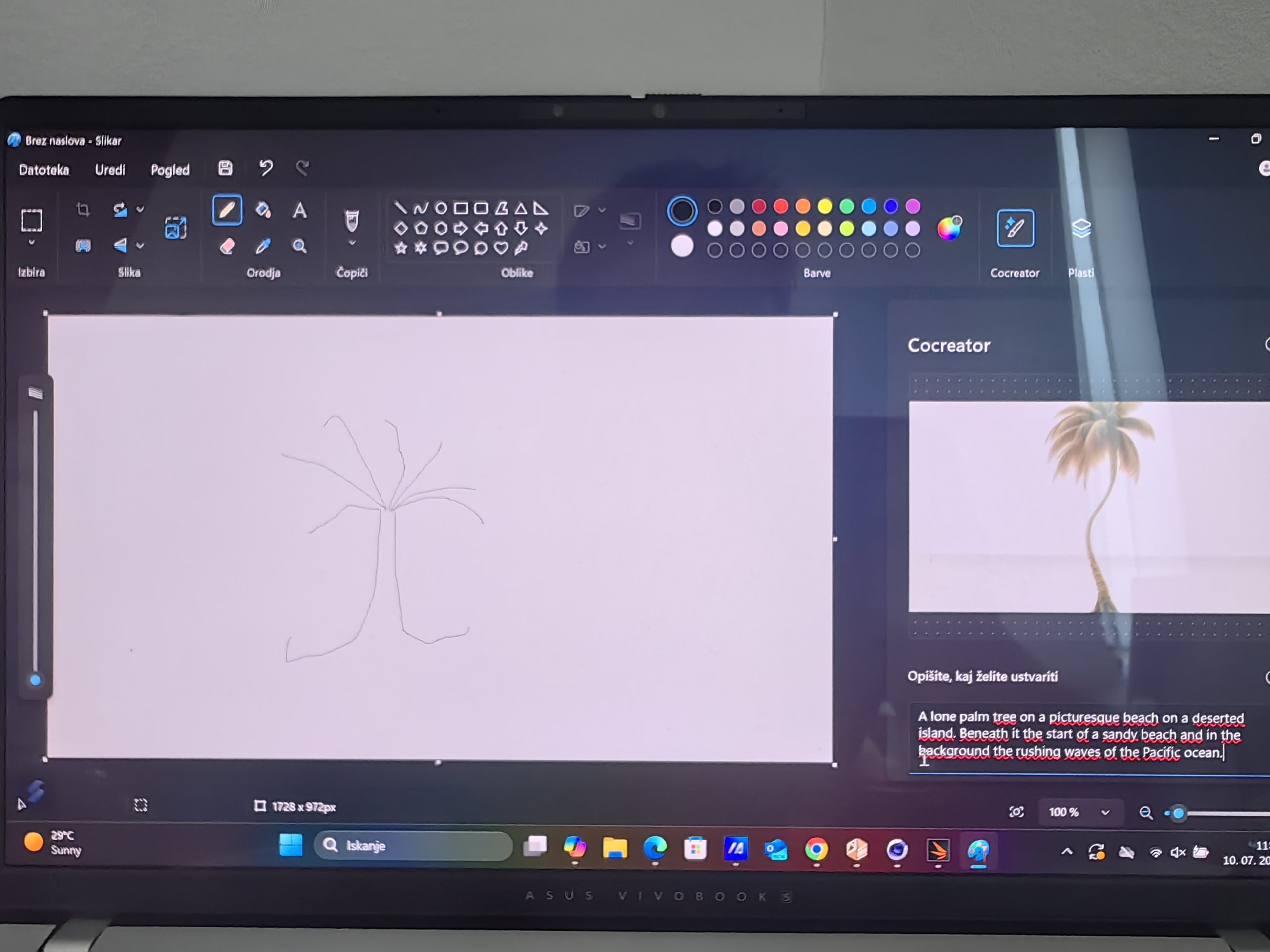

AI functions also include filters for video conference calls. We can change how the background blurs, the beauty effects around our face, and the filter that fixes our eyes in the direction of the camera, even though we can look in a completely different direction. This can be a handy feature for those of you who often give remote presentations and don't want others to notice you reading from a script.
Live translation is another feature that could be useful with a little tweaking. When turned on, a new line will appear on the screen where the AI will automatically generate subtitles for each video or conversation. I tried English and Slovenian and there were frequent grammatical errors, misunderstandings and the like in both languages. It has potential, but it's not quite perfect yet.
ASUS has added some of its own AI features.
ASUS StoryCube is a tool for organizing photos and videos from various sources. It works quite well, the search is much faster, you can import photos from different sources (even from the cloud), sort by keywords and the like.
With the help of infrared sensors, the computer detects whether you are looking at the screen or not and illuminates it accordingly. If we look away, the screen quickly goes dark and eventually goes to sleep. Good for privacy if you like to work in public places and battery.
However, the noise canceling technology during calls works very well and the image quality is also much better, even though it is a FullHD camera, which is also found on competing laptops.
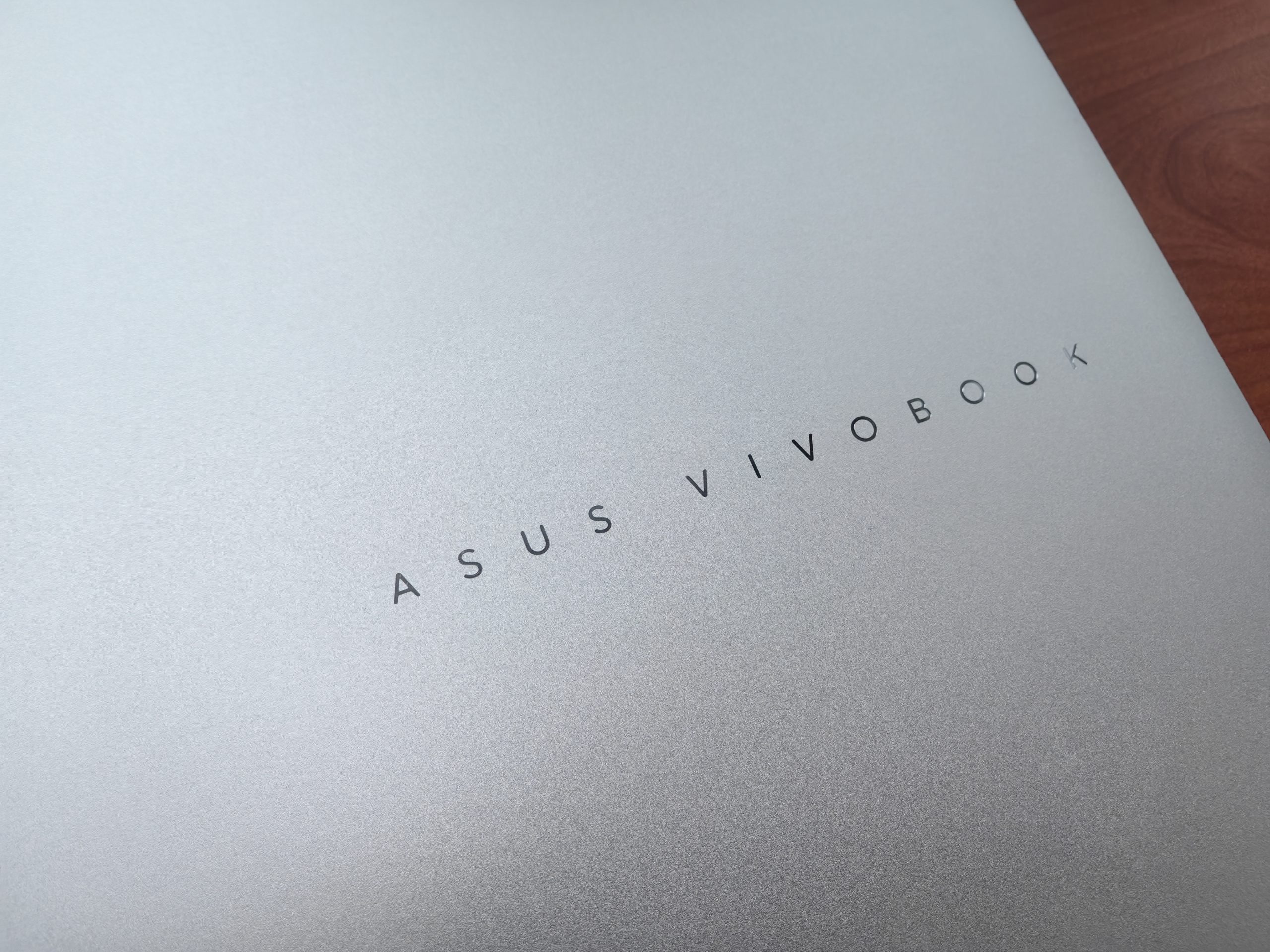

ASUS Vivobook S 15 – beautiful aesthetics, excellent construction
ASUS Vivobook S 15 is a beautiful, modern computer with a minimalist look. ASUS did not exaggerate with logos and other recognizable elements to promote the brand. The logo is found on the back of the screen and right below it is the name of the computer. Nothing overly intrusive or the computer even likes it.
The manufacturing quality is at a high level. There is no flex on the chassis or keyboard. The latter is full size, although the dial is slightly compressed. The touchpad is big enough, but I wasn't very happy with its responsiveness. It's not as smooth as I'm used to and I had to repeat a certain move several times. But it has support for gestures that can be used to adjust brightness, volume, and the like.
The edges around the screen are quite thin, but the screen itself is first class. The OLED panel is beautiful, the colors are dynamic, accurate and it refreshes quickly (120 Hz). I miss a slightly higher brightness, but it is sufficient if you are not going to use the computer in direct sunlight. The aspect ratio is 16:9, which I personally don't mind, some people are more supporters of 3:2 or 16:10.
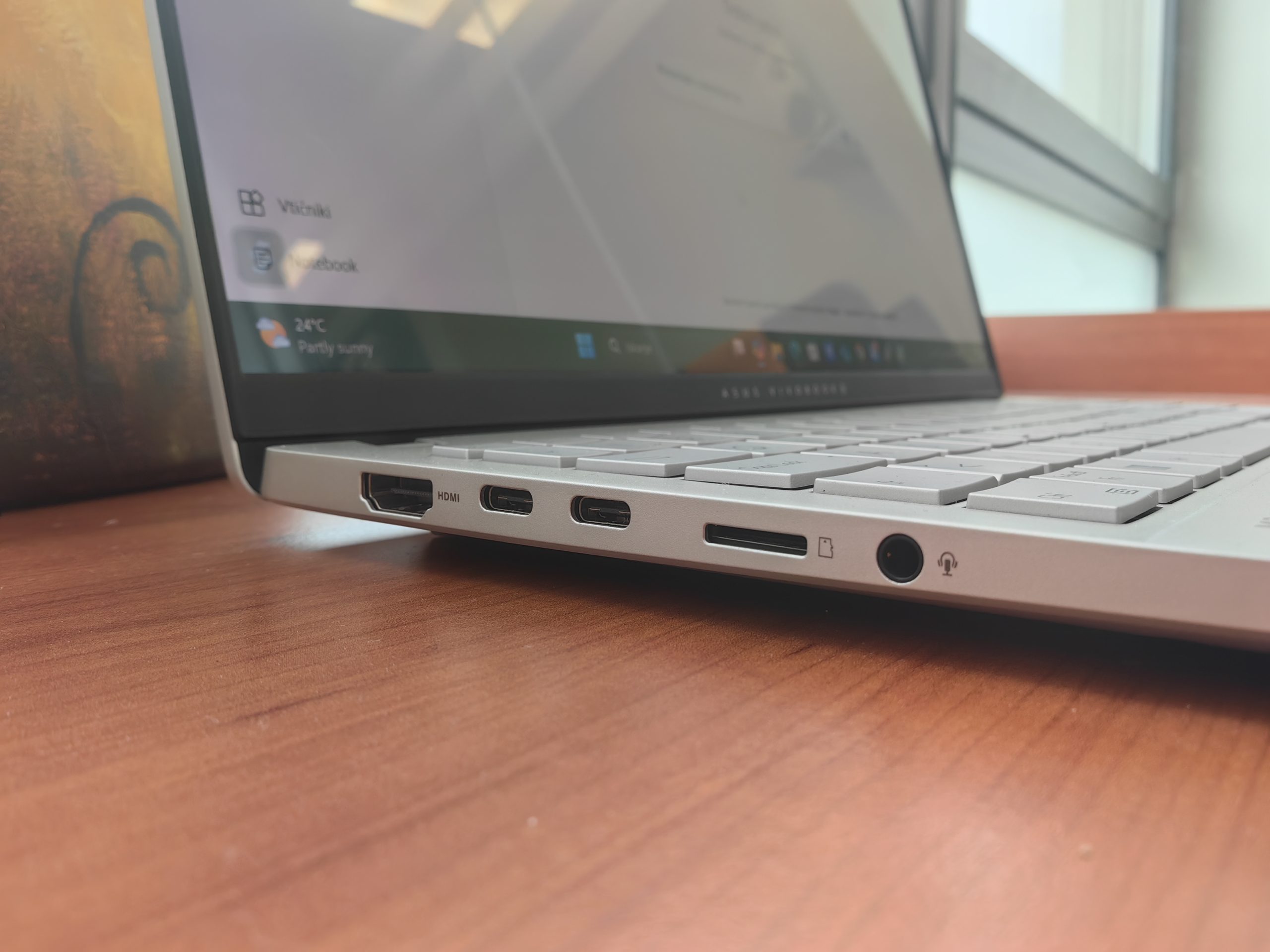

ASUS Vivobook S 15: good enough to be a work companion
ASUS Vivobook S 15 is not perfect. It has quite a few limitations due to the ARM chip, which was to be expected, given that there has been a lull in this area for several years. The situation will improve from month to month, but at least for now I can't recommend it if you use programs that are not supported on ARM architecture or do not work as well as on x86.
It's not an optimal choice for gaming either. First, the drivers have to be fixed, and game developers have to develop games for this new category from now on. I would say that it will be necessary to wait for at least the next generation for everything to work flawlessly.
If that's not a limitation, as it isn't for me, then you'll get a work computer with a great battery, a great display, good enough performance, and AI features that might come in handy.