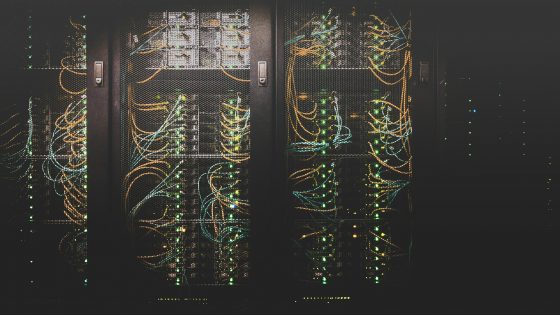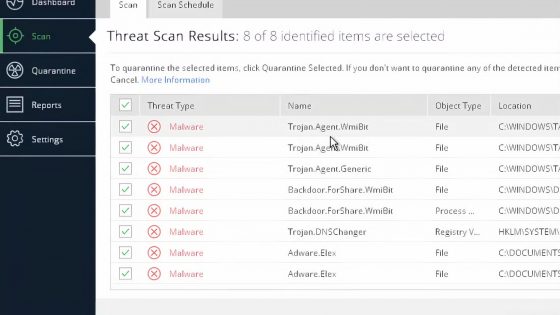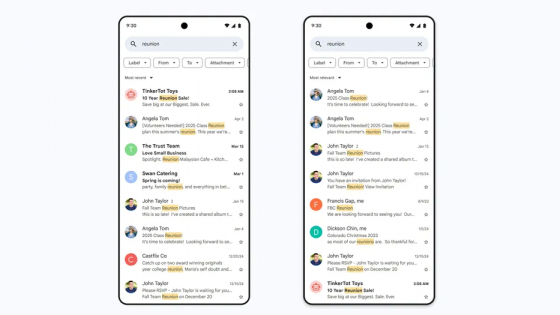How to turn an outdated laptop into a responsive Chromebook for free?

Until recently, Google's Chrome OS operating system was only available for select computer models, such as Chromebooks. Two years ago, Google decided to make a change: they adapted the system for all PC users. It is a completely free version of the Chrome OS Flex operating system, which saw its first final version in 2022.
Google Chrome OS Flex is compatible with Windows and macOS PCs. The novelty is suitable for both educational institutions and business users and is fully compatible with all other Google cloud services. The key advantage of Chrome OS Flex is that it starts up in seconds. Therefore, it is also suitable for computers that cannot boast of fast startup or fast hard drives. The only important thing is that your computer is not older than 2010.
The new Google Chrome OS Flex operating system is fully compatible with more than 400 different PCs from manufacturers such as Apple, Dell, HP and others. A complete list of fully compatible systems is available at https://support.google.com/chromeosflex/. The Google Chrome OS Flex operating system will otherwise work on all devices that meet the minimum requirements for its installation and use.
In principle, the free operating system Chrome OS Flex will work without problems on computers equipped with at least four gigabytes of system memory and 16 gigabytes of data storage space. In addition, the computer system must have a 64-bit Intel or AMD processor. It should also be noted that the new system will not work with integrated Intel GMA 500, 600, 3600 and 3650 graphics cards.
We will be able to use the free Chrome OS Flex without worry, as it contains all the necessary security solutions. The operating system is otherwise available for free download at the link https://chromeenterprise.google/os/chromeosflex/, including installation instructions. The novelty can be installed via a USB memory stick or via the network. When existing users log in, all their data and settings will be automatically synchronized with the new computer.