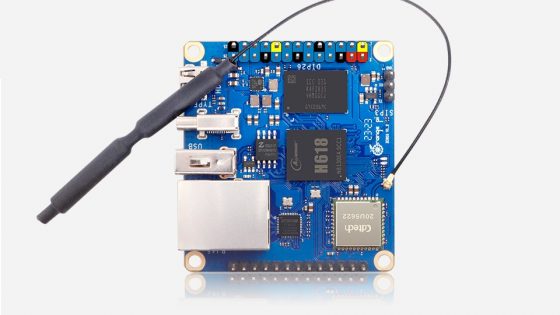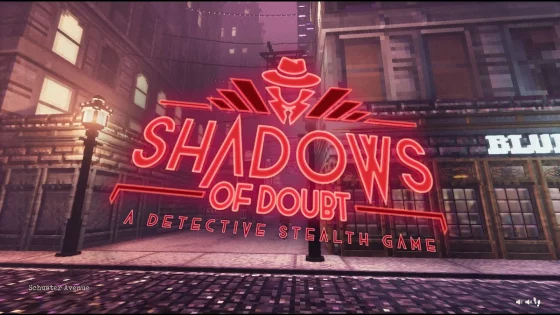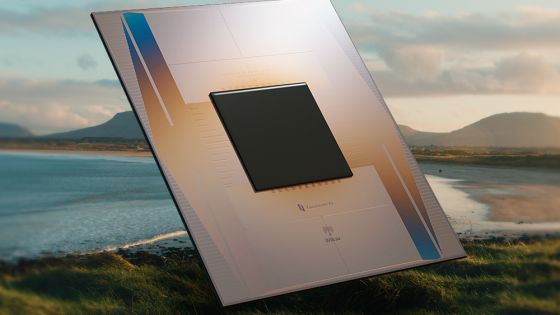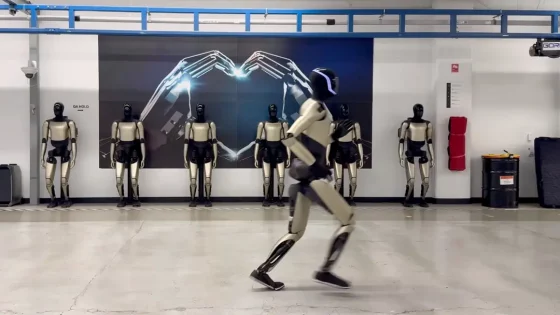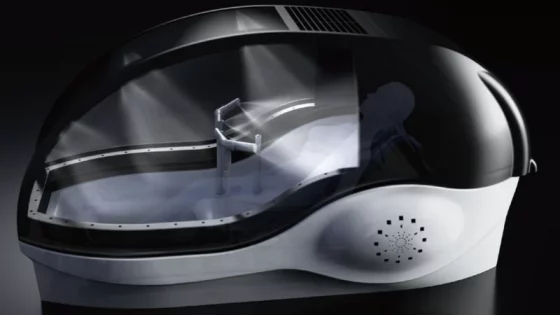Healthy habits to extend battery life
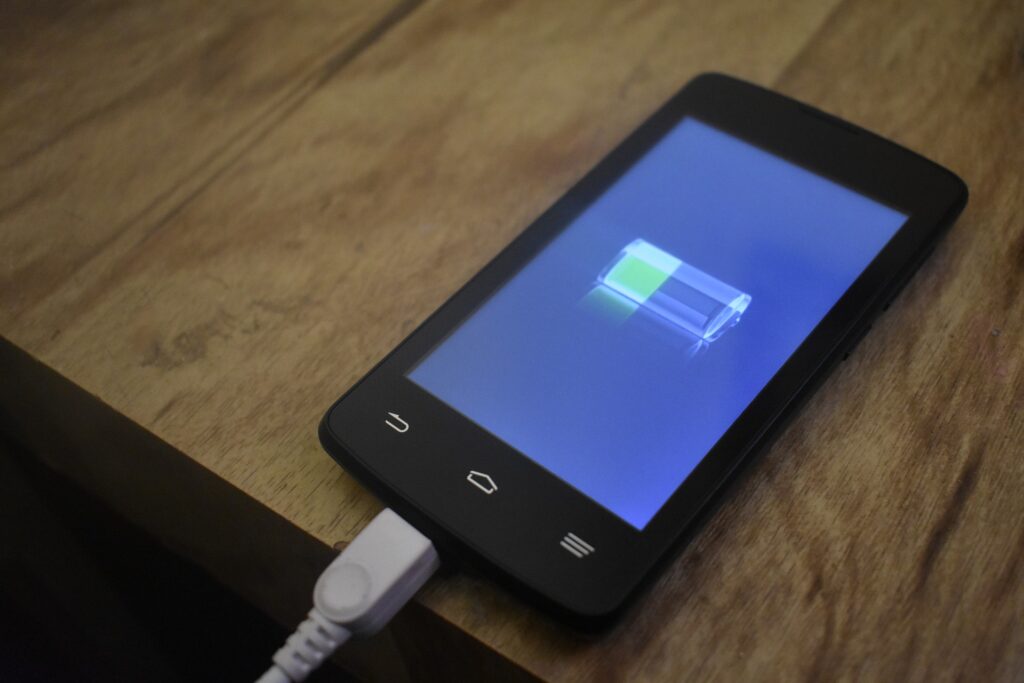
Smartphone users, both everyday and mobile enthusiasts, are constantly looking for ways to extend battery life. With the development of fast charging (Xiaomi introduced 120-watt charging last year), our phones are quickly ready for all-day use. But the reality is that the lithium-ion cells in phones will slowly tire, mostly due to our bad habits and also due to natural degradation.
If you're one of the lucky users who's had the same phone for years, you've probably noticed that the battery is nowhere near as long as it used to be. What's more, some phones don't last a day after a couple of years of use, even phones with larger (5000 mAh+) batteries. Unfortunately, we cannot prevent the natural degradation of the battery. However, there are habits that can be used to extend the life of the battery and the smartphone.
Partial charging is a healthy habit
The most popular myth about batteries is that you need to completely discharge and recharge it periodically to clear the "battery memory". This is an outdated myth that used to apply to lead cells. For today's smartphones with lithium-ion batteries, this is the worst habit that further accelerates battery degradation.
Partial charging is healthy for lithium-ion batteries and has quite a few positive benefits for longevity. For a better understanding, it is necessary to first understand how the battery is charged. As the battery approaches full discharge, the lithium-ion battery draws a constant current and operates at a lower voltage. This voltage gradually increases as the battery charges, leveling off at about 70 % charges. Then the current starts to drop until the cell is fully charged.
An important fact to note is that low voltage operation is good for battery life as it increases the number of charge cycles available before you see a significant reduction in performance. According to Battery University, approximately every 0.1 V reduction in cell voltage doubles cycle life. Therefore, charging the phone in the range of 30 % to 80 % keeps the voltage low and can slightly extend the life of the lithium-ion battery. If this is not practical for you, try to max out at 90 % and start charging your phone before it reaches 20 %.

Avoid unnecessary charging
Charging overnight or during the day unnecessarily is a very common habit of users, but it is not recommended for several reasons (including the myth of overcharging the phone). First, continuously charging an already full battery can cause metallic lithium to form around the anodes of lithium-ion batteries. In the long term, this reduces the stability of the phone and in rare cases can cause malfunctions or sudden restarts of the operating system. Another reason why you should not charge an already charged battery is that it charges the battery at a higher voltage. As mentioned earlier, this degrades the lifespan. Continuous charging also generates excess heat caused by improper heat dissipation.
In an ideal world, the device should automatically stop charging at 100 %. While some phones have this feature, many phones still draw up to half an amp or more from the outlet even when fully charged. Even turning off the phone completely does not help in many cases. While this doesn't seem like a huge amount of power, it's still enough to keep the phone from cooling down to its optimal temperature. It also causes a voltage to circulate through the battery, causing a mini-cycle.
Parasitic charging is another bad habit of users, especially mobile gamers. This kind of stress is bad for the battery because it distorts the charge cycle and can cause mini-cycles where part of the battery is constantly cycling and thus failing faster than the rest of the cell. It's even worse when the device is fully charged. Then the parasitic charging causes a higher voltage and overheating of the device.
The best way to avoid this is to turn off your device while charging. Of course, this is unrealistic for many. Instead, if you have to use your phone while charging, it's best not to do demanding tasks like playing games, creating or editing videos, or anything similar. Browsing the web, texting, and the like is acceptable.
Heat is the eternal enemy of the battery and the phone
In addition to all of the above, temperature or heat is equally crucial for a long battery life. In fact, it's the biggest killer of long-term battery health. Like high voltages, high temperatures stress the battery and cause it to lose capacity much faster than at lower temperatures.
A lithium-ion cell that is kept between 25 and 40 degrees Celsius should retain approximately 85 to 95 % of its capacity after the first year with normal charge cycles. Regular excesses of temperature above 40 °C and charging up to or above 100 % mean that the capacity may drop to 65 % after the first year. An even higher load, above 60 °C, could reach this mark in as little as three months.
A battery that is charged and exposed to high temperatures (in the sun, near a radiator...) is the worst possible scenario. Do not leave your phone under a pillow or in a car on a hot day while charging. Fast charging technologies are certainly a great addition to any phone, but they come with quite a few problems: higher currents and voltages, which leads to overheating of the phone. The capacities of the chargers, which reach up to 120 watts, quickly become a problem for the long life of the device. Quick charging is recommended for short and quick charges. Numerous tests have revealed that fast charging often exceeds that magical 40°C mark. If you let your phone fast charge for 5 to 15 minutes, you won't have any major overheating issues. For a full charge, it is recommended to use smart temperature optimization features or a slower charger.
How to extend and monitor battery capacity?
Lithium-ion battery technology is well researched today, but bad and untested habits still prevail among the general public. In short, do smaller charging cycles (from 30 to 80 %) and pay attention to the temperature of the phone. Turn off unnecessary functions (Bluetooth, mobile data...) whenever possible and check which apps in the background consume the most energy. If you have a newer phone with an OLED display, you might want to consider using dark mode. Google conducted a study in which they discovered that the Google Pixel used as much as 63 % less energy in dark mode.
Unlike LCD and LED screens, with an OLED screen, each pixel is individually illuminated. Black pixels on an OLED screen consume no energy at all, and darker colors use significantly less energy than other screens. LED and LCD displays use the same amount of energy, regardless of whether they display a black, white or color image.
You can monitor the capacity or health of the battery with some applications: AccuBattery, Battery Guru, Greenify, Naptime and similar. Some will require root access to take advantage of all features. Every manufacturer has also hidden some hidden codes that you can use to access some phone data. For Xiaomi devices, type the code *#*#6485#*#* and click the Call button. Pay attention to the MF_02 label, which shows the number of cycles used. For Samsung devices, use the code *#0228#.
For more similar tricks and tips, visit our online section Tricks and tips.