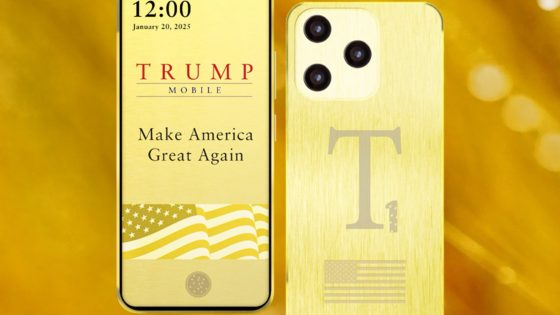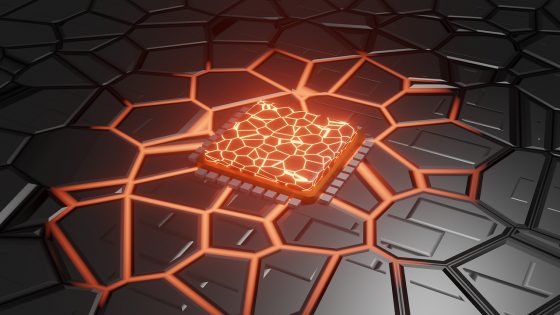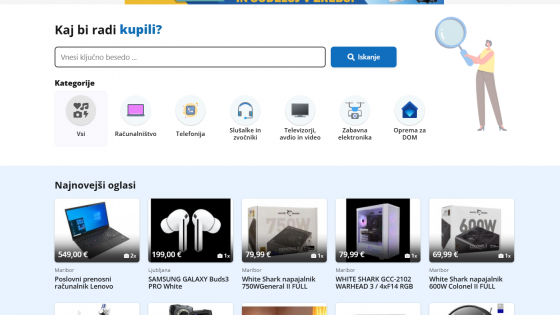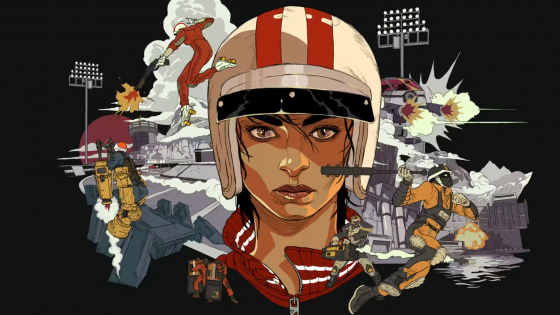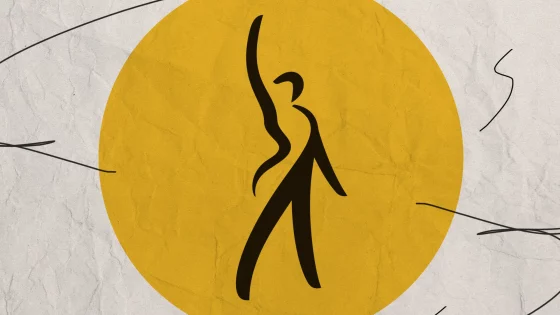If you're using an iPhone, turn on the new security feature immediately

Mobile phone thefts occur all year round, in the summer there are more thefts only in certain places (swimming pools, beaches, etc.). Judging by statistics in recent years, mobile phones are most often stolen during thefts and break-ins in shops and vehicles, during daring and robbery thefts in the streets, squares, in front of schools, restaurants. iPhone smartphones are of particular interest to criminals, as interest in them is still very high on the black market.
If you also use an iPhone smartphone, we recommend that you activate the new security feature immediately. As part of the iOS 17.3 mobile operating system, Apple has included a very interesting security feature called Stolen Device Protection (a security feature for stolen phones). This is actually about preventing thieves from taking control of stolen phones and accessing all of our data.
Apple's Stolen Device Protection security feature actually restricts access to certain phone settings when the user is out of range. This means that if the phone is stolen, the miscreant will have to use either the fingerprint or the face of the owner of the phone to access the security features. In practice, this means that a miscreant will not be able to change your password or your phone's security settings without your biometric data.
Apple's new Stolen Device Protection security feature is available to all Apple smartphone users running iOS 17.3 or later. The user must activate the new function manually. Fortunately, this process is very easy. The new option can be found under »Settings", "Face ID & Passcode" and "Stolen Device Protection". Then we just turn on the switch and our phone will be better protected in case of theft.