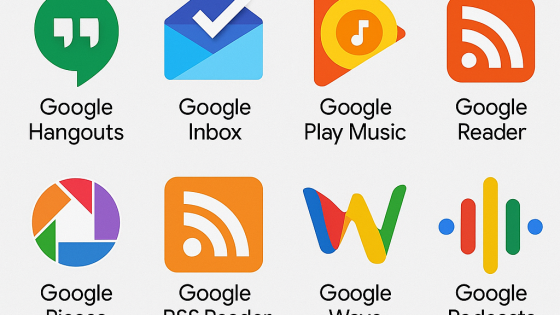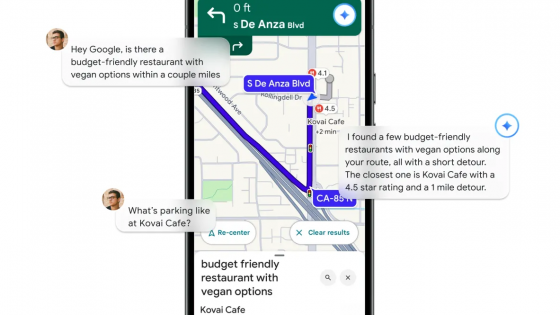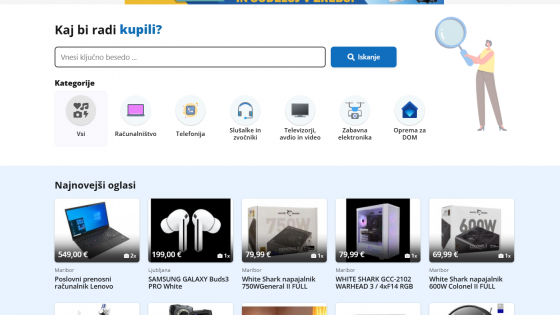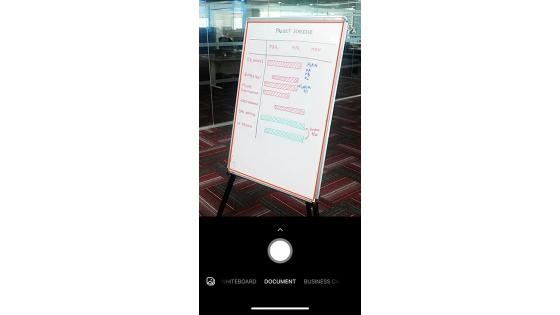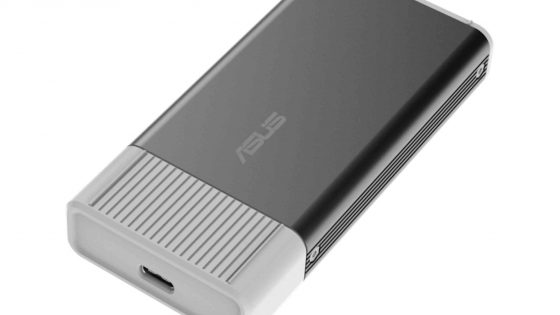8 techniques to become a ChatGPT master
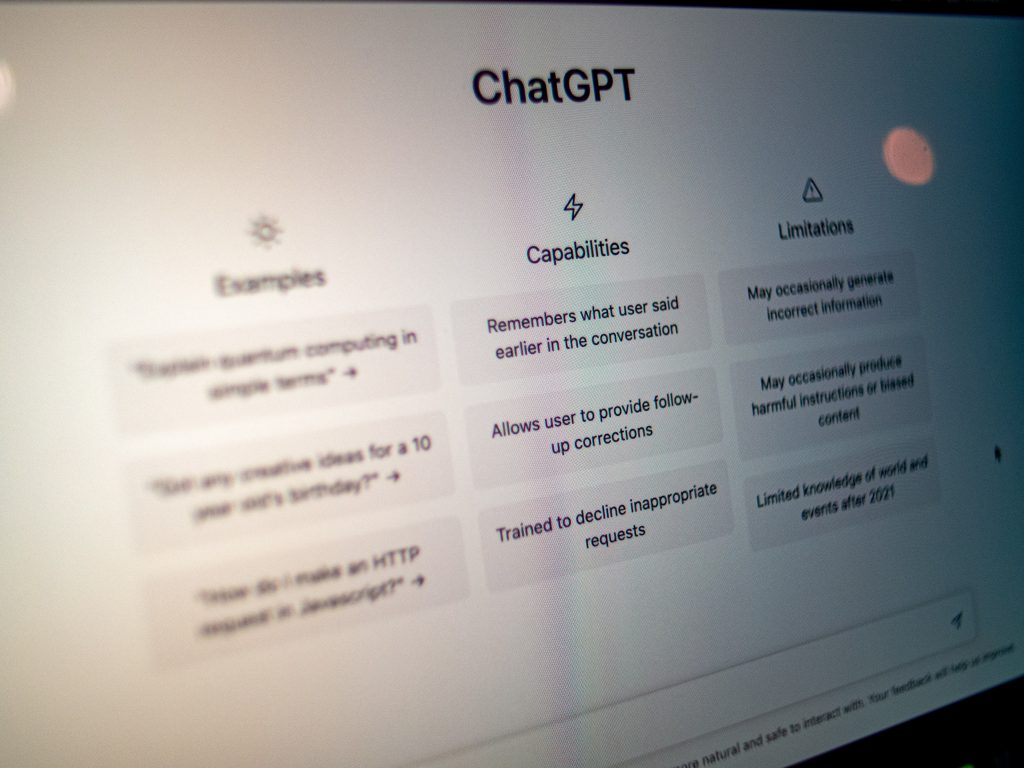
ChatGPT continues to move in big numbers. OpenAI launched it on November 30, 2022, and by April 2023 it already had 173 million active users. It learned from 300 billion words, including reviewed websites and books written by others. In April 2023, ChatGPT recorded 1.8 billion visits, including 15.22 % Americans, with users spending an average of 8 minutes and 32 seconds on the site.
While many people use ChatGPT -3, -3.5 and -4 for everything from rewriting their emails to generating blog ideas and coaching, many users are using ineffective prompts. It makes sense that this is happening right now. A prompt engineer is a highly skilled role. None of us learned this in school. We need to learn all of this now.
Let's take a look at 8 command-giving techniques that will help us become real ChatGPT masters.
1. Ask open-ended questions
Using open-ended questions encourages detailed and thoughtful responses, allowing for exploration of ideas and different perspectives. ChatGPT can thus become your partner for planning mind maps in meetings. Of course, then we have to look at what pnam has to offer and evaluate the result. Choose what to discard or explore further. Feel free to ask ChatGPT about recruitment issues or weekend concerns, overload issues or any other challenge.
Ask an open-ended question and add all the context you can, for example: “What are some ways I can better market my product (explain what this product is) to my target audience (explain who this audience is)?”
2. Add context and constraints
ChatGPT can process large amounts of information, so give it as much context as possible to allow it to do its job well. Think of ChatGPT as an intern with a giant notebook, only it memorizes everything and uses the information to formulate an appropriate response. If you ask general questions, you will get general answers. Instead, tailor the questions to provide context and constraints.
A statement of context and constraints might look like this: “I run [explain what type of business you run and who it serves] and I have a marketing budget of [specify the approximate amount per month you want to spend on marketing]. How can I increase my advertising efforts to reach a specific target audience [describe the target audience]?”
3. Ask for specific advice and recommendations
If you use ChatGPT that is connected to the Internet, you can ask things that involve web browsing. This allows you to get information beyond just text. You can test this by looking for specific tips, and this is also something that previous versions of the program could not do. You can ask for platform or product recommendations. You can tell him about the problem you are trying to solve and encourage him to search for solutions online.
Here's an example of a command that you should edit accordingly: "Which [type of platform you're looking for] platform would you recommend for [type of business] selling [product or service you sell], based on [factors you want to optimize]?"
4. Ask for pros and cons
Weighing options can be very challenging if you do it alone. Asking other people can introduce biases that you don’t want to deal with. Asking ChatGPT to make an argument can help you think more clearly and decide on the best way forward. When you’re considering what to do, ask “your friend” for their informed opinion.
These are the words you need to type directly: “What are the advantages and disadvantages of [explain the decision you intend to make] for my [type of business you run], compared to [an alternative path you could take]?”
5. Ask for a step-by-step plan
Breaking large tasks down into smaller parts is often the way to get things done with excellence. Managing huge projects is not easy. If you are facing any of these, ask ChatGPT to help you with these small steps. Ask him for the action plan you need to feel better about your to-do list and make sure you don't miss anything. Maybe ChatGPT will think of things you haven't thought of yourself.
Here’s a command to break down larger tasks into simple ones: “Can you provide me with the key steps to successfully [explain the project you want to complete] for [describe your type of business or job], including [include any details you want. For example, pre-launch activities and post-campaign follow-up]?”
6. Look for details in the data
Analysts look at data, calculate things and make recommendations based on your goals. But you can do a lot with numbers alone. Ask ChatGPT to find trends in your data and use them to decide your next steps. Maybe you can get your analyst to do their job better and in less time by using ChatGPT data. In any case, the data view command is a great way to use ChatGPT.
Connect Google Analytics to ChatGPT, or copy and paste your data, then use this prompt: “Based on the [data you entered, such as my website analytics], what [decision you make, such as marketing channels, services, or products to focus on] will generate more [results you want, such as qualified leads] for my [type of business]?”
7. Get creative ideas
When you wake up unmotivated and tired, you can use ChatGPT to get your inspiration back fairly quickly. Open a new conversation and ask for creative ideas. Be specific in specifying what the ideas in question are for and wait for the results. Add commands and directions to make ideas even more innovative and reflective, customize them your way and see how you could put them into practice.
Edit this command and copy and paste it: “I’m looking for innovative ways to [result you want to achieve, such as increasing customer engagement] for my [type of company/business you have]. How can I leverage [areas you want ideas for, such as technology or gamification] to achieve [result you want to achieve for your target audience]?”
8. Request a comparison between different options
If you can't choose a way forward, you can flip a coin. You can leave the fate of your business to luck. Or you can ask ChatGPT. It will offer you a comprehensive comparison between the various options. Once you have the information, it will be easier to decide how to proceed.
Here is a simple command for deciding between two scenarios: “Compare [the first option you are considering] and [the second outcome you are considering] for [describe what type of business/business]? The outcome I want to achieve is [describe the outcome you want to achieve with this decision].”